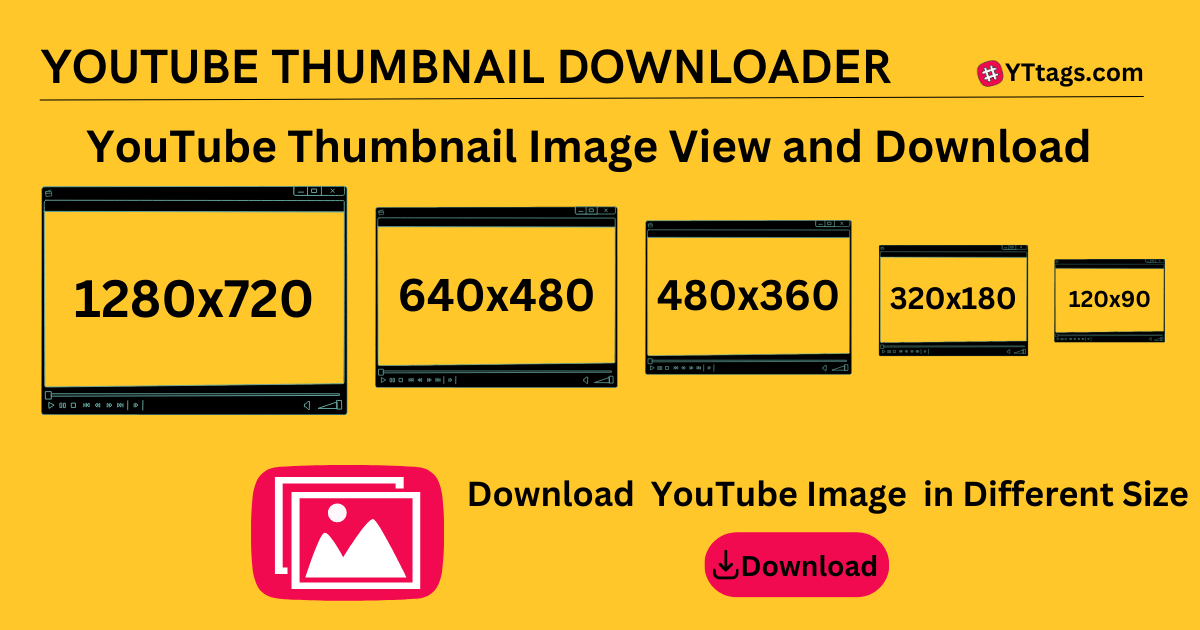YouTube Thumbnail Downloader
Download youtube and video thumbnail images of High Quality(HQ), High Definition (HD), 4K, 720p, 1080p Thumbnail for free. This best YouTube Thumbnail Downloader let you download thumbnails of all quality. Just paste the URL of the thumbnail video in the below input and click Get Thumbnail Image.
Average Rating: Tool Views: 2k
How to use this YouTube Thumbnail Downloader Tool?
In the vast landscape of online content creation, one of the most crucial aspects of a video's success is its thumbnail. A compelling thumbnail can significantly impact a video's click-through rate and engagement, making it a vital part of a content creator's strategy. However, obtaining a video's thumbnail from YouTube has traditionally required complex workarounds. Enter the YouTube Thumbnail Downloader, a user-friendly tool that simplifies the process of downloading YouTube thumbnails. In this article, we'll explore the importance of thumbnails, the challenges content creators face in obtaining them, and how the YouTube Thumbnail Downloader can help.
The Importance of Thumbnails
Thumbnails are the first thing viewers see when browsing through videos on YouTube or other platforms. They serve as a visual representation of the content and play a crucial role in capturing the audience's attention. A well-designed thumbnail can entice viewers to click on a video, increasing its chances of success. However, creating eye-catching thumbnails that accurately represent the content can be time-consuming and challenging for content creators.
The Challenges of Obtaining Thumbnails
Traditionally, obtaining a YouTube video's thumbnail has required complex workarounds. Content creators would need to navigate through the YouTube API, extract the video's unique identifier (the video ID), and construct a URL to download the thumbnail image. This process was cumbersome and time-consuming, making it a barrier for content creators who wanted to create and share high-quality thumbnails.
Introducing the YouTube Thumbnail Downloader
The YouTube Thumbnail Downloader is a valuable tool that simplifies the process of downloading YouTube thumbnails. This web-based tool allows users to input the URL of a YouTube video and quickly obtain its thumbnail image. The tool automatically extracts the video ID from the URL, constructs the appropriate thumbnail URL, and displays the thumbnail image for download. With just a few clicks, content creators can access high-quality thumbnail images for their videos.
How to Use the YouTube Thumbnail Downloader
Using the YouTube Thumbnail Downloader is simple and straightforward. Here's a step-by-step guide:
-
Enter the YouTube Video URL: Start by copying the URL of the YouTube video whose thumbnail you want to download.
-
Paste the URL into the YouTube Thumbnail Downloader: Next, paste the URL into the YouTube Thumbnail Downloader's input field and click the "Download" button.
-
Download the Thumbnail Image: The tool will automatically extract the video ID from the URL, construct the thumbnail URL, and display the thumbnail image. Click the "Download" button to save the image to your device.
How to use Yttags's YouTube Thumbnail Downloader?
- Step 1: Select the Tool
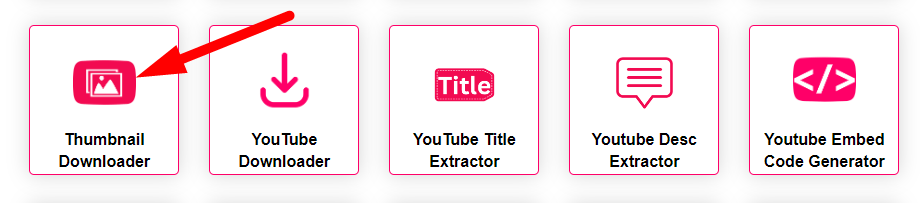
- Step 2: Enter your YouTube Video Url And Click On Find Button
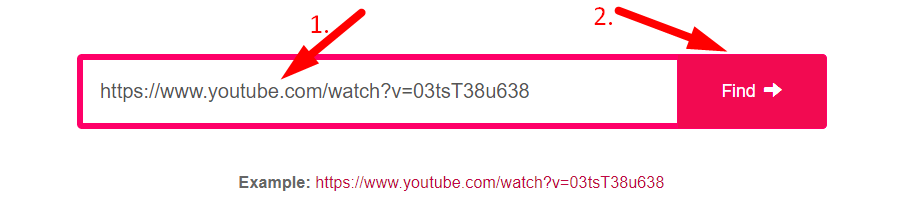
- Step 3: Check Your YouTube Thumbnail Downloader Result
- Download Your Thumbnail In Any Size
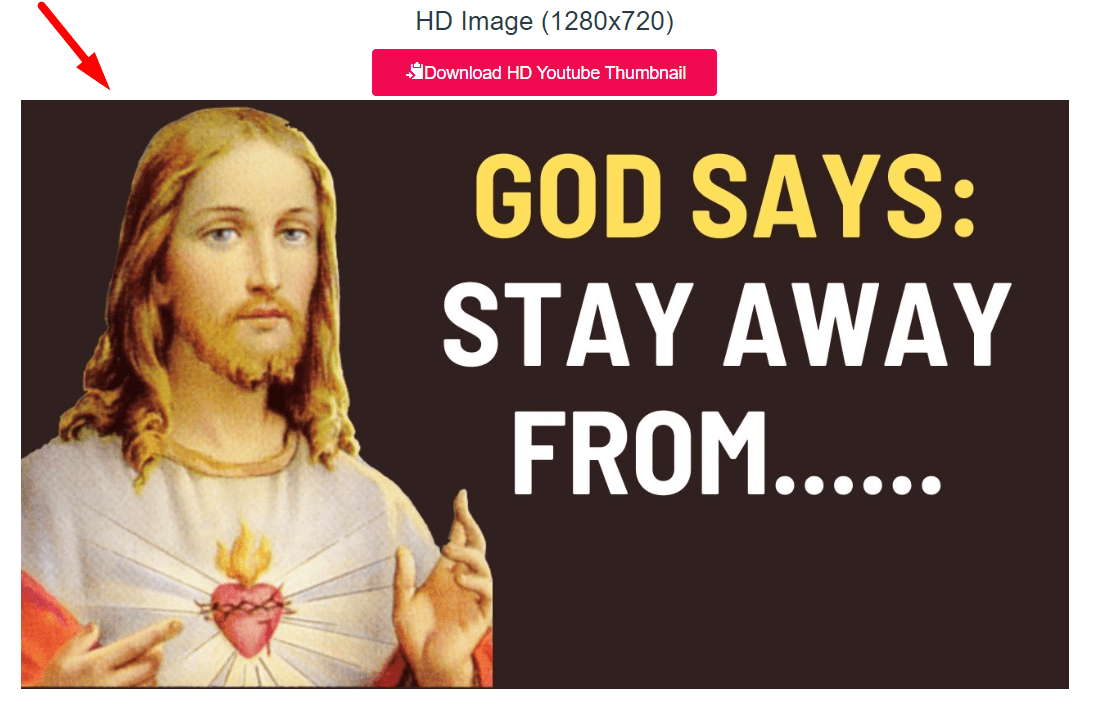
About [FREE] YouTube Thumbnail Downloader - Full Size & HD image
If you want to download youTube thumbnail then this yttags.com website is best for you. in this webiste you can download thumbnail in HD quality. Video Thumbnail Downloader tool Can Help You Download Thumbnail From Video. You Can Download Thumbnail In HD Quality.
Yttags.com is a Free online tool, with the help of which you can download Youtube Video Thumbnail in Different Sizes and Qualities. Just Paste your Youtube Video Link in the Input Box Given Below and press "Download Youtube Thumbnail", and That's it.
Save any Youtube Video thumbnail Image in all Sizes and Quality. You can download Youtube Video (HD, HQ, 1080p, 4K etc) Thumbnail in Just 1 Click for FREE. Youtube Thumbnail can be downloaded for PC, MAC, Android MObile Phone, iPhones and all Other Devices. You can also view HD Thumbnails of Youtube Video if You Want.
How to Download HD Youtube Thumbnail
- Copy the Youtube Video Link / URL from Youtube App or Website
- Paste the Youtube video Link / URL in the Input Field Above.
- Click on the "Download Youtube Thumbnail" Button.
- You will get a list of all The Available Youtube Video Thumbnail Qualities, Which you can Choose From High Quality(HQ), High Definition (HD), 4K, 720p, 1080p Thumbnail, Low Quality and Medium Quality Youtube Thumbnails are also available.
- Click on the Download Button, and Your Youtube Video Thumbnail will be Downloaded in your Device's Storage.
Free Online tool helps you to download YouTube thumbnail Image View and Download, enter video link the downloader automatically get video HD thumbnail images view, download, and save it.
Done in a Few Minutes ⇒ Try it yourself!
YouTube thumbnail Download Features
- Fast Downloading
- Free to Use
- Fully Secure
- No Limit
- Select Quality
- User-Friendly
How many thumbnails does a YouTube video have?
There are 7 thumbnails guaranteed to exist:
- End 120x90
- High-Quality 480x360
- Medium Quality 320x180
- Middle 120x90
- Normal Quality 120x90
- Player Background 480x360
- Start 120x90
- Standard Definition 640x480
- Maximum Resolution 1920x1080
YouTube Thumbnail Sizes
- 1280 x 720 pixels
- – Accepted file types: .JPG, .GIF, .BMP, or .PNG
- – Maximum file size: 2MB
- – Minimum width: 640 pixels
- – Recommended ratio: 16:9
Conclusion
Thumbnails play a critical role in a video's success, and obtaining high-quality thumbnails is essential for content creators. The YouTube Thumbnail Downloader simplifies the process of downloading YouTube thumbnails, making it easier for content creators to create and share compelling visual representations of their videos. Whether you're a seasoned content creator or just starting, the YouTube Thumbnail Downloader is a valuable tool that can help you enhance your video's appeal and drive engagement.