You will see preview here
If you use this great tool then please comment and/or like this page.
Average Rating: Tool Views: 1.3k
Average Rating: Tool Views: 1.3k
Subscribe for Latest Tools
How to use this youtube embed code generator Tool?
Online Free online youtube embed code generator Example
Below is an example of the original Free online youtube embed code generator and the result.
Original Free online youtube embed code generator Examplehttps://youtu.be/N_y3Bj3ow78
And an example of how the online Free online youtube embed code generator works.
Free online youtube embed code generator Result
<iframe width='500' height='294' src="https://www.youtube.com/embed/N_y3Bj3ow78?&theme=dark&autohide=2"frameborder="0"></iframe><div style='font-size: 0.8em'><a href='https://www.yttags.com/youtube-embed-code-generator.php'>Create customized YouTube embed code</a></div>
How to use Yttags's Free online youtube embed code generator?
- Step 1: Select the Tool
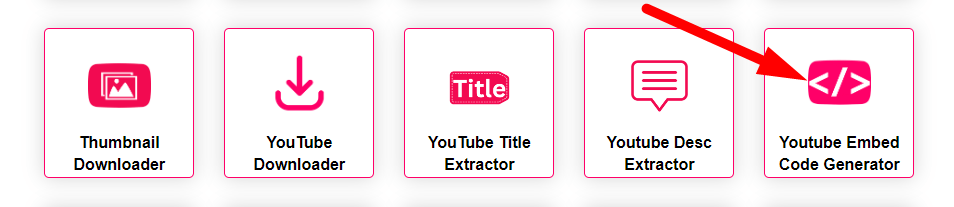
- Step 2: Enter your Video Url With width & Height
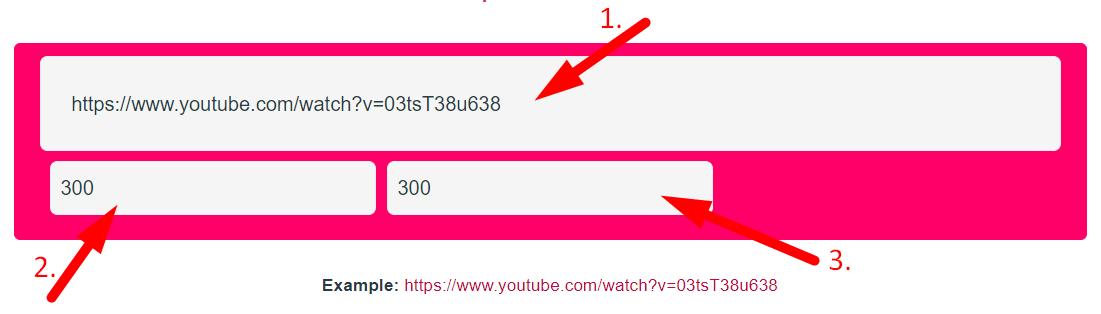
- Step 3: Click On Generate Code Button And Check Your Free online youtube embed code generator Result
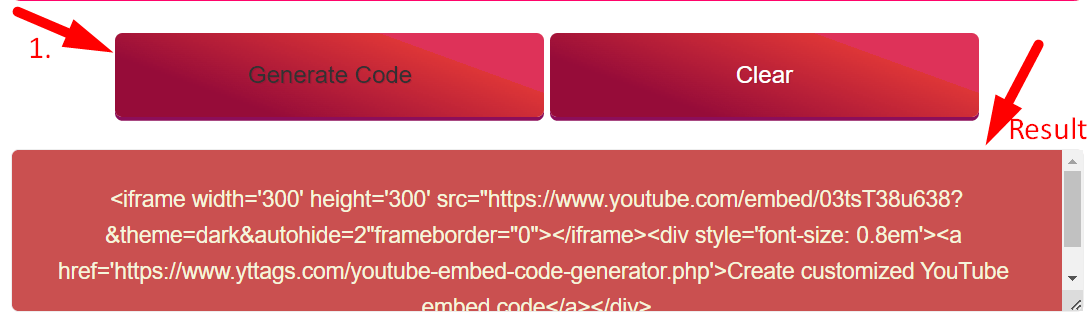
The Time-Saving Benefits of Using a YouTube Embed Code Generator
Below is a sample code of a YouTube video:<iframe width=500 height=350 src="https://www.youtube-nocookie.com/embed/7aekxC_monc?&start=&origin=https://youtubeembedcode.com&end=&vq=&autoplay=1&rel=0&cc_load_policy=&iv_load_policy=&fs=0&color=white&controls=0&disablekb=1 "title=Post Malone - I Like You startframeborder="0" allow="accelerometer; autoplay; clipboard-write; encrypted-media; gyroscope; picture-in-picture; web-share" allowfullscreen></iframe>
Supported YouTube URLs
- https://www.youtube.com/shorts/<video-id>
- https://www.youtube.com/v/<video-id>
- https://www.youtube.com/watch?v=<video-id>
- https://youtu.be/<video-id>
- https://youtube-nocookie.com/embed/<video-id>
- https://youtube.com/shorts/<video-id>
- https://youtube.com/v/<video-id>
- https://youtube.com/watch?v=<video-id>
The Potential of YouTube Embed Generator
| Feature | Benefit |
|---|---|
| Embedding Ease | No coding skills required, just copy and paste the YouTube URL, generate your code and voila! |
| User Experience | Your users stay on your site to consume the video content, improving their experience and potentially boosting your SEO. |
| Vast Content | Access to millions of YouTube videos to enrich your content. |
YouTube embed link autoplay example
<iframe width="560" height="315" src="https://www.youtube.com/embed/ABCDEFGHIJ?&autoplay=1"> </iframe>
Customization Options with YouTube Embedded Generator
| Option | Explanation |
|---|---|
| Autoplay | You can decide if the video starts playing as soon as the webpage is opened. |
| Controls | Decide if you want to give your audience the power to control the video playback. |
| Related videos | You can control if YouTube suggests other videos at the end of the playback. |
YouTube embed link loop example
<iframe width="560" height="315" src="https://www.youtube.com/embed/ABCDEFGHIJ?&loop=1"> </iframe>
YouTube embed link parameters and options
The most important embed link parameters:
| options | default | description |
|---|---|---|
| autoplay=1 | 0 | Starts playing automatically (depends also on browser setting) autoplay=1 is play automatically |
| controls=0 | 1 | No buttons to control the video like start and volume. controls=0 is no controls |
| end=67 | 0 | Video stops playing at 67 seconds (1 minute and 7 seconds). The generator on this page converts minutes to seconds for you. |
| fs=0 | 1 | Hide the full screen button. fs=0 is no button |
| loop=1 | 0 | The video loops (doesn't always work) loop=1 is loop video |
| modestbranding=1 | 0 | Disable the YouTube logo in player controls. modestbranding=1 is no logo |
| start=65 | 0 | Video starts playing at 65 seconds (1 minute and 5 seconds). The generator on this page converts minutes to seconds for you. |
If you want to link to Youtube Embed Code Generator page, please use the codes provided below!
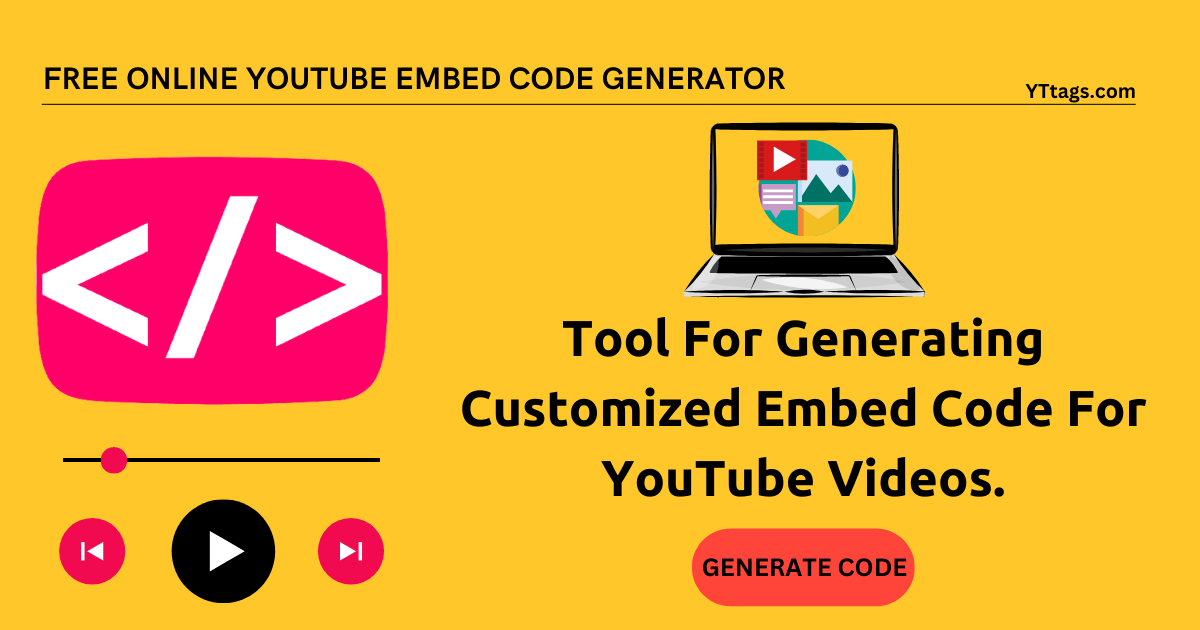
FAQs for YouTube Embed Code Generator
Why Embed YouTube Videos?
Embedding YouTube videos allows you to showcase video content directly on your website or blog, enhancing user engagement and keeping visitors on your site.
What Are Your Embedding Options?
YouTube provides different embedding options, including inline embeds, pop-up embeds, and responsive embeds, offering flexibility in how the video appears on your website.
What is YouTube embedding?
YouTube embedding refers to the process of integrating a YouTube video player into a webpage using an HTML embed code, enabling viewers to watch the video directly on the site.
What is the Youtube Video Embedding Code?
The YouTube video embedding code can be obtained by clicking the "Share" button under the YouTube video and selecting "Embed." You'll get an HTML snippet that you can copy and paste into your webpage's code.
How to embed a custom YouTube video?
To embed a custom YouTube video, follow the same steps as above to get the embed code for your desired video and then insert it into your website's HTML code. You can also customize the video size, player controls, and autoplay options within the embed code.