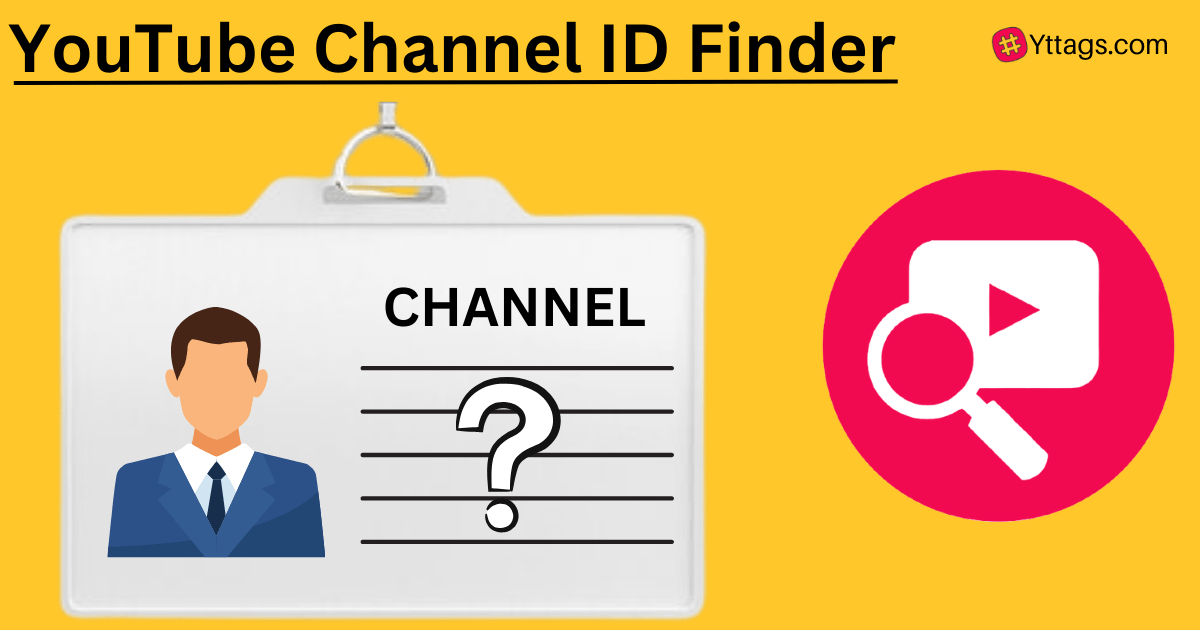YouTube Channel ID Finder
Find the YouTube Channel ID instantly with our YouTube Channel ID Finder. Easily get the YouTube channel ID and related channel information, like channel owner, channel start date, YouTube handle, live subscriber count, view count and video count by entering the YouTube channel URL.
Average Rating: Tool Views: 12.5k
How to use this YouTube Channel ID Finder Tool?
Use our free YouTube Channel ID Finder tool to easily locate YouTube channel IDs, along with related channel information and statistics. Enter the channel link, video URL, or username to retrieve the channel ID, owner details, start date, description, live subscriber count, view count, and video count. Get accurate insights and enhance your YouTube channel management effortlessly.
The rise of YouTube as a platform for content creation has seen the emergence of various tools and utilities to assist creators and developers. One such tool is the YouTube Channel ID Finder, which is becoming increasingly relevant in the online landscape.
What is a YouTube Channel ID?
A YouTube Channel ID is a unique identifier assigned to every YouTube channel. It is a combination of letters and numbers, typically appearing as a string of 24 characters, and it uniquely identifies a channel on YouTube. This ID is used by YouTube and third-party applications to access channel data and perform various functions.
What is a YouTube Channel ID Finder?
A YouTube Channel ID Finder is a tool or utility that allows users to find the Channel ID for a specific YouTube channel. This can be useful for a variety of purposes, such as integrating YouTube channels into websites or applications, retrieving channel statistics, or accessing channel-specific data.
How Does a YouTube Channel ID Finder Work?
A YouTube Channel ID Finder typically works by accepting a YouTube channel URL as input. It then extracts the Channel ID from the URL and presents it to the user. Some tools may also provide additional information about the channel, such as its name, description, and subscriber count.
Importance of a YouTube Channel ID Finder
The YouTube Channel ID Finder is important for several reasons:
-
Integration with Third-Party Applications: Many websites and applications require the Channel ID to integrate YouTube channels into their platforms. A Channel ID Finder makes it easy to obtain this information.
-
Accessing Channel Statistics: Creators and developers may want to access statistics and analytics for a specific YouTube channel. The Channel ID is required to retrieve this data.
-
YouTube API: The YouTube API allows developers to interact with YouTube's data and perform various functions. The Channel ID is a key component of this API, and a Channel ID Finder simplifies the process of obtaining it.
-
Tracking Channel Growth: Channel IDs are used to track the growth and popularity of a YouTube channel. A Channel ID Finder can provide this information quickly and easily.
-
Customization: Some applications or websites may want to display channel-specific information. The Channel ID is necessary for customizing the content based on the channel.
How to use Yttags's YouTube Channel ID Finder?
- Step 1: Select the Tool

- Step 2: Enter Your Youtube Channel URL And Click On Find Button.

- Step 3: Check Your YouTube Channel ID Finder Result

How to Find Your YouTube Channel ID and User ID on YouTube?
The YouTube channel ID finder tool will display the following channel information and statistics:
- Channel ID
- Channel description
- Channel owner
- Number of subscribers *
- Start date of the chain
- The total number of videos *
- Total views*
Step 1: To find the youtube channel id from url, you must log in to your YouTube Channel, Open YouTube Studio > Go to Your Channel Option.
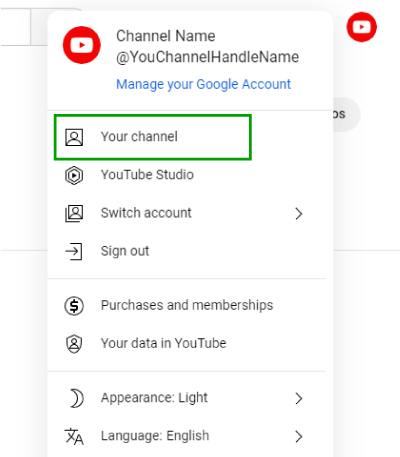
Step 2: And then If you've already opened "Your Channel" After that, Go to 'settings' option > Click on 'View Advanced Settings'
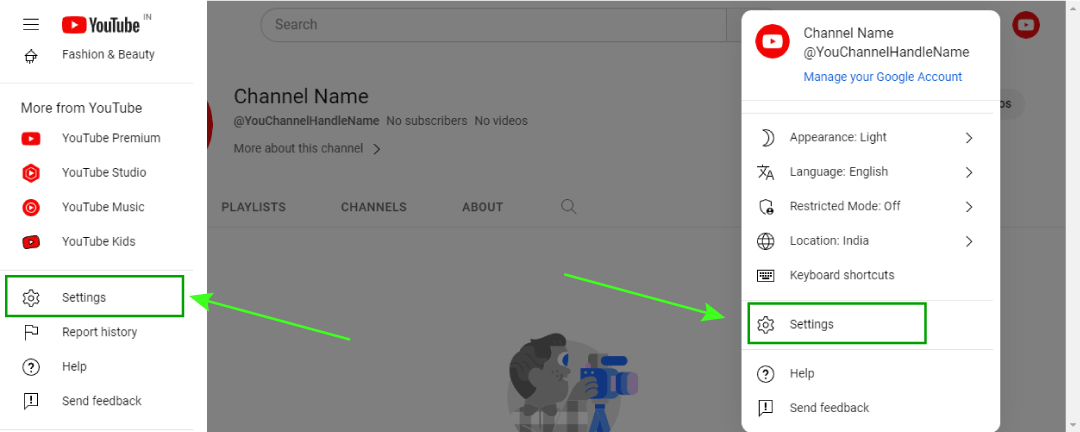
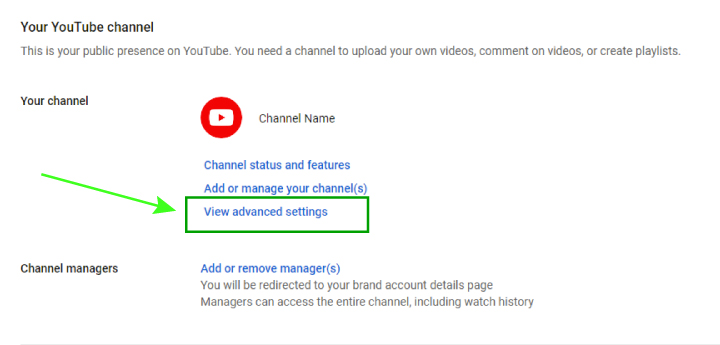
Step 3: here simply, Copy "USER ID" & "Channel ID".
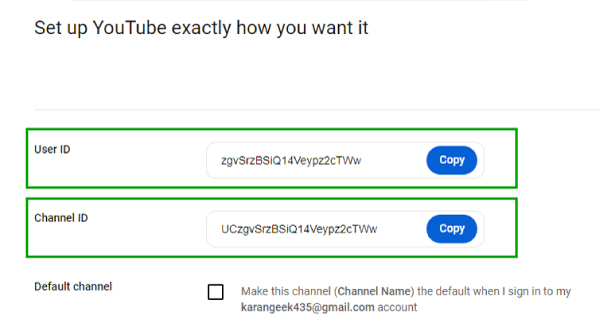
Conclusion
The YouTube Channel ID Finder is a valuable tool for creators, developers, and anyone else looking to access YouTube channel data. Whether it's for integration with third-party applications, tracking channel growth, or accessing channel statistics, a Channel ID Finder simplifies the process and provides users with the information they need. As YouTube continues to grow and evolve, tools like the Channel ID Finder will become increasingly important for users looking to harness the power of the platform.
To conclude, finding a YouTube channel ID and related statistics typically involves accessing the channel's page URL and extracting the channel ID from it. For more detailed statistics, utilizing YouTube's API or third-party tools may be necessary. Always ensure compliance with YouTube's terms of service and API usage guidelines.