WhatsApp Link Generator
WhatsApp Link Generator: Create WhatsApp Link for Free with yttags.com.
If you use this great tool then please comment and/or like this page.
Average Rating: Tool Views: 552
Average Rating: Tool Views: 552
Subscribe for Latest Tools
How to use this WhatsApp Link Generator Tool?
How to use Yttags's WhatsApp Link Generator?
- Step 1: Select the Tool
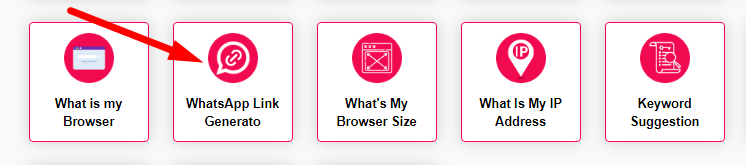
- Step 2: Enter The Following And Click On Generate Now Button.
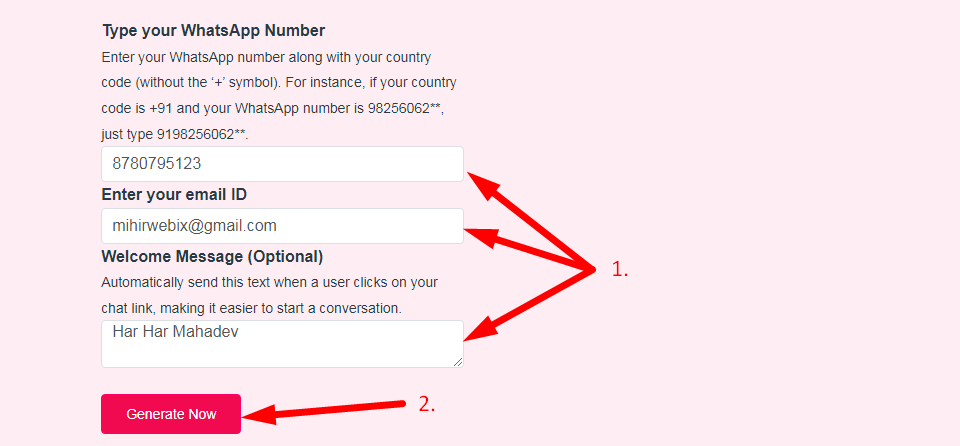
- Step 3: Check Your WhatsApp Link Generator Result
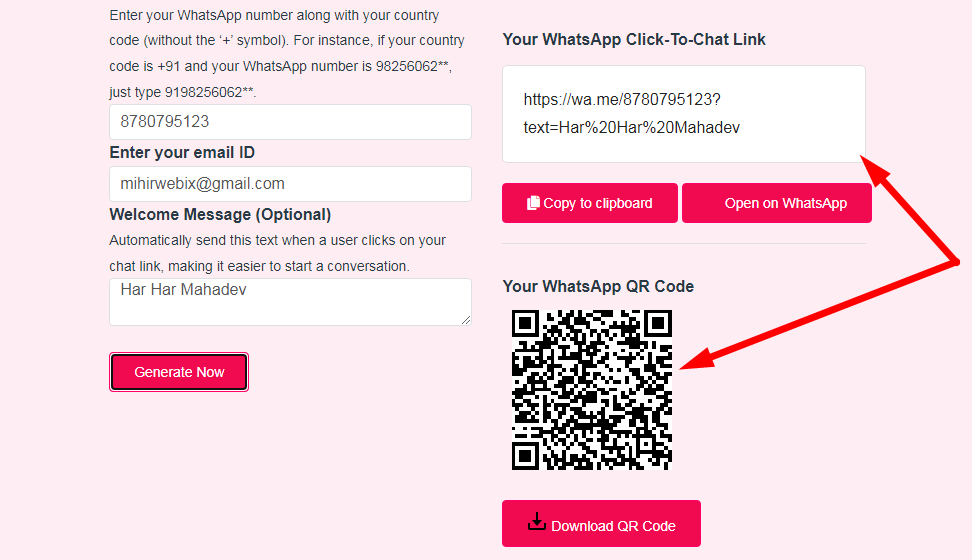
If you want to link to Whatsapp Link Generator page, please use the codes provided below!
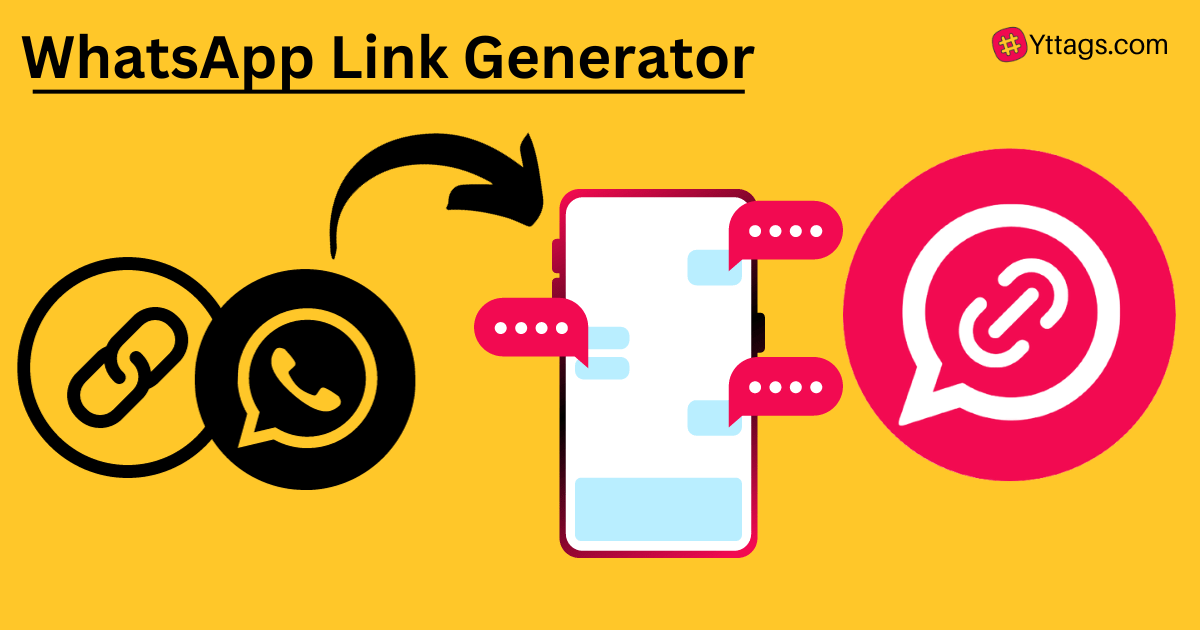
FAQs for WhatsApp Link Generator
What is a WhatsApp Link Generator?
A WhatsApp Link Generator is a tool or service that allows users to create clickable links or QR codes that, when clicked or scanned, open a WhatsApp chat with a specific contact or phone number, making it easy to initiate a conversation.
What is the protocol for WhatsApp link?
Use https://wa.me/ where the is a full phone number in international format. Omit any zeroes, brackets, or dashes when adding the phone number in international format. The pre-filled message will automatically appear in the text field of a chat.
Is it safe to open links in WhatsApp?
WhatsApp automatically performs checks to determine if a link is suspicious. To protect your privacy, these checks take place entirely on your device. Remember, because of end-to-end encryption, WhatsApp can't see the content of your messages. To learn more about how to stay safe on WhatsApp, read this article.
What are the benefits of WhatsApp link?
Get people to connect with you directly on WhatsApp.
Get the user's name & number added to your Contact List instantly when they send a WhatsApp message.
Get people engaged in 1:1 Real-time conversations, and provide customer support on WhatsApp.
Why can't I open links on my WhatsApp?
Check if External Link Permission Is Enabled (Android)
Step 1: Long-press the WhatsApp app icon and tap on App Info. Step 2: Tap on Open By Default. Step 3: Tap the toggle next to 'Open Supported Links' to enable the feature. Step 4: Close App Info and open WhatsApp to check if the problem is solved.