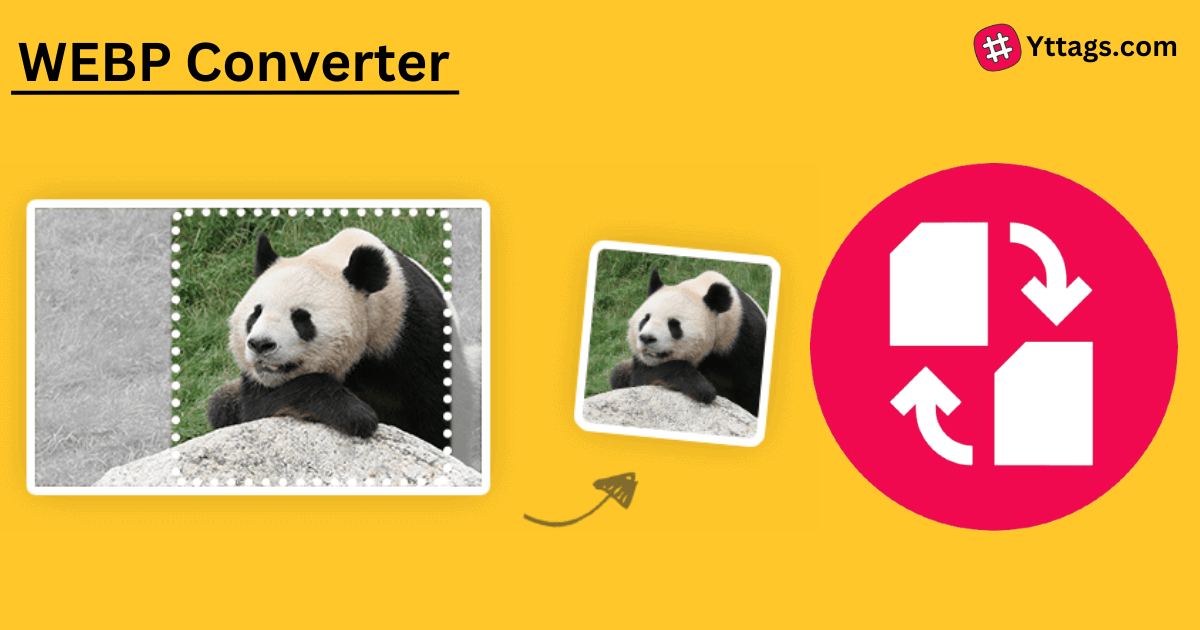WEBP Converter
Need to convert WEBP file? Our online tool will help you with this! Easy to use, no registration and 100% secure to use.
Yttags — advanced online tool that solving any problems with any files.
Average Rating: Tool Views: 434
How to use this WEBP Converter Tool?
Convert your images to the WebP format quickly and easily with our free online converter. Upload your image files or provide a link, and instantly convert them to WebP for optimized web usage. No sign-up or installation required.
How to use Yttags's WEBP Converter?
- Step 1: Select the Tool
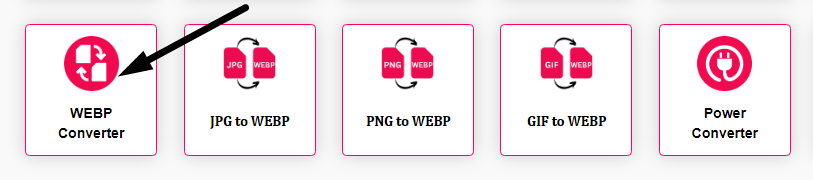
- Step 2: Drag Image Or Select File
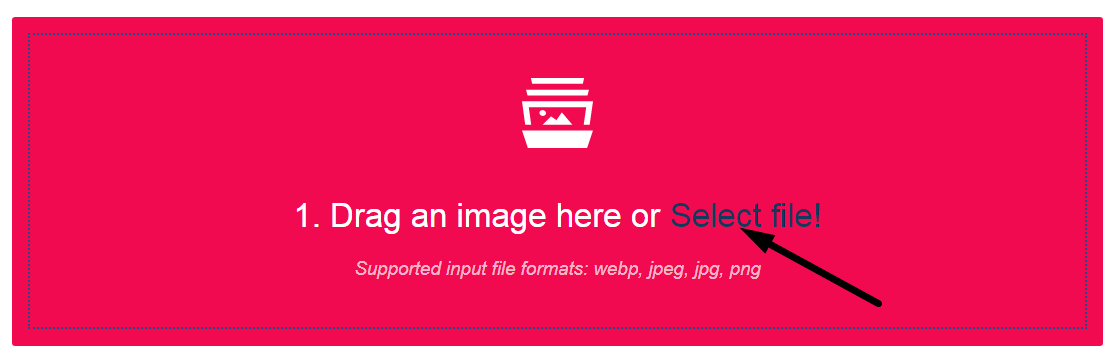
- Step 3: Check Your WEBP Converter Result
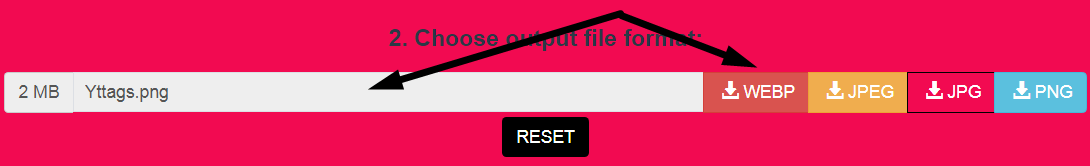
The WebP conversion tool allows users to easily convert images into the WebP format developed by Google. Users can either upload their image files directly or provide a link to an image. Upon clicking the "Convert file" button, the tool swiftly converts the image to WebP format. The converted WebP image can then be downloaded instantly. This efficient process enables users to optimize their images for web usage, taking advantage of WebP's smaller file sizes and comparable visual quality.