Remove Empty Lines
Best Online Remove the empty (blank) lines of the text, list or text file.
How to use this Remove Empty Lines Tool?
How to use Yttags's Remove Empty Lines?
- Step 1: Select the Tool
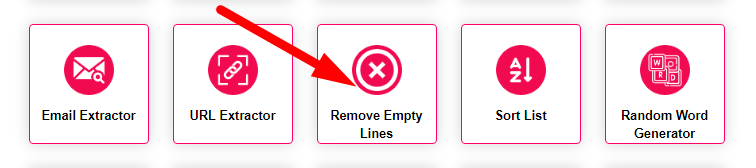
- Step 2: Choose The File & Paste the text you want to delete empty lines And Click On Remove Empty Line Button
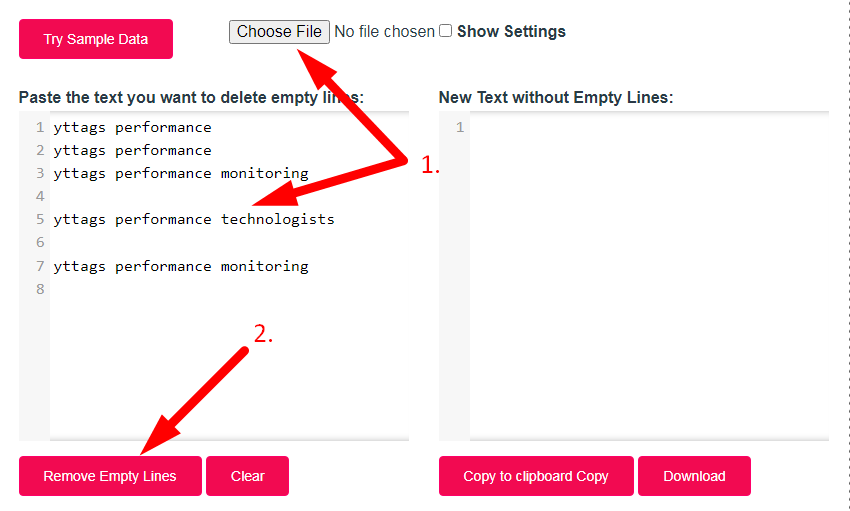
- Step 3: Check Your Remove Empty Lines Result And Copy The Text & Download The Text
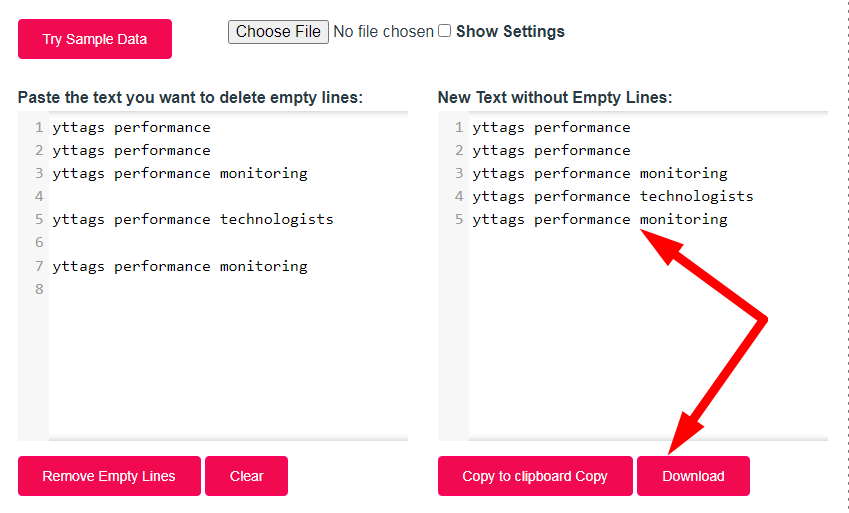
Online Remove Empty Lines Example
Below is an example of the original Remove Empty Lines and the result.
Original Remove Empty Lines ExampleOur Youtube Tag Extractor tool helps you to check tags of any youtube video. You can copy and use tags on your youtube video to get higher ranking. Follow the steps given below to extract tag from any youtube video. Open yttags.com. Search Youtube tag extractor. Paste Youtube Video URL. Now click on Find tag button
And an example of how the online Remove Empty Lines works.
Remove Empty Lines ResultOur Youtube Tag Extractor tool helps you to check tags of any youtube video. You can copy and use tags on your youtube video to get higher ranking. Follow the steps given below to extract tag from any youtube video. Open yttags.com. Search Youtube tag extractor. Paste Youtube Video URL. Now click on Find tag button
If you want to link to Remove Empty Lines page, please use the codes provided below!
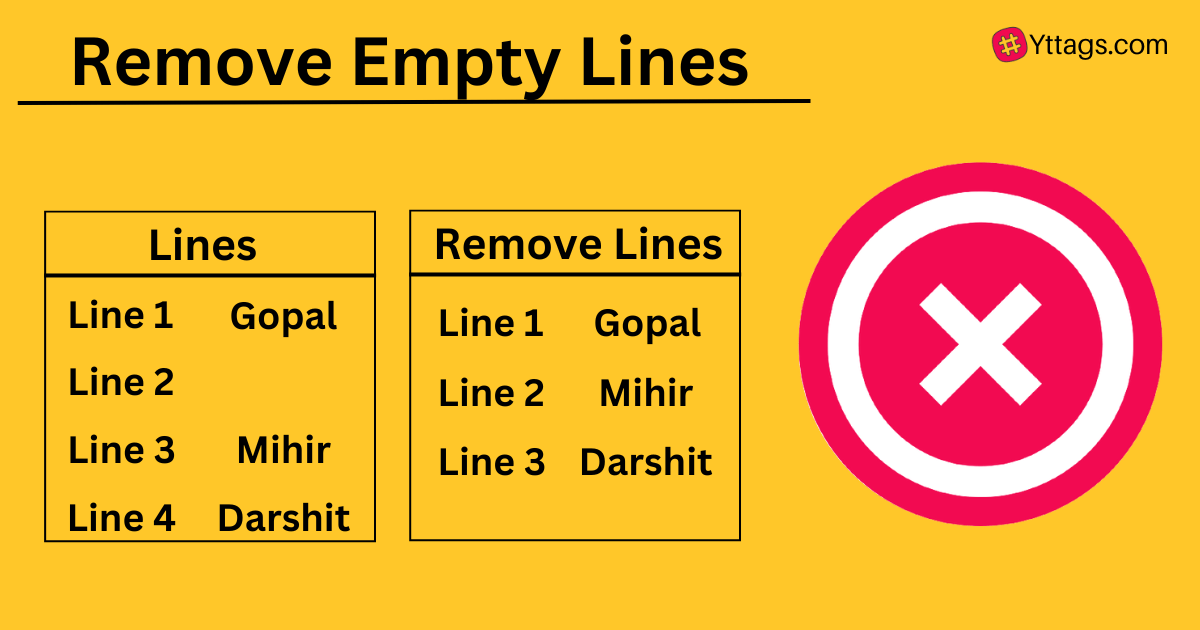
FAQs for Remove Empty Lines
what is a Remove Empty Lines?
"Remove Empty Lines" refers to the process of eliminating lines of text in a document or piece of content that do not contain any visible characters or spaces. This action is typically performed to clean up and condense the text, making it more concise and readable.
How do I remove blank lines from text?
You can remove blank lines from text using regular expressions or text editing software that supports find-and-replace functionality.
Which command deletes lines?
The "delete" command does not specifically target lines in a single command. However, lines can be deleted using commands like "rm" (remove) in Unix-like systems or "del" in Windows Command Prompt, when specifying file paths.
What command removes lines from file?
The "sed" command with the appropriate regular expression can be used to remove lines from a file in Unix-like systems.
How do we delete all blank lines in a file?
You can use the following `sed` command to delete all blank lines from a file in Unix-like systems:
```bash
sed '/^$/d' inputfile > outputfile
```