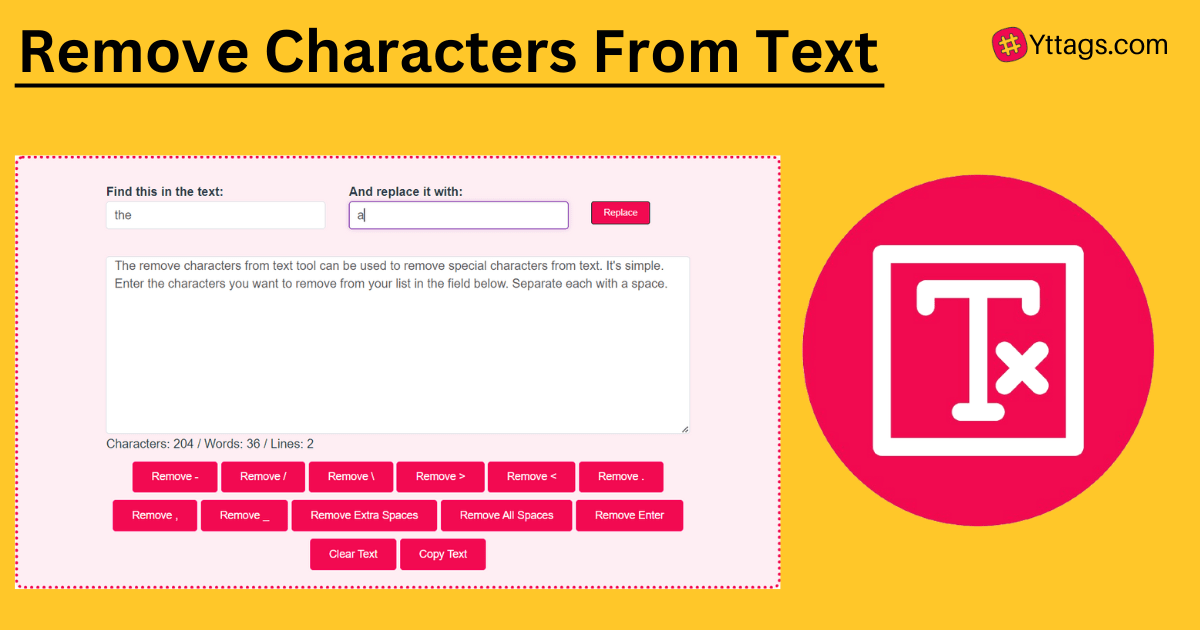Remove Characters From Text
The remove characters from text tool can be used to remove special characters from text. It's simple.
Enter the characters you want to remove from your list in the field below. Separate each with a space.
Average Rating: Tool Views: 23.8k
How to use this Remove Characters From Text Tool?
How to use Yttags's Remove Characters From Text?
- Step 1: Select the Tool
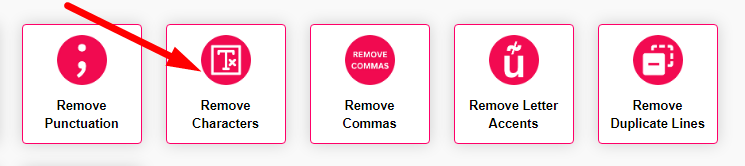
- Step 2: Enter Find this in the text & And replace it with And Click On Replace Button
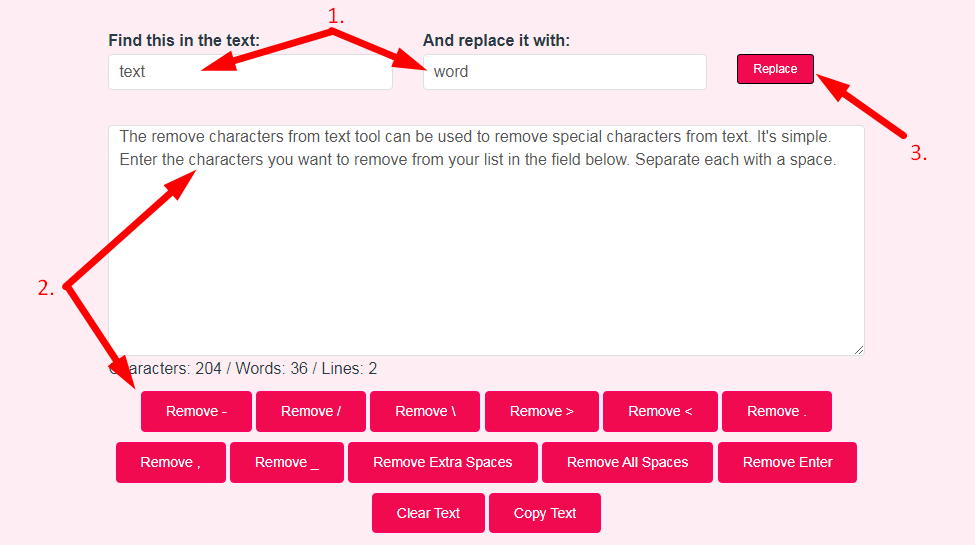
- Step 3: Check Your Remove Characters From Text Result
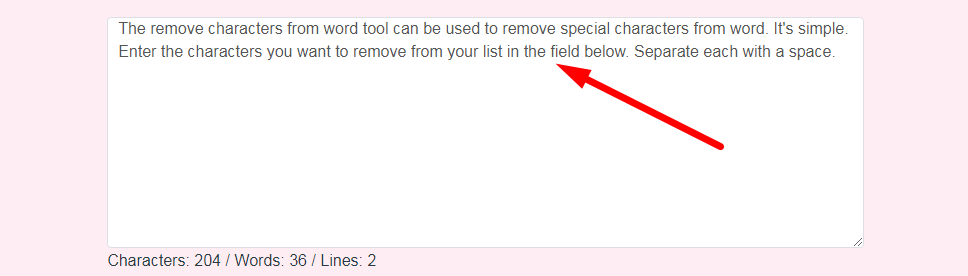
The remove characters from text tool can be used to Remove Specific Characters From Text, Remove Delete Characters, Remove Delete Only Numbers, Remove Delete Numbers, Remove Delete Only Letters, Remove Delete Letters, Remove Delete Only Non Alphanumeric Characters, Remove Delete Non Alphanumeric Characters From Text, Excel,Online Remove Duplicates Words,remove duplicates from list online,remove duplicates in excel,delete duplicates online,Online tool to remove duplicates from a list,Remove Duplicates From List of Lines,Online Ftp extractor,Extract domain from email list,Online Link extractor SEO,Extract links from web page,Online Url extractor,Email extractor Online,Find and replace text,Online word counter,Live word counting online,Count Characters,Words,Lines,Case converter online,Case converter online,Convert caps lock to lowercase,word alphabetical order online,Sort alphabetically online,Sort numerically online,Remove empty lines online,Remove duplicate lines online,Flip text for facebook twitter,Reverse Flip Text Generator,Convert Html to javascript,Convert Html to php,Convert Html to asp,Convert emails to url and many more.