Randomize Text Lines
With this online list randomizer tool you can randomize text lines. A simple tool to shuffle lines of text. Just paste the text below and press the button "Randomize Lines" to get randomized text lines.
If you use this great tool then please comment and/or like this page.
Average Rating: Tool Views: 395
Average Rating: Tool Views: 395
Subscribe for Latest Tools
How to use this Randomize Text Lines Tool?
How to use Yttags's Randomize Text Lines?
- Step 1: Select the Tool
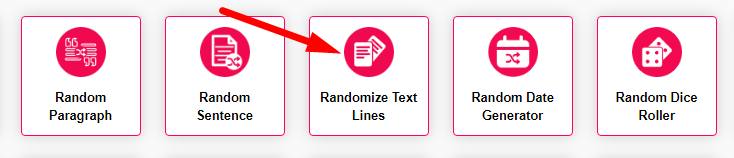
- Step 2: Enter The Text And Click On Randomize Line Button
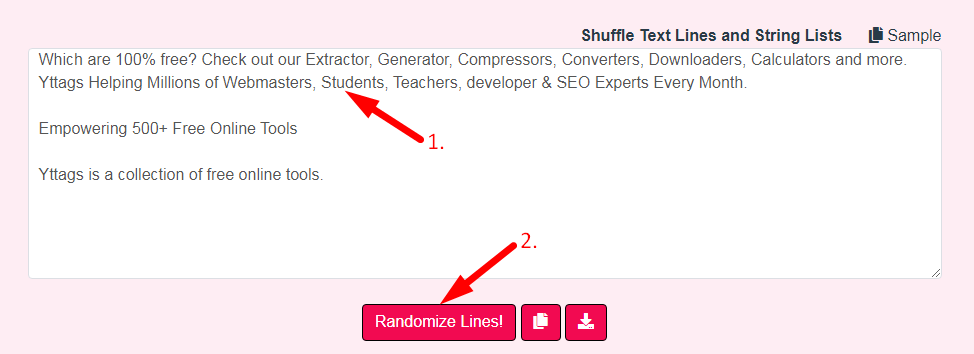
- Step 3: Check Your Randomize Text Lines Result
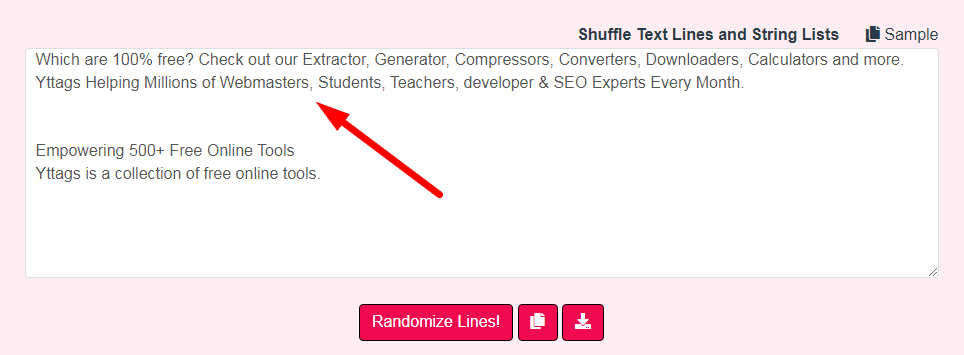
The text lines shuffler takes a set of text lines as input and outputs them in a random order, which can be used to create randomized lists or riddles.
If you want to link to Randomize Text Lines page, please use the codes provided below!
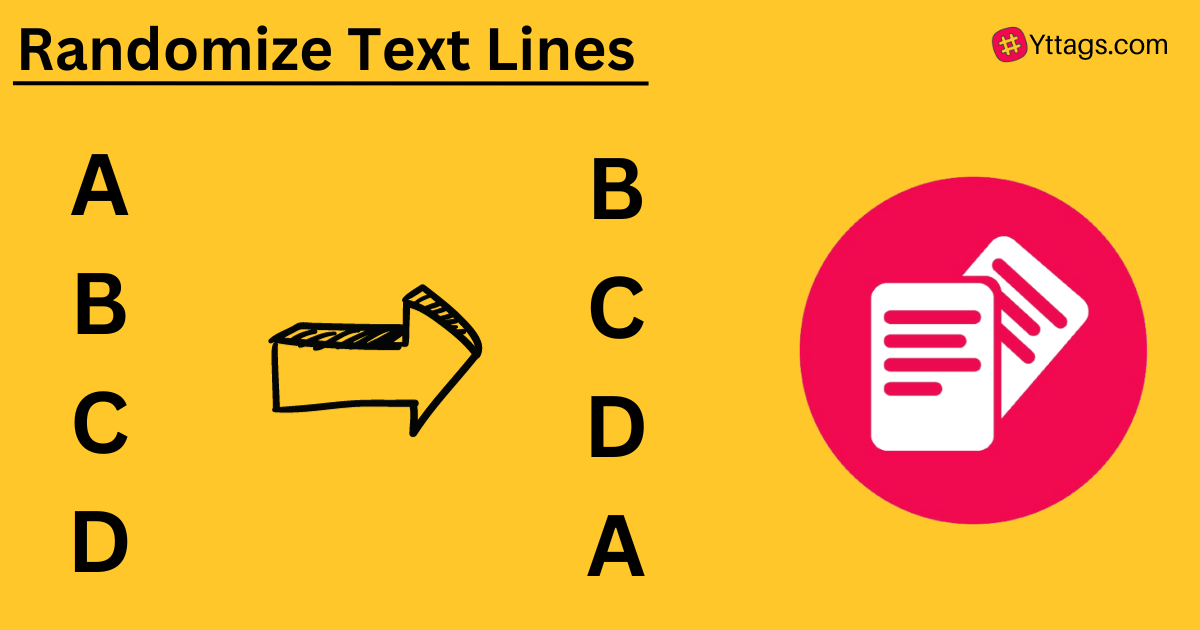
FAQs for Randomize Text Lines
What is a Randomize Text Lines?
A Randomize Text Lines tool is a utility that shuffles or rearranges the order of lines in a given text document, introducing a random arrangement of content.
How do I shuffle lines in a text file?
This command will shuffle lines in 'file. txt' and save output to 'randomfile. txt'.
What is the text shuffle effect?
This is the kind of text effect that you usually see when hackers try to decode something in the movies. There is a jumbled block of text that randomly shuffle to reveal the hidden content.
How do you shuffle lines in Excel?
The Shuffle pane will appear on the left side of your workbook. You select the range where you want to shuffle data, and then choose one of the following options: Cells in each row - shuffle cells in each row individually. Cells in each column - randomly sort cells in each column.
What is the difference between shuffle and randomizer?
Random may repeat tracks (plays tracks indiscriminately regardless of repetition). Shuffle doesn´t repeat any track (plays tracks 1 time in a random order).