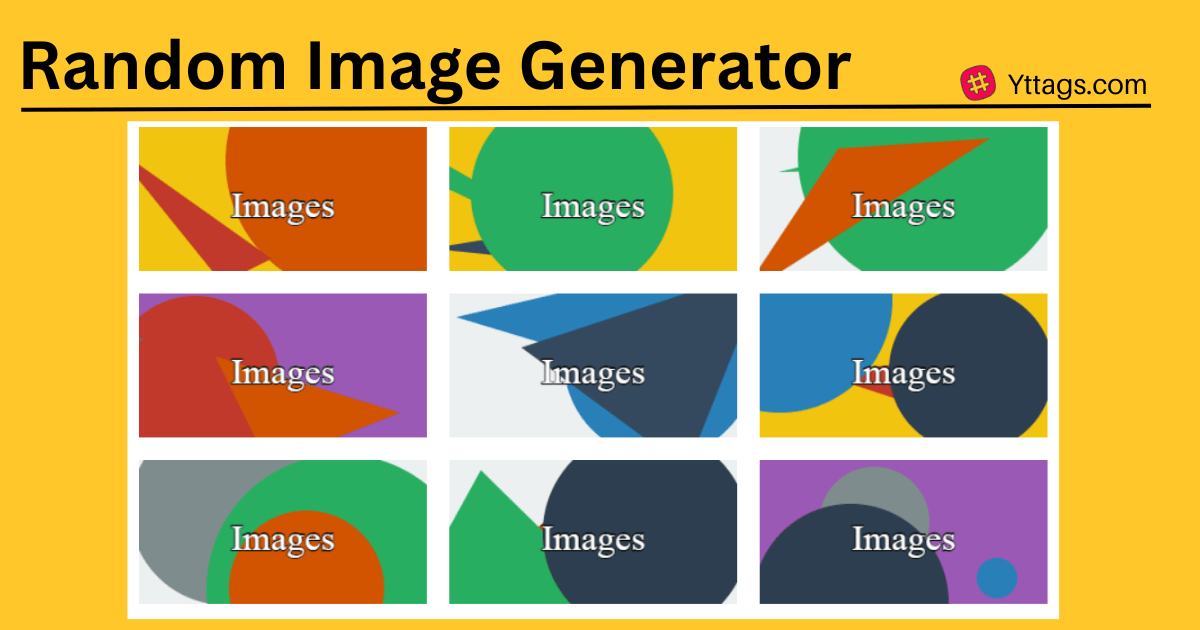Random Image Generator
Get all types of random images with Yttags online random image generator. create random pictures and photos in a super easily way! No skill required! All you have to do is hit the pink generate button and you will get a new image.
Average Rating: Tool Views: 2.2k
How to use this Random Picture Generator Tool?
Online Random Image Generator Example
Below is an example of the original Random Image Generator and the result.
Original Random Image Generator Example
Width : 256
Height : 128
Amount : 3
Shape density : 3
Font size : 256
Text overlay : {width} x {height}
Color: Black
And an example of how the online Random Image Generator works.
Random Image Generator ResultImage -1 256 * 128 Image -2 256 * 128 Image -3 256 * 128
How to use Yttags's Random Image Generator?
- Step 1: Select the Tool
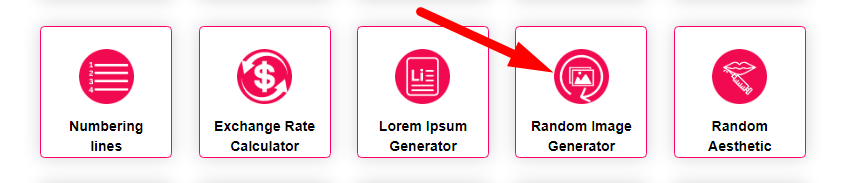
- Step 2: Enter the values for your Image design below
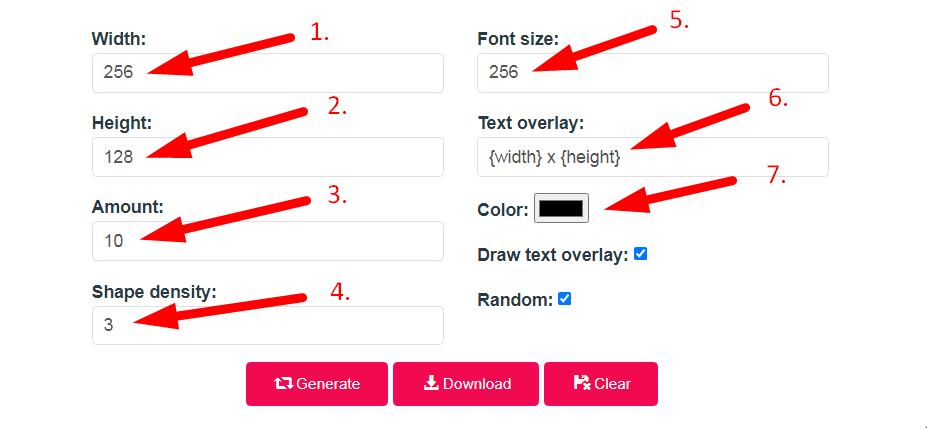
- Step 3: Click on Generate Button
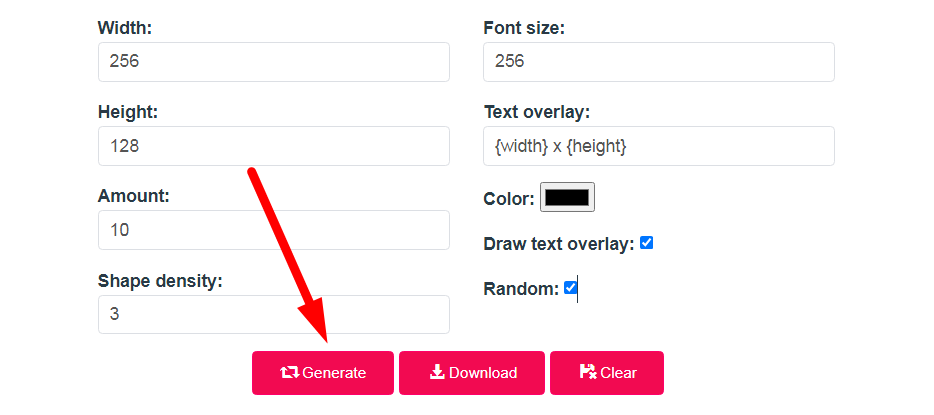
- Step 4: Check Your Random Image Generator Result
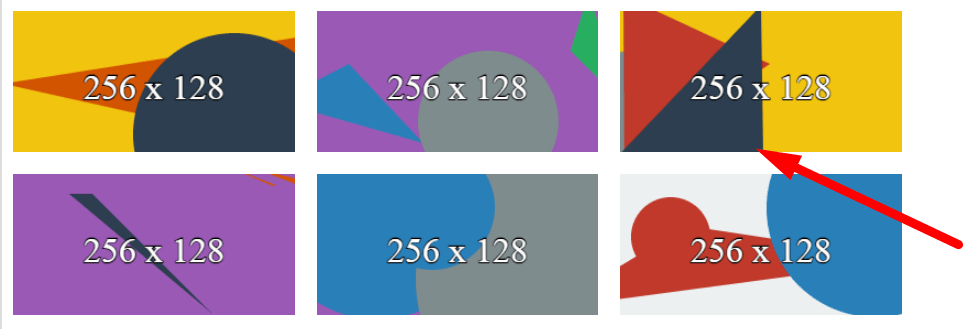
Profile Photos
Don't want the all types of Lorem Picsum random images? Here's 500+ friendly faces.
Ladies
Where can I find random pictures?
Here are some places where you can find random pictures that are either free to use or available under certain licenses:
Unsplash: Unsplash offers a vast collection of high-quality, royalty-free images. You can use and modify these images for both personal and commercial projects without the need for attribution.
Pixabay: Pixabay provides a large collection of free-to-use images, videos, and music. You can use their content without attribution for commercial purposes.
Pexels: Pexels offers free stock photos and videos that you can use for any purpose, including commercial use, without attribution.
StockSnap.io: StockSnap.io provides a searchable library of high-quality stock photos under the Creative Commons CC0 license, allowing free use for personal and commercial projects without attribution.
Burst by Shopify: Burst offers free stock photos for entrepreneurs and creatives, suitable for commercial projects without attribution.
Public Domain Pictures: Public Domain Pictures provides a collection of free public domain images that you can use without attribution.
Google Images (Advanced Search): When using Google Images, you can filter your search results to find images labeled for reuse with modifications or images labeled for commercial use.
Advantages
Random image generators have several advantages and use cases:
Artistic Creativity: Random image generators can be a great tool for artists, designers, and creatives to find inspiration and generate unique patterns, color combinations, and abstract art that they might not have thought of otherwise.
Content Generation: Random images can be used to generate placeholder images for websites or applications during development, testing, or prototyping. This saves time and allows developers to focus on other aspects of the project.
Data Augmentation: In machine learning and computer vision tasks, random image generators can be used to create augmented datasets. By adding variations to existing images (e.g., rotations, flips, color shifts), the model can be trained on a more diverse set of data, leading to improved generalization.
Backgrounds and Textures: Randomly generated images can serve as backgrounds or textures for websites, games, or graphic design projects. They can add uniqueness and visual interest to the overall design.
Pattern Generation: Random image generators are useful for creating seamless patterns and textures that can be applied to surfaces, fabrics, wallpapers, and more.
Data Privacy: When testing or showcasing software that involves images, using randomly generated images can be an alternative to using real images to protect data privacy and confidentiality.
Educational and Entertainment Purposes: Random image generators can be fun and educational tools for teaching concepts related to art, color theory, and computer graphics.
Seed for Procedural Generation: In video game development, random images can act as seeds for procedurally generating game content, such as maps, landscapes, or characters, leading to endless variations and reducing storage space.
Diverse Avatars and Icons: Online platforms, forums, or social media sites can use random image generators to create unique avatars or profile pictures for users who haven't uploaded their own images.
Random Testing: Random images can be useful in software testing to verify that image processing functions are robust and can handle various types of input data.
Random image generator examples
Here are a few examples of random image generators with different approaches and styles:
Abstract Art Generator:
This generator creates abstract art by placing randomly sized and colored geometric shapes on the canvas.
Pixel Art Generator:
This generator creates pixel art by randomly assigning colors to individual pixels on a grid.
Pattern Generator:
This generator creates seamless patterns using a combination of randomly generated shapes, colors, and rotations.
Terrain Generator:
This generator creates random terrain landscapes with mountains, valleys, and water bodies.
Avatar Generator:
This generator creates unique avatar images by combining randomly selected facial features, hairstyles, and accessories.
Color Palette Generator:
This generator creates random color palettes with complementary colors.
Fractal Generator:
This generator creates intricate fractal patterns using random parameters and algorithms.
Weather Generator:
This generator creates random weather-related images, such as sunsets, rainbows, storms, and clouds.
Animal Generator:
This generator creates imaginary animals by randomly combining parts of different animals.
Logo Generator:
This generator creates random logo designs by combining shapes, symbols, and typography.
Free Online Random Image API
Free Image category List- abstract
- city
- food
- nature
- still_life
- technology
- wildlife
Example Random image generator in JavaScript
var data = 'https://api-ninjas.com';
var category = 'city'
$.ajax({
method: 'GET',
url: 'https://api.api-ninjas.com/v1/randomimage?category=' + category,
headers: { 'X-Api-Key': 'YOUR_API_KEY', 'Accept': 'image/jpg'},
success: function(result) {
console.log(result);
},
error: function ajaxError(jqXHR) {
console.error('Error: ', jqXHR.responseText);
}
});