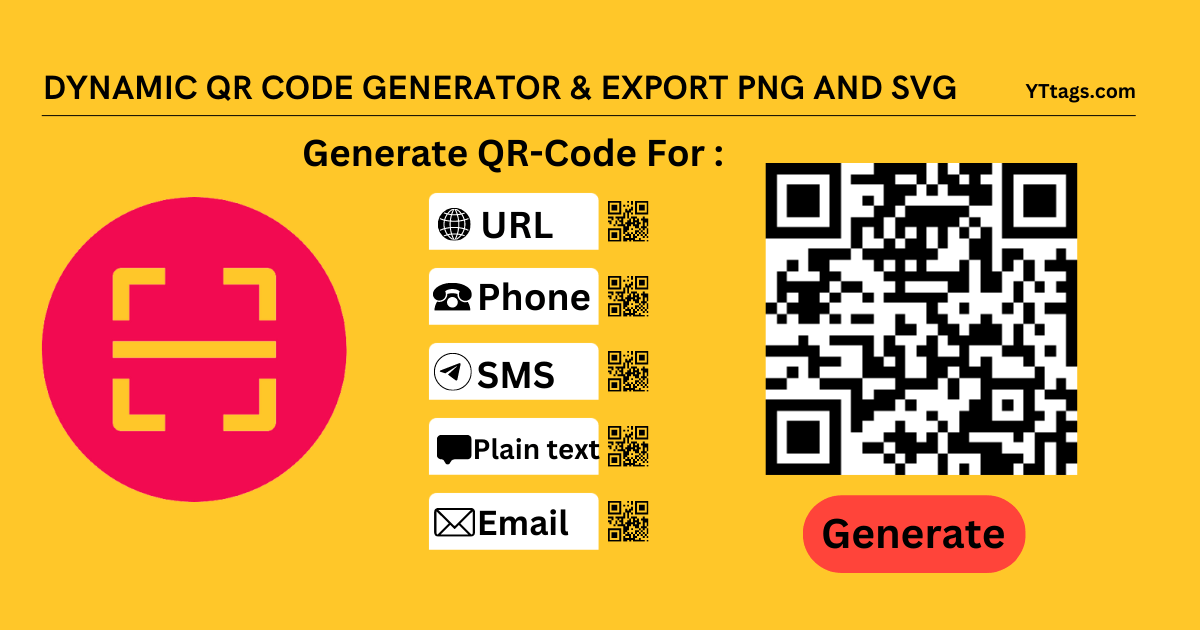Dynamic QR Code Generator & Export PNG and SVG
Dynamic QR Code Generator & Export PNG and SVG
Use our QR Code Generator: Free QRCode Types : URL QR Code, Email QR Code, Phone QR Code, SMS QR Code and Plain Text QR Code, No Registration Needed,
Done in a Few Minutes ⇒ Try it yourself!
Average Rating: ☆☆☆☆☆ Tool Views: 533
How to use this QR Code Generator Tool?
How to use Yttags's Dynamic QR Code Generator?
- Step 1: Select the Tool
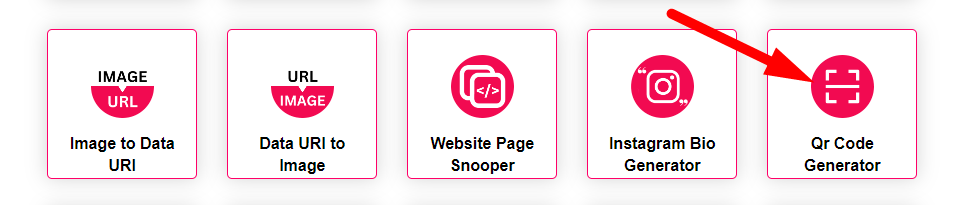
- Step 2: Enter Your URL,Mobile No,Sms,Plain text,Email And Check Your QR Code Generator Result And Download Your QR Code
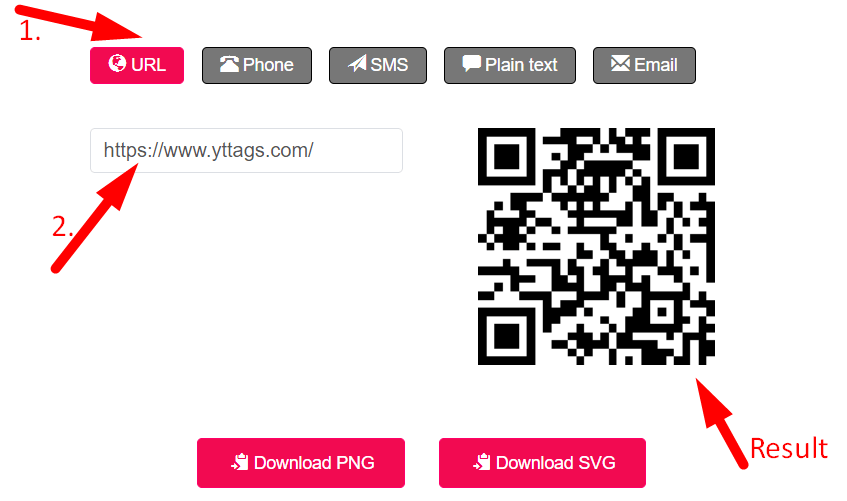
About Details on our QR code generator
On this website, QR codes can be generated for free. A QR code is a two-dimensional barcode that uses black and white dots (also known as "data pixels" or "QR code modules") to hold information. You have the option of making a coloured QR code in addition to the black and white version. Make sure the contrast is adequate and the outcome is not a negative (in terms of colour) for these codes to function flawlessly.
How Do QR Codes Work?
They were created for identifying components by Denso Wave, a Japanese division of Toyota supplier Denso, to quicken the logistics of their auto manufacturing. "Quick Response" (abbreviated "QR") refers to the rapid access to the data buried in the Code.
How can I read a QR code?
You might already have a built-in QR Code reader or scanner, depending on your device. Your phone's camera app should be open. Still not functioning? No need to worry; all you need to now is install third-party QR Code readers from your app stores.
FAQ
What exactly is a QR code maker?
A QR code generator is software that converts data, such as text or a website URL, into a QR code. For instance, this is simple to do using our online QR generator go yttags.com. Simply type in your data to produce a QR code, and then save it as a high resolution PNG or vector graphic (SVG, EPS). You can now print your free QR code or add it to your website so that others can use it.
QR code branded with the company's name or image?
A common user request is to include a picture or a phrase in a QR code. And sure, you may add a company's logo, text, picture, or other customizations to a QR code.
We're pleased to provide guidance and promptly and accurately provide files that are print-optimized: QR symbol with a logo. Make your QR codes more effective by using our service. The QR code's graphic draws even more attention and explains its purpose clearly.
Should QR codes only be used in black and white?
No. The best contrast between the light and dark modules or pixels is crucial. Negative will mislead many QR code readers. The dark modules or pixels hold the data. GoQR.me offers free coloured QR code generation. In the download, embed, or store dialogue, simply select a background and/or foreground colour.
How can I interpret or scan a QR code?
To scan a QR code, you need a barcode scanner that supports the QR code standard (or a smartphone with a camera and the right reader app). Different manufacturers offer QR code reader apps for various mobile devices, most of which are free.
For smartphones, there are numerous free QR code readers. Their usability, scanning speed, and standards compliance, particularly with relation to the handling of vCards, vary greatly. As a result, we give a summary of the best QR code software.
In conclusion, there are several free QR code readers available. Here are the top picks (based on our knowledge; however, we would value your feedback)
How long are QR codes functional for? Are QR codes dated?
Technically speaking, QR codes never lose their validity or expire: When a QR code is scanned, the information it delivers is saved in the graphic itself; as a result, when there is more data to store, QR codes grow larger and take on more complicated patterns. A QR code does not "expire" after a predetermined period of time since the data it stores cannot be altered.