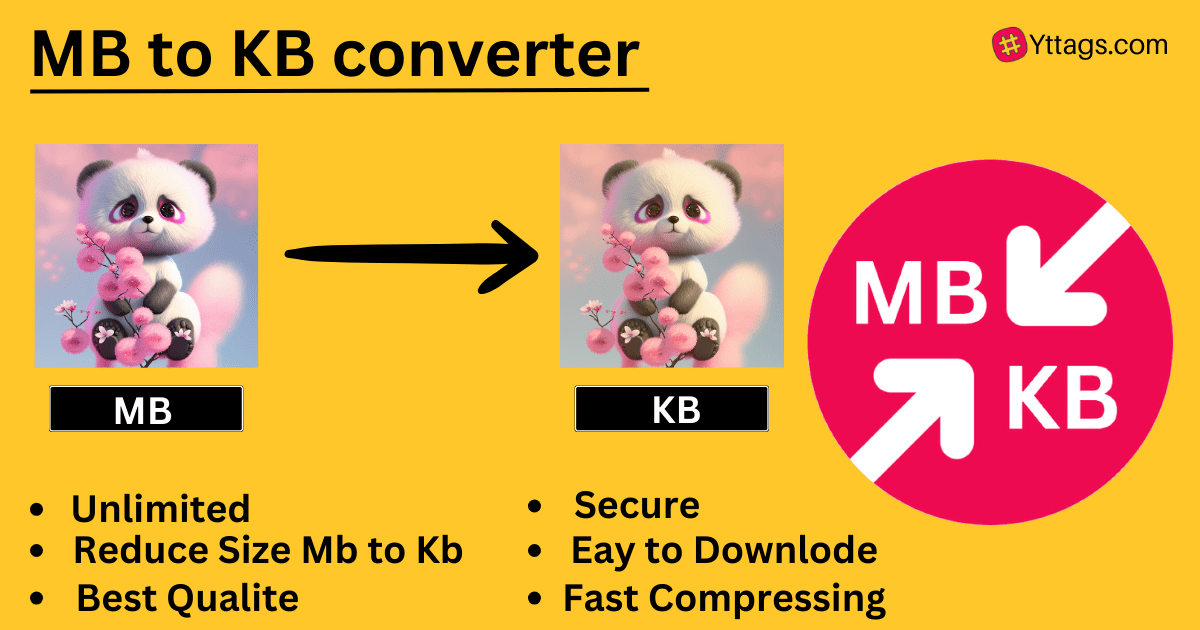MB to KB converter
Free online MB to KB Converter tool! Reduce a JPG, PNG or GIF image size with the best high quality and compression.
Reduce the filesize of your images at once. Yttags provides a free service for reducing an image to a specific size in KB(kilobytes) or MB(megabytes) in a few clicks.
Average Rating: Tool Views: 977
How to use this Compress MB to KB converter Tool?
A "MB to KB converter" is a tool or calculator that convert the image sizes from megabytes (MB) to kilobytes (KB).File size conversion is a common task, especially when dealing with digital files, software, images, documents, and other types of data.
Comparable to any other unit converter, the MB to KB converter depends on the conversion factor between megabytes(MB) and kilobytes(KB). One megabyte is equivalent to 1,024 kilobytes, so that's where the conversion factor comes from.
The digital storage unit base conversion is based on factors of two, where:
- 1 kilobyte(KB)= 1024bytes
- 1 megabyte(MB)= 1024kilobyte(KB)
therefore, 1024 kilobyte is equal to 1 megabyte. so the conversion formula is simple to use: megabyte x 1024 = kilobyte
so when you use convert into kb converter provide an equivalent amount in kilobytes, an online KB converter simply multiplies the given value in megabytes by 1024.
Why do we convert MB to KB?
This are the main reason for converting images from MB to KB online
Storage Efficiency: On devices, servers, and cloud storage platforms, smaller image files need less storage space.
Responding to Devices: Devices like mobile phones and tablets, which have limited resources, are better suited for smaller image sizes.
Faster Image Transfers: When sharing images via email, messaging apps, or other communication platforms, reducing the image size in KB allows for faster uploads and downloads.
What is an image file size?
The amount of storage space an image takes up on a computer mobile or any other storage device is referred to as its image file size. The actual file size depends on their image size and image quality. Megabytes(MB) or kilobytes (KB) are the common units of measurement. The image dimensions like width and height is the amount of compression applied on the image are just two factors that affect the file size.
It's commonly required to reduce the image size for a reason: The common reason for reduce the size of large files to make them easier to email or sharing online because When sharing pictures online or on website, small file sizes take to faster loading times. Images may be reduced to free up storage on servers and devices. For web developers, maximising bandwidth usage as well as improving website speed require decreasing picture sizes.
How to use Yttags's MB to KB converter?
- Step 1: Select the Tool
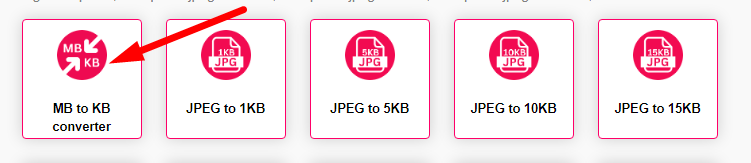
- Step 2: Choose an image file or drag it And Select Size And Click On Compress Button
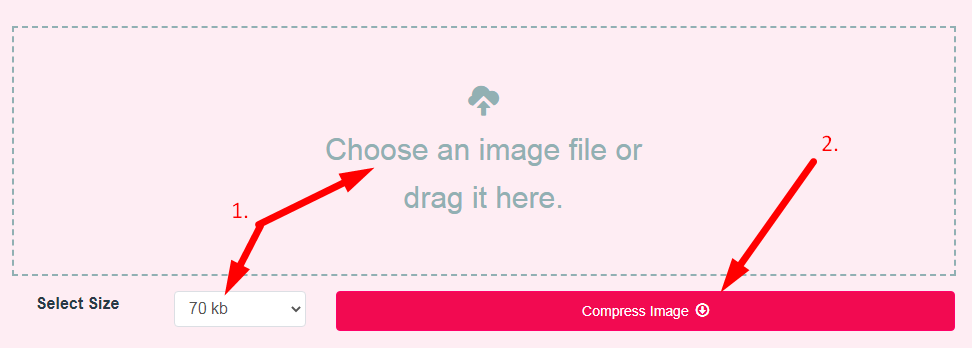
- Step 3: Check Your MB to KB converter Result And Download Image
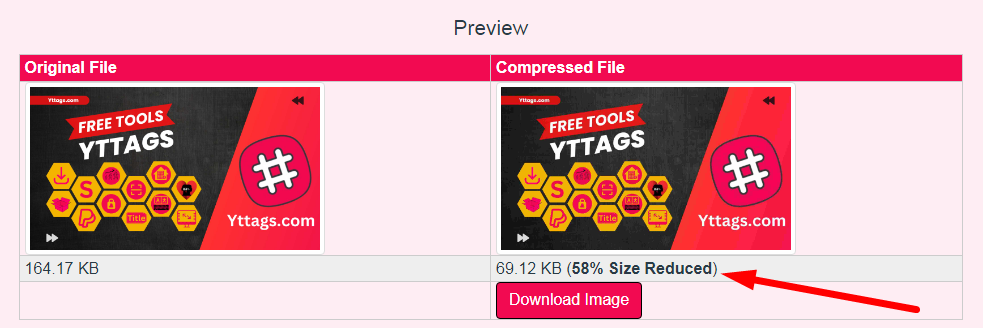
Just Upload your mb file, select the size in kb and click on compress button to convert it into kb.
Compress JPEG to Other Sizes
# Is this tool free to use?
Yes, our yttags MB to KB converter is free of cost tool for user it's also easy to use and free image optimization for everyone.
# What image formats are supported on our tool?The converter supports PNG, JPG, BMP, GIF and many format. But The output for compressed image is always in JPG format.
# Which one is smaller megabyte (MB) or kilobyte (KB)?1000 bites in 1 kilobyte(KB) and 1000 kilobyte is 1 megabyte(MB) so kilobyte(KB) is smaller than megabyte(MB)