JSON To CSV Converter
Free Online tool for converting JSON into CSV (Comma Separated Values), JSON to CSV or TSV, Transpose data and Convert JSON to Excel. Load form JSON file, Download, Save and Share. Convert now!
Upload a JSON file
Separator
Flatten
Output CSVJSON variant
Or paste your JSON here
Result
Note : JSON To CSV Converter online working proper in Chrome, Firefox, Safari, Edge, Windows, Mac and Linux and it's Free.
If you use this great tool then please comment and/or like this page.
Average Rating: Tool Views: 475
Average Rating: Tool Views: 475
Subscribe for Latest Tools
How to use this JSON To CSV Converter Online Tool?
Online JSON To CSV Example
Below is an example of the original JSON To CSV and the result.
Original JSON To CSV Example
[
{
"webiste": "pakainfo",
"year": 2017,
"total_article": "-"
},
{
"webiste": "Ytatgs",
"year": 2022,
"total_article": "-"
},
{
"webiste": "infinityknow",
"year": 2015,
"total_article": 105
},
{
"webiste": "itsolutionstuck",
"year": 2018,
"total_article": 24
},
{
"webiste": "webix",
"year": 2023,
"total_article": 18
},
{
"webiste": "google",
"year": 1998,
"total_article": 2000
},
{
"webiste": "Love calc",
"year": 2010,
"total_article": 11
},
{
"webiste": "Guest posting sites",
"year": 2011,
"total_article": "-"
},
{
"webiste": "Guest post",
"year": 2012,
"total_article": "-"
},
{
"webiste": "Darshit",
"year": 2022,
"total_article": "-"
}
]
And an example of how the online JSON To CSV works.
JSON To CSV Result"webiste","year","total_article" "pakainfo",2017,"-" "Ytatgs",2022,"-" "infinityknow",2015,105 "itsolutionstuck",2018,24 "webix",2023,18 "google",1998,2000 "Love calc",2010,11 "Guest posting sites",2011,"-" "Guest post",2012,"-" "Darshit",2022,"-"
How to use Yttags's JSON To CSV Converter?
- Step 1: Select the Tool
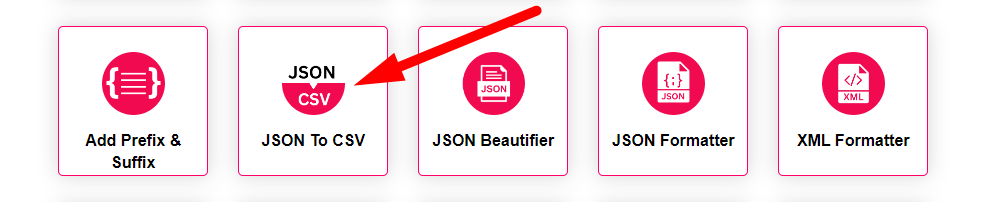
- Step 2: Upload your JSON file by clicking the Choose File (or paste your JSON text into the textbox)
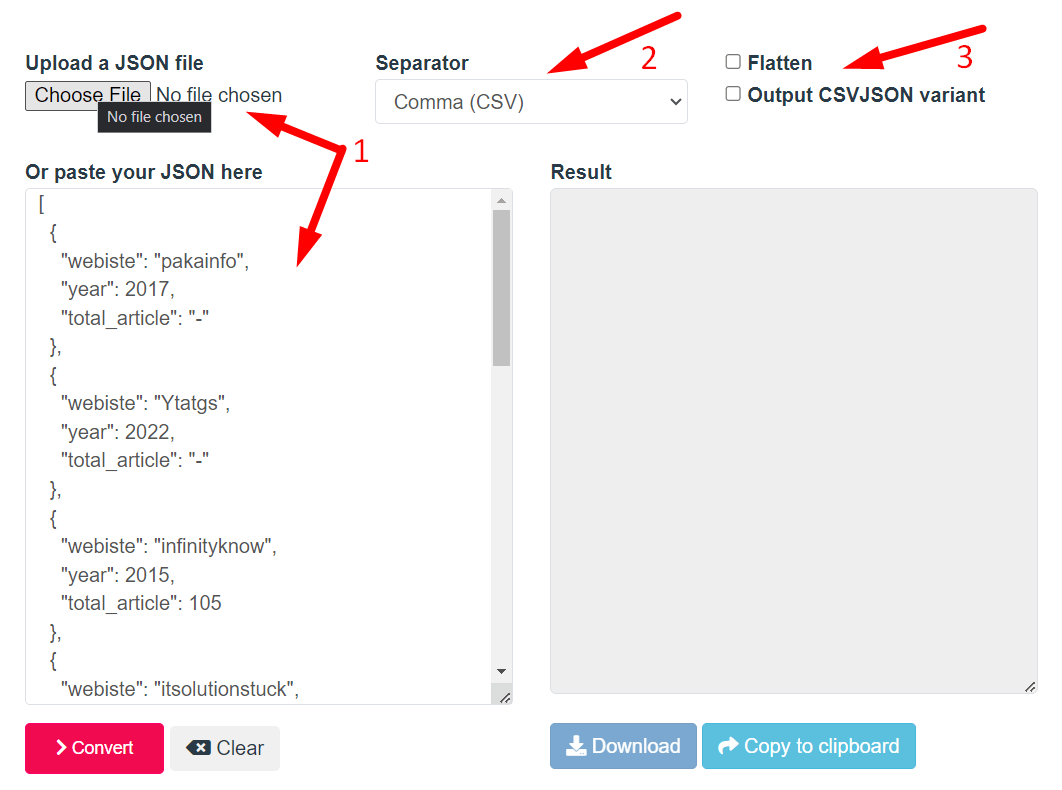
- Step 3: Press The Convert Button And Check Your JSON To CSV Converter Result
- Download the resulting CSV file when prompted
- Open your CSV file in Excel (or Open Office)
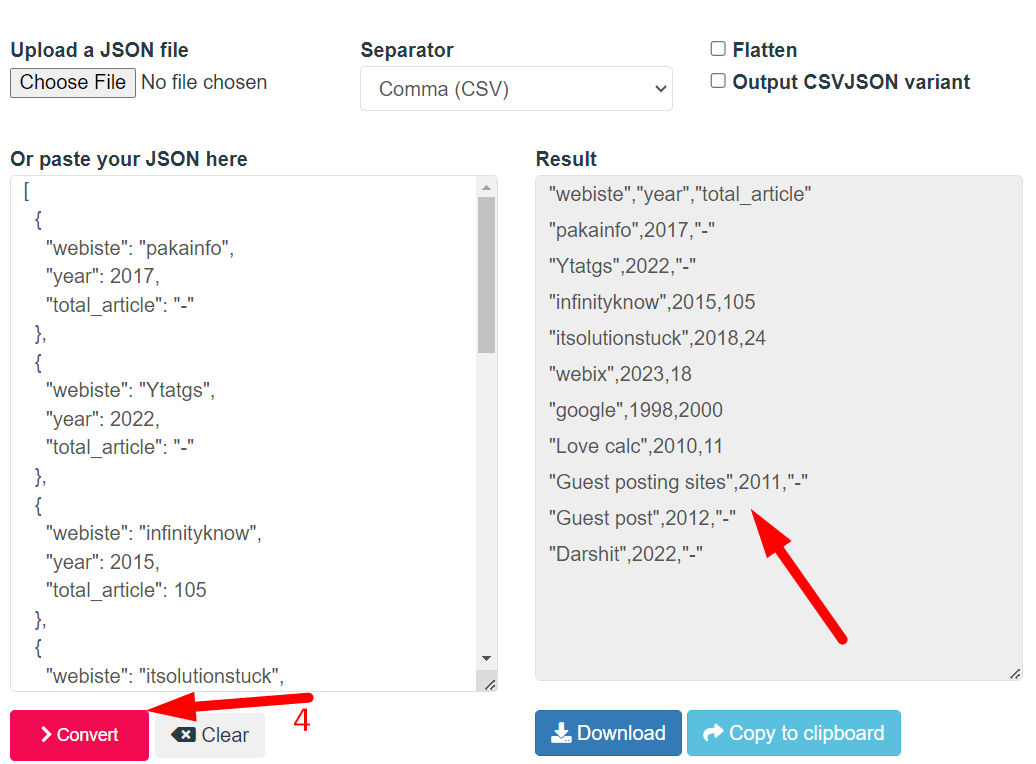
If you want to link to Json To Csv Converter page, please use the codes provided below!
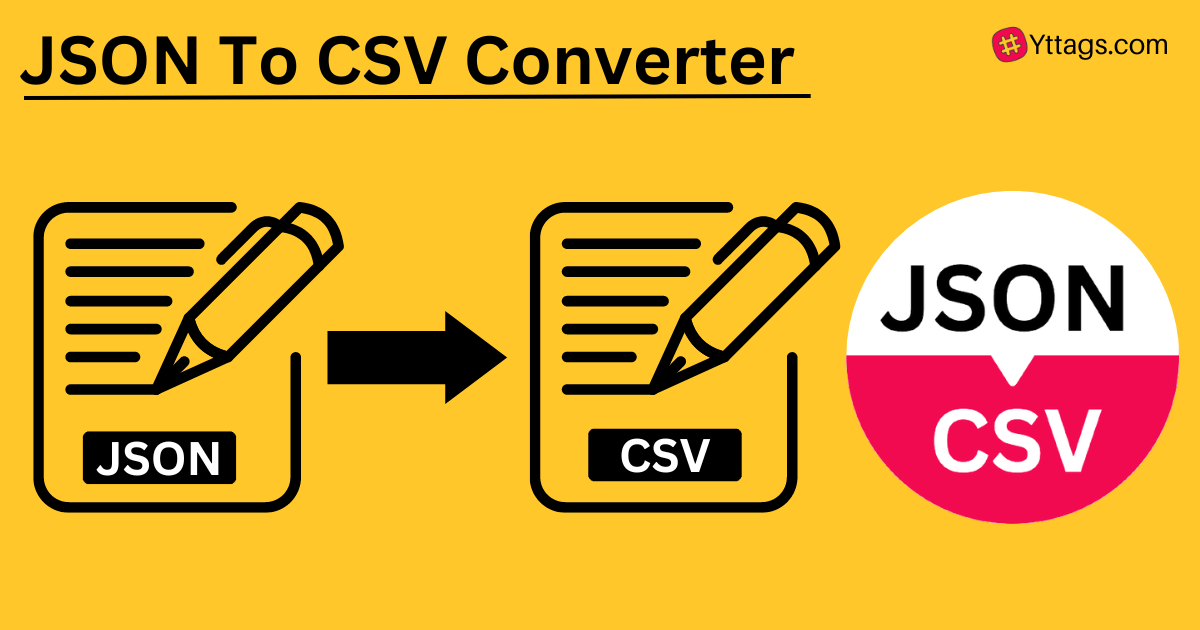
FAQs for JSON To CSV Converter
What is a JSON?
JSON (JavaScript Object Notation) is a lightweight data interchange format that uses human-readable text to represent structured data consisting of key-value pairs, arrays, and nested objects.
What is a JSON file?
A JSON file is a text file that stores data in the JSON format, containing structured information in key-value pairs, arrays, and objects.
Why JSON To CSV Converter?
A JSON to CSV converter transforms JSON data into CSV format, facilitating compatibility with spreadsheet software and tabular data processing.
How to convert JSON To CSV online?
You can convert JSON to CSV online by using web-based JSON to CSV converter tools, typically by uploading your JSON file and obtaining the resulting CSV output.
How quick is this JSON To CSV tool?
The speed of an online JSON to CSV conversion tool varies depending on factors such as the size and complexity of the JSON file, server performance, and processing load.
How long does it take to convert JSON To CSV?
The duration to convert JSON to CSV depends on factors like JSON file size, complexity, conversion tool performance, and processing resources.