JFIF to PNG Converter
Best way to convert your JFIF files to PNG file at the highest quality in seconds.
100% free, fast, secure and easy to use file conversion service!
If you use this great tool then please comment and/or like this page.
Average Rating: Tool Views: 419
Average Rating: Tool Views: 419
Subscribe for Latest Tools
How to use this JFIF to PNG Converter Tool?
How to use Yttags's JFIF to PNG Converter?
- Step 1: Select the Tool
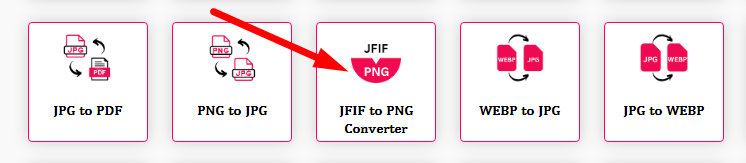
- Step 2: Upload File And Click On The Convert Button.
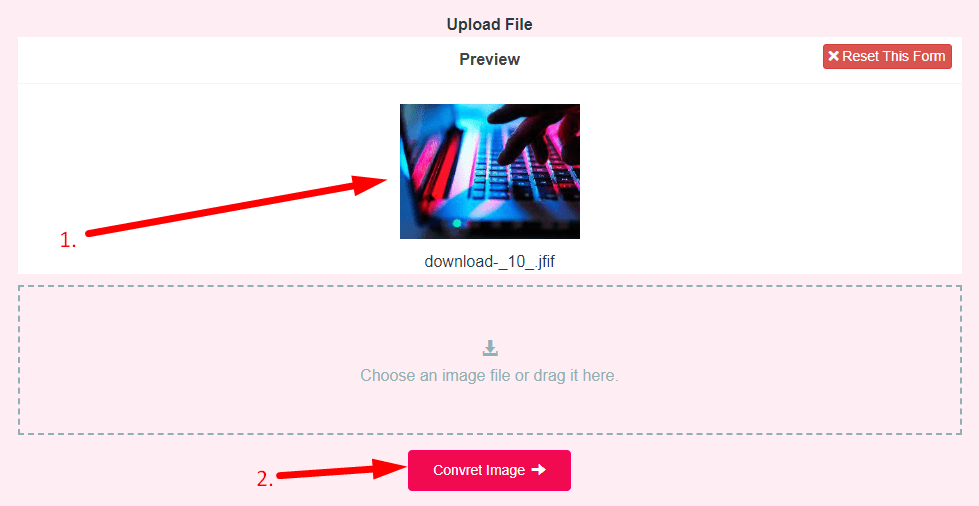
- Step 3: Check Your JFIF to PNG Converter Result And Download Image In PNG.
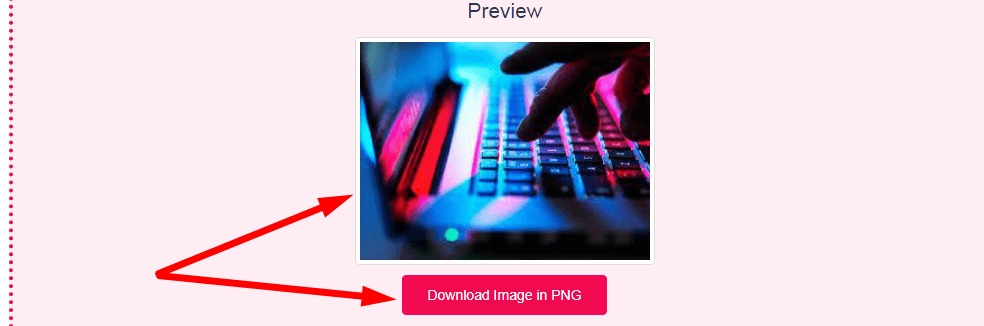
If you want to link to Jfif To Png page, please use the codes provided below!
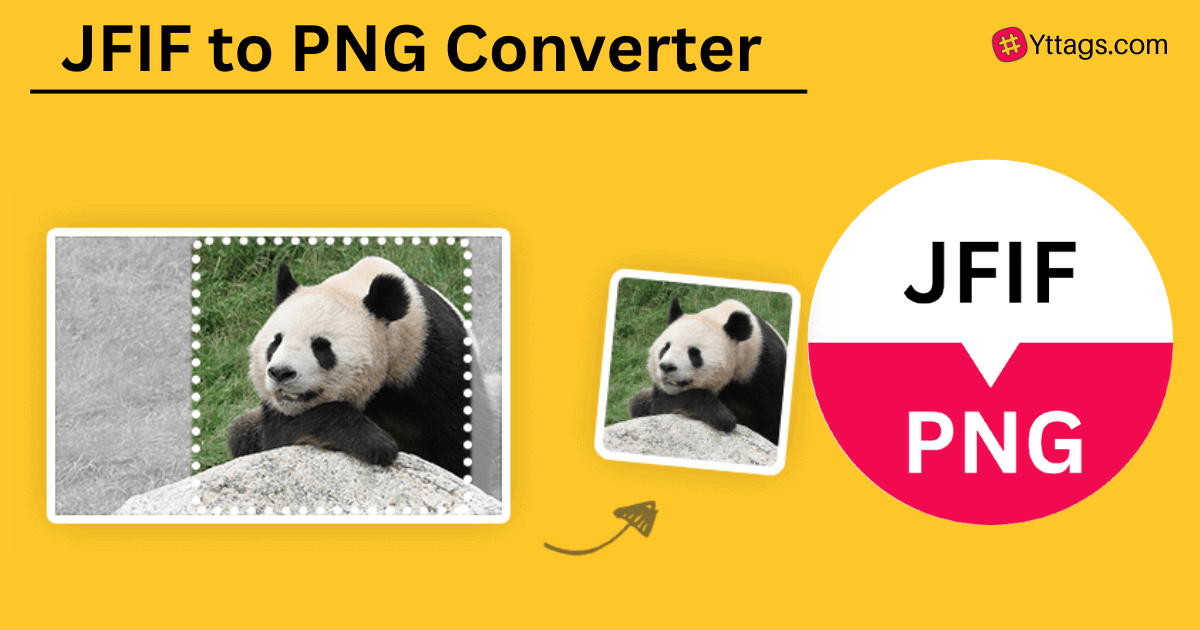
FAQs for JFIF to PNG Converter
What is a JFIF to PNG Converter?
A JFIF to PNG Converter is a software or online tool that transforms image files in the JFIF (JPEG File Interchange Format) format into PNG (Portable Network Graphics) format, often used for better image quality and transparency support.
Why are images downloaded as JFIF?
Sometimes Windows 10 saves JPG files as JFIF files. It seems to happen most often when saving images in browsers but doesn't seem to be limited to them. The cause of the issue is an incorrect file association in the registry which appeared after the Windows 10 Creators update.
Do I need to convert JFIF to JPG?
If you find yourself with a JFIF image file, don't worry: Not only is it easy to convert the file to the more common JPG format, but it is already a kind of JPG file that you should be able to use in almost any program without a problem.
What type of photo is JFIF?
The JPEG File Interchange Format (JFIF) is an image file format standard published as ITU-T Recommendation T. 871 and ISO/IEC 10918-5. It defines supplementary specifications for the container format that contains the image data encoded with the JPEG algorithm.
Can Photoshop open JFIF files?
It's just another name for JPEG. No converter needed. That being the case, it's wierd that Photoshop doesn't simply let you open JFIF files without changing the extension. You may use MsPaint to convert JFIF to JPEG, then open it in PS.