HTML to Markdown Converter
Best and free Convert HTML to Markdown online helps to convert to Markdown from HTML. Enter HTML and get Markdown data.
If you use this great tool then please comment and/or like this page.
Average Rating: Tool Views: 423
Average Rating: Tool Views: 423
Subscribe for Latest Tools
How to use this HTML to Markdown Converter Tool?
How to use Yttags's HTML to Markdown Converter?
- Step 1: Select the Tool

- Step 2: Enter The Html text And Click On Convert To Markdown Button
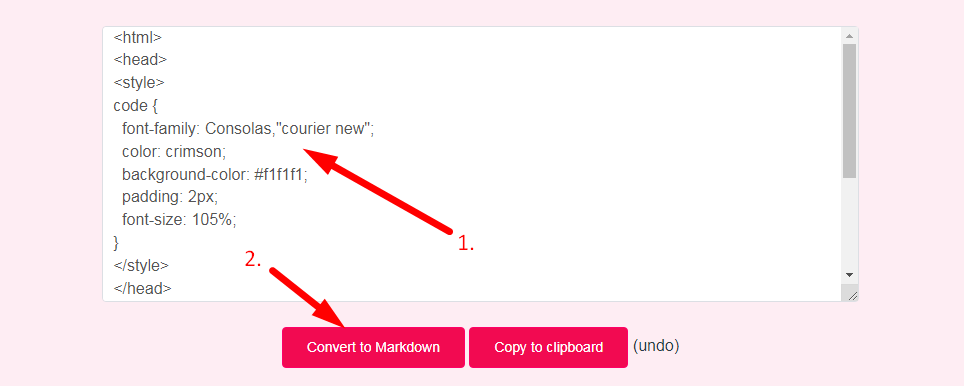
- Step 3: Check Your HTML to Markdown Converter Result
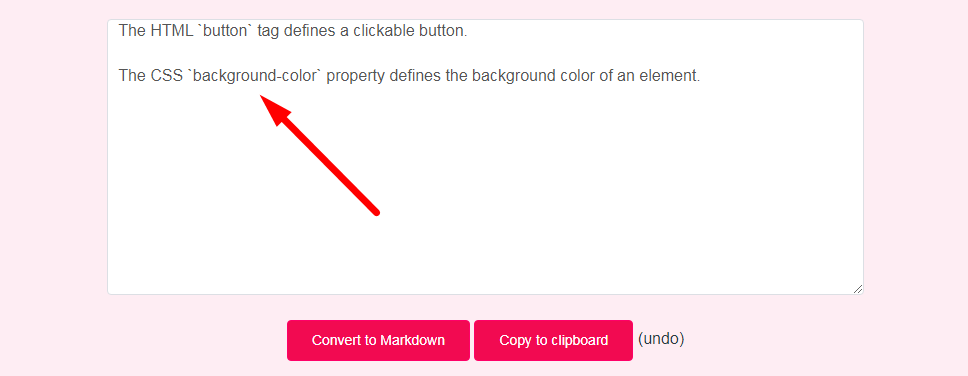
Example of HTML
<h1>h1 Yttags 😎</h1> <h2>h2 Unit Converters</h2> <h3>h3 Cricket Calculators</h3> <h4>h4 Website Tools</h4> <h5>h5 Extractors</h5> <h6>h6 Compressors</h6>
Converted Markdown
# h1 Yttags 😎 ## h2 Unit Converters ### h3 Cricket Calculators #### h4 Website Tools ##### h5 Extractors ###### h6 Compressors
Example of HTML to Markdown Converter
HTML Code
<html lang="en">
<head>
<meta charset="UTF-8">
<meta name="viewport" content="width=device-width, initial-scale=1.0">
<title>Empowering 500+ Free Online Tools - yttags.com</title>
</head>
<body>
<header>
<h1>Welcome to My Website</h1>
<nav>
<ul>
<li><a href="#tool1">Home</a></li>
<li><a href="#tool2">About Us</a></li>
<li><a href="#tool3">Contact Us</a></li>
</ul>
</nav>
</header>
<main>
<section id="tool1">
<h2>Home</h2>
<p>This is the content of Home.</p>
</section>
<section id="tool2">
<h2>About Us</h2>
<p>This is the content of About Us.</p>
</section>
<section id="tool3">
<h2>Contact Us</h2>
<p>This is the content of Contact Us.</p>
</section>
</main>
<footer>
<p>© 2018 Webix Infoway</p>
</footer>
</body>
</html>
Result after Converting Markdown by using our tool:
# Welcome to My Website ## Home This is the content of Home. ## About Us This is the content of About Us. ## Contact Us This is the content of Contact Us.
If you want to link to Html To Markdown Converter page, please use the codes provided below!
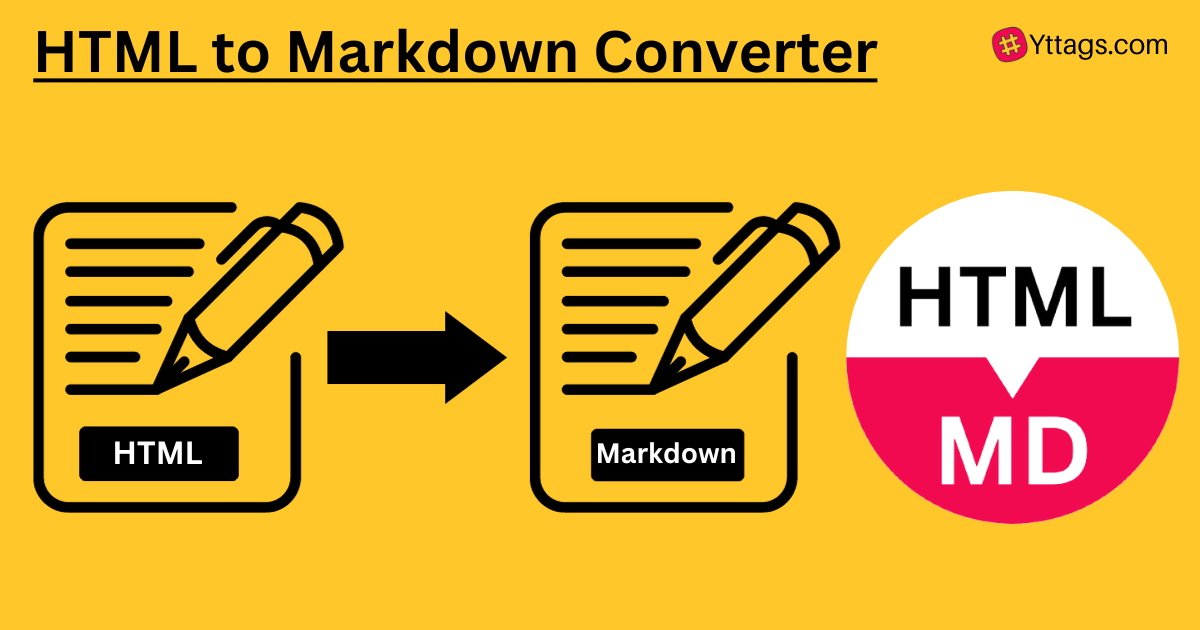
FAQs for HTML to Markdown Converter
What is a HTML to Markdown Converter?
An HTML to Markdown Converter is a tool or program that translates HTML (Hypertext Markup Language) formatted text into Markdown language, facilitating the conversion of content between these two markup formats.
Why use Markdown instead of HTML?
Markdown is easier to write than HTML, and it's easier for most humans to read Markdown source than HTML source. However, HTML is more expressive (particularly regarding semantic tagging) and can achieve some specific effects that might be difficult or impossible in Markdown.
What is the function to convert HTML to Markdown?
Use markdownify() function and pass the text to it − Once you have the HTML text, you can use the markdownify() function provided by the markdownify module to convert it to Markdown. This function takes the HTML text as input and returns the equivalent Markdown text.
Can you use HTML in a Markdown file?
Span-level HTML tags — e.g. , , or — can be used anywhere in a Markdown paragraph, list item, or header. If you want, you can even use HTML tags instead of Markdown formatting; e.g. if you'd prefer to use HTML or ![]() tags instead of Markdown's link or image syntax, go right ahead.
tags instead of Markdown's link or image syntax, go right ahead.
Is Markdown free to use?
Markdown is a free markup language with simple formatting syntax. Use it for creating webpages, documents or any text that needs to be transformed into other formats like HTML.