 Color Code Picker
Color Code Picker
Obtain the hex color code from the image.
You can also drag and drop your images here
If you use this great tool then please comment and/or like this page.
Average Rating: ☆☆☆☆☆ Tool Views: 545
Average Rating: ☆☆☆☆☆ Tool Views: 545
Subscribe for Latest Tools
How to use this Color Code Picker Tool?
How to use Yttags's Color Code Picker?
- Step 1: Select the Tool
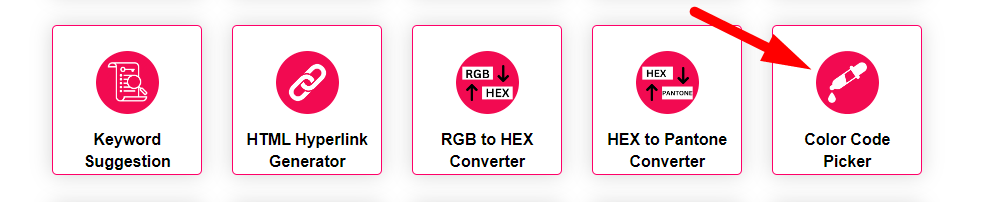
- Step 2: Select The Browse Button And Select The Other Options And Show The Code And Copy Of Code
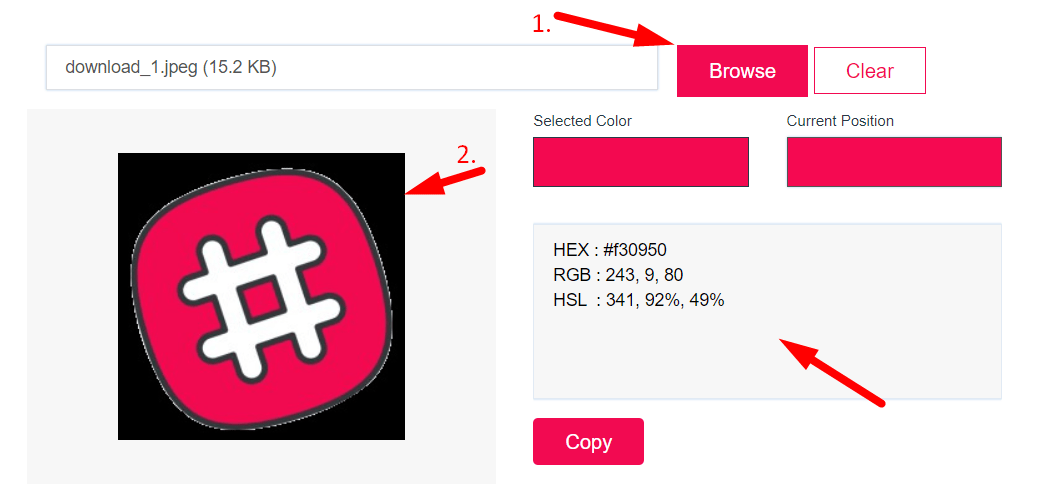
If you want to link to Color Code Picker page, please use the codes provided below!
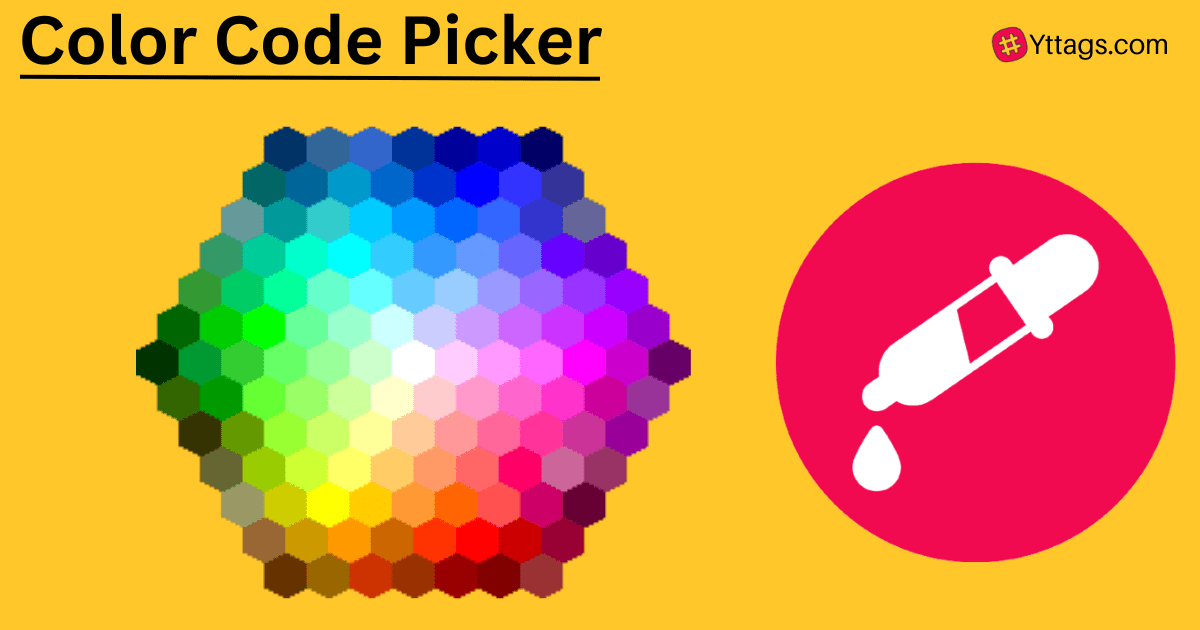
FAQs for Color Code Picker
What is a Color Code Picker?
A Color Code Picker is a tool that helps users select and identify colors by providing their corresponding hexadecimal or RGB codes.
How does a Color Code Picker work?
A Color Code Picker typically allows users to interact with a color wheel, slider, or input fields to select colors, and then displays the associated color codes.
What are hexadecimal color codes?
Hexadecimal color codes are alphanumeric values (e.g., #RRGGBB) that represent specific colors in web design, with two digits each for red, green, and blue components.
What is the importance of RGB codes in color selection?
RGB (Red, Green, Blue) codes represent colors by specifying the intensity of each color component. Color Code Pickers often provide both RGB and hexadecimal codes for flexibility.
How can I use a Color Code Picker in my design project?
You can use a Color Code Picker to choose colors for your website, graphic design, or any digital project by finding the desired color and copying its code for use in your code or design software.
Are there Color Code Pickers that offer additional features?
Yes, some Color Code Pickers might provide features like color palettes, gradient generation, contrast checking, and even exporting colors for various design tools.
