CHMOD Calculator
An awesome Chmod Calculator to convert Linux file permissions between different formats.

Linux Permissions:
---------
Owner
- Read
- Write
- Execute
Group
- Read
- Write
- Execute
Other
- Read
- Write
- Execute
If you use this great tool then please comment and/or like this page.
Average Rating: Tool Views: 535
Average Rating: Tool Views: 535
Subscribe for Latest Tools
How to use this CHMOD Calculator Tool?
How to use Yttags's CHMOD Calculator?
- Step 1: Select the Tool
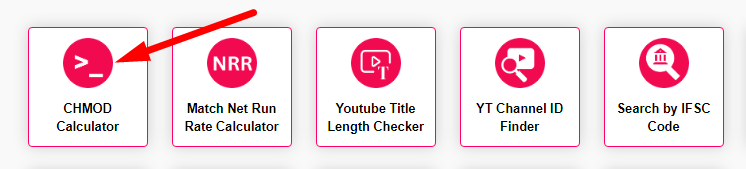
- Step 2: Enter The Following And Check Your CHMOD Calculator Result
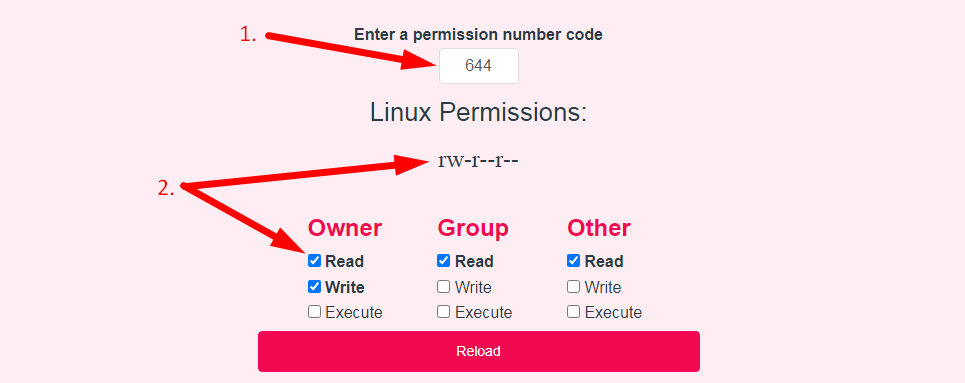
Quickly generate permissions in numerical and symbolic formats. All options included (recursive, sticky, etc). Ready to copy paste to your terminal in seconds.
Unix Permissions / chmod Calculator
| Numeric | Symbolic | Permission |
|---|---|---|
| 0 | --- | none |
| 1 | --x | execute only |
| 2 | -w- | write only |
| 3 | -wx | write and execute |
| 4 | r-- | read only |
| 5 | r-x | read and execute |
| 6 | rw- | read and write |
| 7 | rwx | read, write, and execute |
If you want to link to Chmod Calculator page, please use the codes provided below!
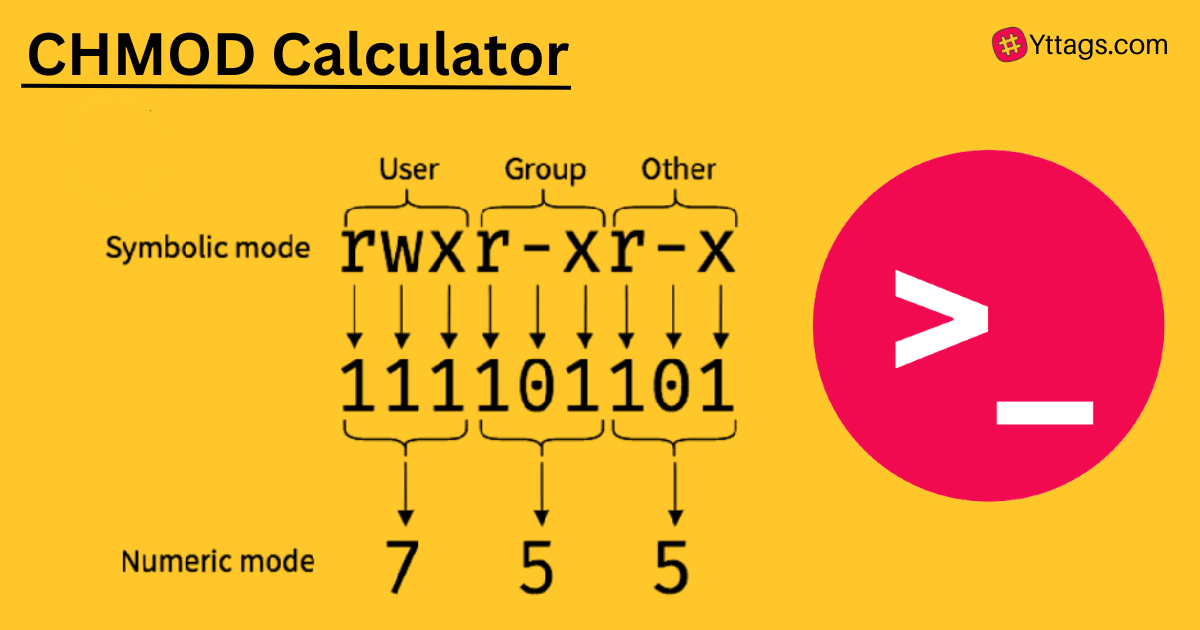
FAQs for CHMOD Calculator
What is a CHMOD Calculator?
A CHMOD Calculator is a tool used in Unix and Unix-like operating systems to calculate and set file permissions, represented by the numeric value known as chmod. It simplifies the process of specifying permissions for files and directories.
What is the use of chmod?
The chmod (CHange MODe) command is used to change permissions for a file or directory on a Unix machine.
What are the different types of chmod?
The `chmod` command in Linux is used to modify the permissions and access mode of files and directories. These are the permissions that control who can read, write and execute the file. We have discussed two types of modes for specifying permission: symbolic and octal mode.
What is the first digit of chmod?
Set your file permissions by using the CHMOD commands. The CHMOD's permission mask is a three-digit number. First digit: Defines the permissions for the owner. Second digit: Defines the permissions for the group.
What is chmod code?
The chmod (short for change mode) command is used to manage file system access permissions on Unix and Unix-like systems. There are three basic file system permissions, or modes, to files and directories: read (r) write (w) execute (x).