Center Text
Useful, Center text horizontally by equally padding the left and the right side with spaces.
Just paste your text and it'll instantly get centered.
If you use this great tool then please comment and/or like this page.
Average Rating: Tool Views: 422
Average Rating: Tool Views: 422
Subscribe for Latest Tools
How to use this Center Text Tool?
How to use Yttags's Center Text?
- Step 1: Select the Tool
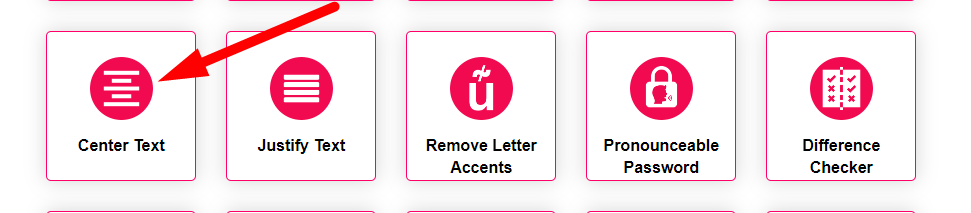
- Step 2: Enter The Text & Characters per line & Pad with character And Click On Center button
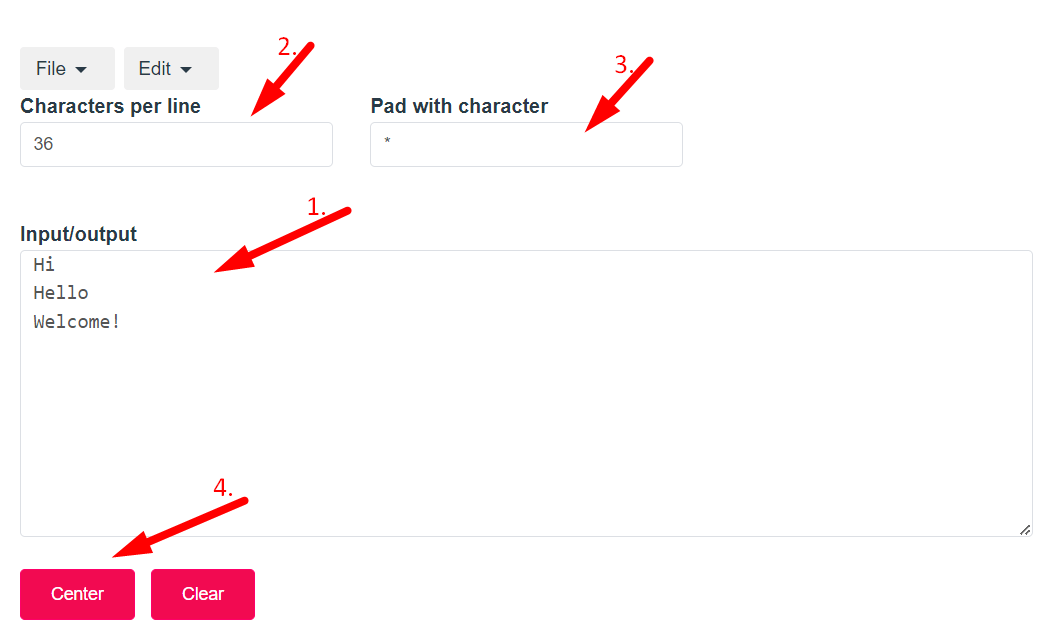
- Step 3: Check Your Center Text Result
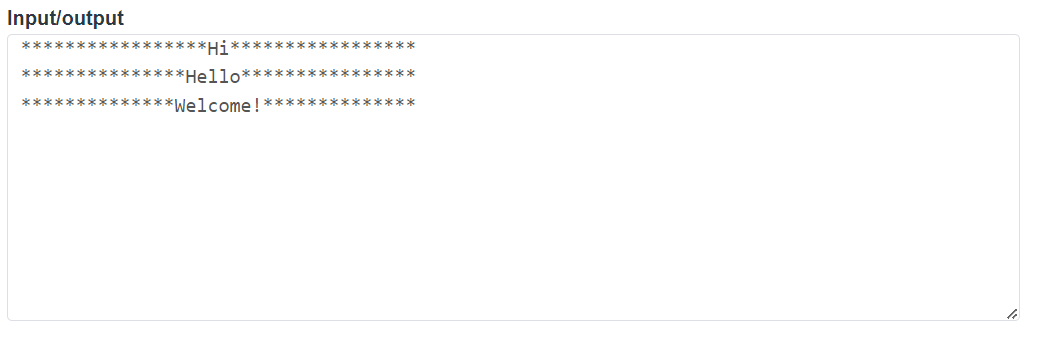
If you want to link to Center Text page, please use the codes provided below!
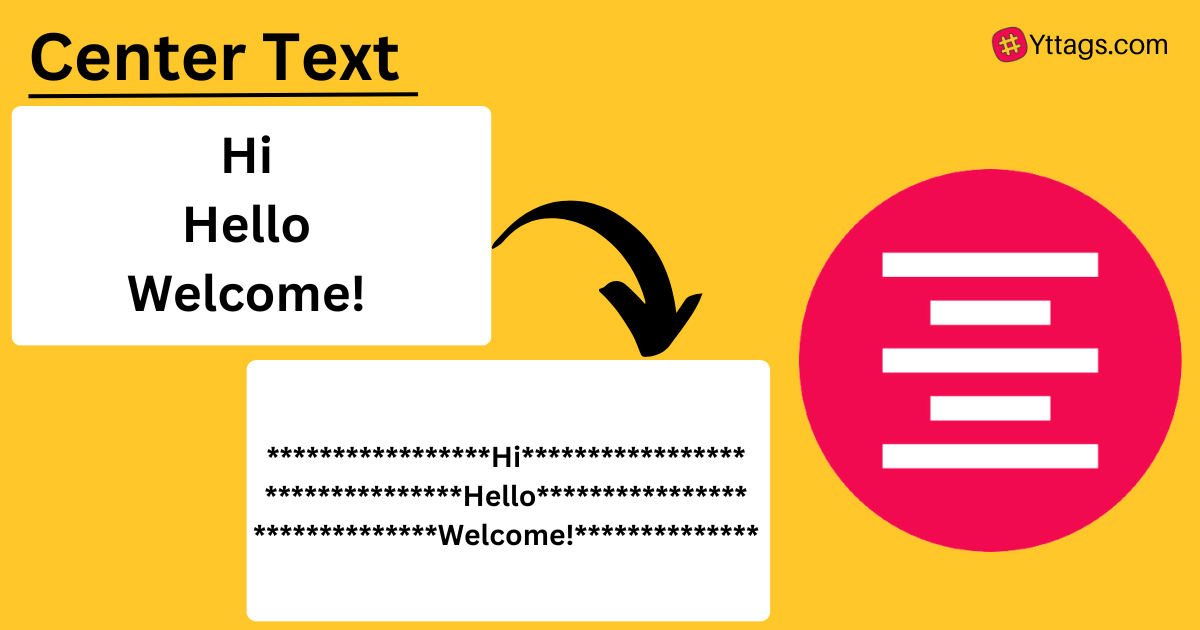
FAQs for Center Text
What is a Center Text?
Centering text involves aligning it horizontally within a specified width, distributing space evenly on both sides to create a visually balanced appearance.
How do I center my text?
To center text in a document or a cell, use the appropriate alignment options (e.g., "Center" or "Center Across Selection" in Excel) from the formatting settings.
What is center text in MS Word?
Centering text in MS Word refers to aligning the text horizontally so that it is positioned at the center of the page or text box.
How do I center text excel?
To center text in Excel, select the cell or cells you want to center, and use the "Center" button in the "Alignment" group on the Home tab or press "Ctrl + E."
How do I center text vertically?
To center text vertically in Excel, select the cell or cells you want to center, and use the "Align Middle" button in the "Alignment" group on the Home tab or apply vertical center alignment in the cell format options.