AVIF Converter
Need to convert AVIF file? Our online tool will help you with this! Easy to use, no registration and 100% secure to use.
Yttags — advanced online tool that solving any problems with any files.
If you use this great tool then please comment and/or like this page.
Average Rating: Tool Views: 451
Average Rating: Tool Views: 451
Subscribe for Latest Tools
How to use this AVIF Converter Tool?
How to use Yttags's AVIF Converter?
- Step 1: Select the Tool
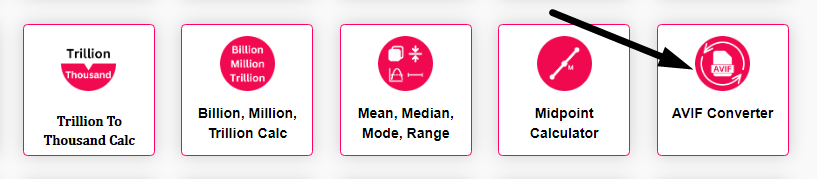
- Step 2: Drag an image & Select File
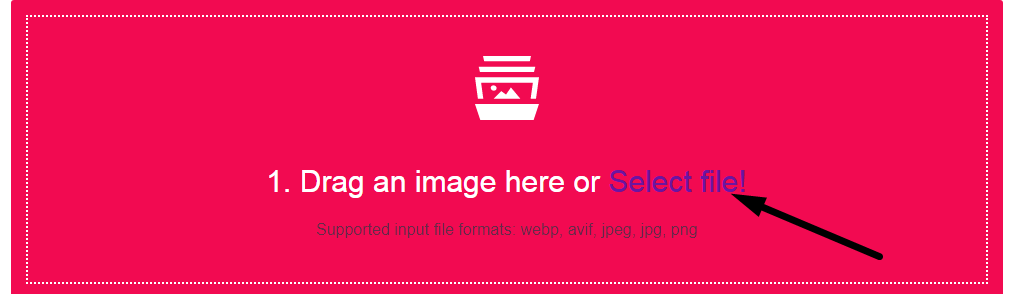
- Step 3: Check Your AVIF Converter Result
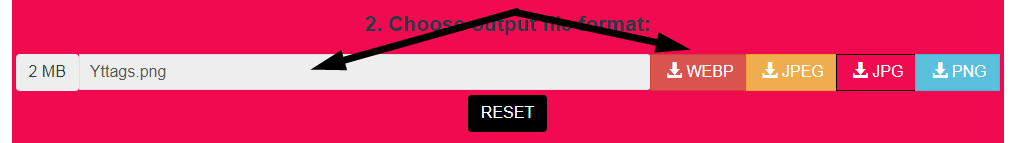
If you want to link to Avif Converter page, please use the codes provided below!
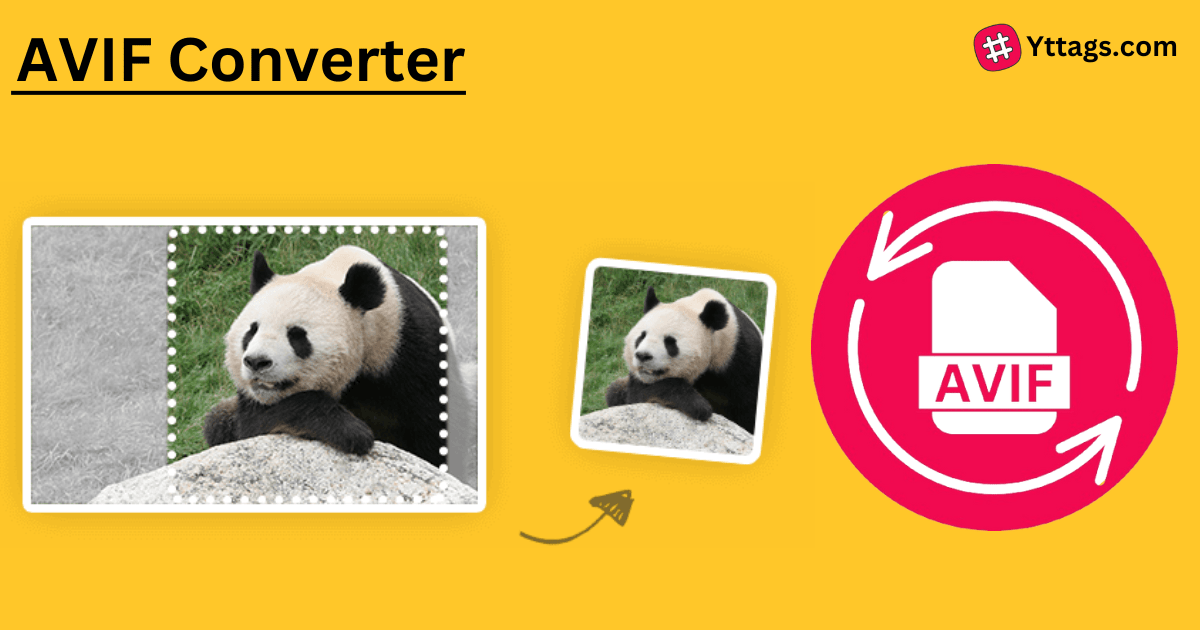
FAQs for AVIF Converter
What is a AVIF Converter?
An AVIF converter is a tool or software that transforms images from various formats into AVIF (AV1 Image File Format), a highly efficient and modern image compression format known for its superior quality and smaller file sizes.
What is the maximum size of AVIF?
AVIF has an image resolution limit of 65,538 by 65,536 pixels and a size limit of 6,780 by 4,320 pixels.
Why are images saving as AVIF files?
AVIF and WebP are newer image formats that offer better compression than JPEG and PNG, which means that they can store images with a smaller file size while still maintaining good quality. This is especially beneficial for mobile devices, where storage space is limited.
What are AVIF files used for?
AV1 Image File Format (AVIF) is an open, royalty-free image file format specification for storing images or image sequences compressed with AV1 in the HEIF container format.
Which browser supports AVIF?
AVIF is supported in Chrome, Opera, Safari and Firefox (Firefox supports still images but not animations), but not on Edge or IE. As support is not yet comprehensive (and has little historical depth) you should provide a fallback in WebP, JPEG or PNG format using the element (or some other approach).