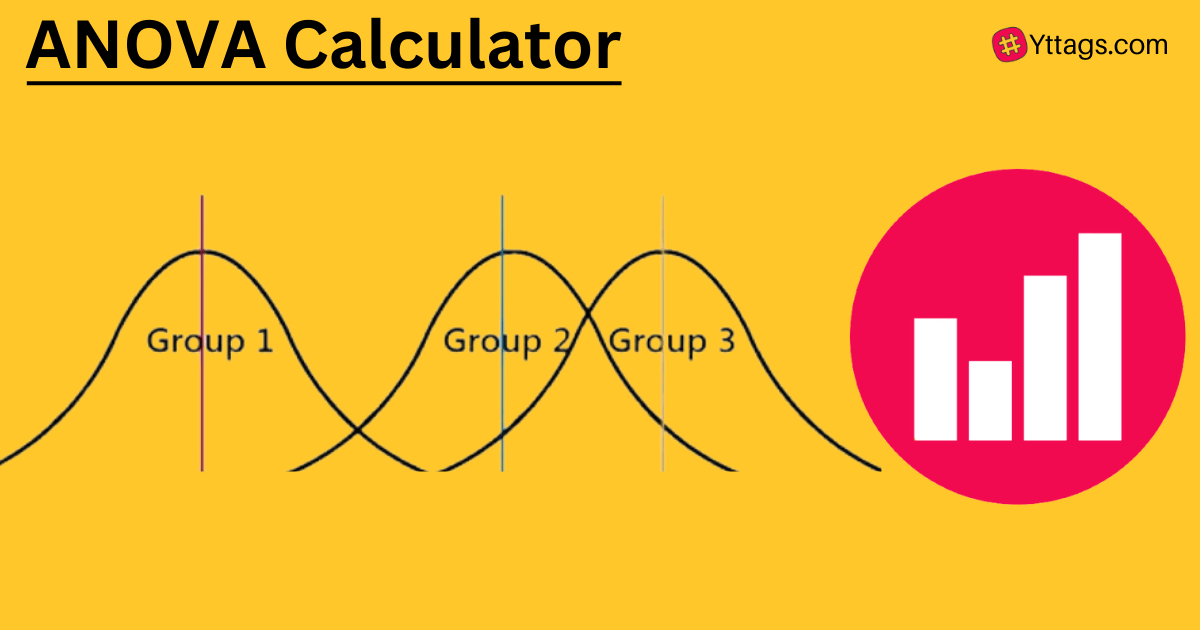ANOVA Calculator
Calculate analysis of variance table, including sums of squares, static F & P value with our Anova calculator.
Average Rating: Tool Views: 398
How to use this ANOVA Calculator Tool?
Analysis of Variance (ANOVA) is a powerful statistical method used to compare means between two or more groups. It's often utilized in various fields, including psychology, biology, economics, and social sciences. Calculating ANOVA manually can be time-consuming, especially when dealing with large datasets or multiple factors. Fortunately, there are ANOVA calculators available online that streamline the process, making it more efficient and less prone to errors.
What is ANOVA?
ANOVA is a statistical test that helps determine whether there are statistically significant differences between the means of three or more independent groups. It assesses the variability within each group (within-group variability) and the variability between the groups (between-group variability). If the between-group variability is significantly larger than the within-group variability, it suggests that there are differences in the means of the groups.
Types of ANOVA
There are several types of ANOVA, each suited for different experimental designs:
-
One-Way ANOVA: Used when comparing the means of three or more independent groups.
-
Two-Way ANOVA: Used when there are two independent variables (factors) and their interaction needs to be evaluated.
-
Repeated Measures ANOVA: Used when the same subjects are measured at multiple points in time or under different conditions.
Why Use an ANOVA Calculator?
While ANOVA calculations can be performed manually, they can be complex and time-consuming, particularly when dealing with large datasets or multiple factors. ANOVA calculators offer several advantages:
-
Efficiency: ANOVA calculators can quickly analyze data, providing results in seconds.
-
Accuracy: Automated calculations reduce the risk of human error.
-
Ease of Use: Many ANOVA calculators are user-friendly and require minimal statistical knowledge.
-
Advanced Features: Some calculators offer additional features, such as post-hoc tests and effect size calculations.
How to Use an ANOVA Calculator
Using an ANOVA calculator typically involves the following steps:
-
Input Data: Enter the data for each group into the calculator. Depending on the calculator, you may need to input means, standard deviations, sample sizes, or raw data.
-
Select Test: Choose the appropriate ANOVA test based on your experimental design (e.g., one-way ANOVA, two-way ANOVA).
-
Run Analysis: Click the "calculate" or "run analysis" button to perform the ANOVA test.
-
Interpret Results: Review the output, which typically includes the F-statistic, degrees of freedom, p-value, and effect size (if applicable).
-
Post-Hoc Tests (if needed): If the ANOVA test indicates significant differences between groups, you may want to perform post-hoc tests (e.g., Tukey's HSD, Bonferroni) to identify which groups differ from each other.
Popular ANOVA Calculators
There are several ANOVA calculators available online, including:
- GraphPad ANOVA Calculator
- Laerd Statistics ANOVA Calculator
- Social Science Statistics ANOVA Calculator
- ANOVA Test Calculator by CalculatorSoup
These calculators typically allow users to input data directly or upload a file containing the data. Some calculators also provide additional statistical tests and features.
How to use Yttags's ANOVA Calculator?
- Step 1: Select the Tool
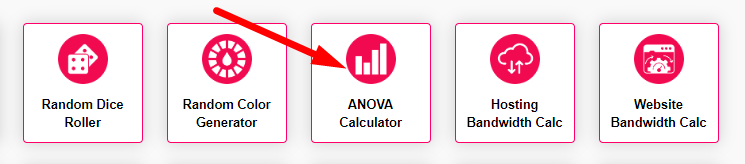
- Step 2: Enter The Number of observations & Number of groups And Click On Click to generate Anova Table Button.
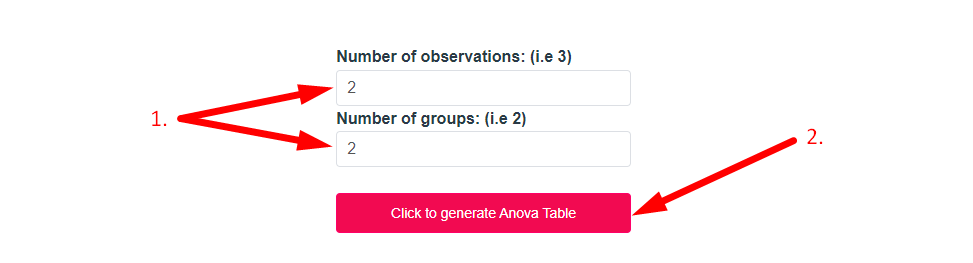
- Step 3: Enter the data for each groups Value And Click On Calculate ANOVA Button.
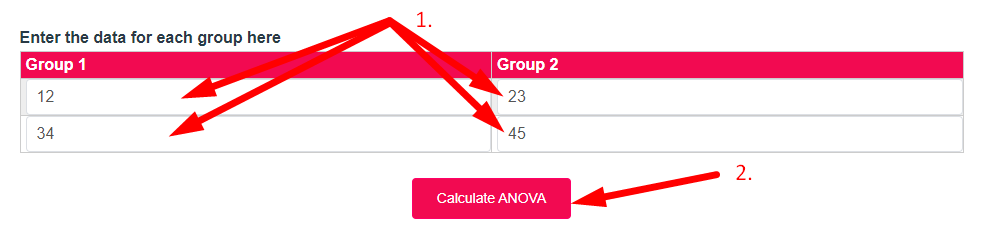
- Step 4: Check Your ANOVA Calculator Result
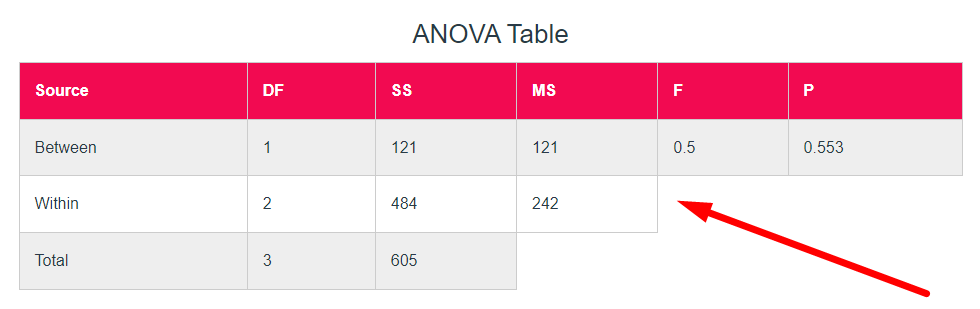
Conclusion
ANOVA is a valuable statistical tool used to compare means between multiple groups. While ANOVA calculations can be complex, ANOVA calculators make the process more efficient and accurate. By using an ANOVA calculator, researchers can quickly analyze their data, interpret results, and make informed decisions.