XML Formatter
The XML Formatter helps in formatting XML data.
Enter your XML
If you use this great tool then please comment and/or like this page.
Average Rating: Tool Views: 477
Average Rating: Tool Views: 477
Subscribe for Latest Tools
How to use this XML Formatter Tool?
Online XML Formatter Example
Below is an example of the original XML Formatter and the result.
Original XML Formatter Example<?xml version="1.0" encoding="UTF-8" ?> <root> <row> <album>yttags</album> <year>2022</year> <US_peak_chart_post>-</US_peak_chart_post> </row> <row> <album>pakainfo</album> <year>2018</year> <US_peak_chart_post>-</US_peak_chart_post> </row> <row> <album>infogreeper</album> <year>20.01</year> <US_peak_chart_post>61</US_peak_chart_post> </row> <row> <album>infinity</album> <year>2003</year> <US_peak_chart_post>6</US_peak_chart_post> </row> <row> <album>guest-posting-sites</album> <year>2005</year> <US_peak_chart_post>3</US_peak_chart_post> </row> <row> <album>webix-infoway</album> <year>2007</year> <US_peak_chart_post>2</US_peak_chart_post> </row> <row> <album>healthkeet</album> <year>2010</year> <US_peak_chart_post>11</US_peak_chart_post> </row> <row> <album>seokeet</album> <year>2011</year> <US_peak_chart_post>-</US_peak_chart_post> </row> </root>
And an example of how the online XML Formatter works.
XML Formatter Result<?xml version="1.0" encoding="UTF-8" ?> <root> <row> <album>yttags</album> <year>2022</year> <US_peak_chart_post>-</US_peak_chart_post> </row> <row> <album>pakainfo</album> <year>2018</year> <US_peak_chart_post>-</US_peak_chart_post> </row> <row> <album>infogreeper</album> <year>20.01</year> <US_peak_chart_post>61</US_peak_chart_post> </row> <row> <album>infinity</album> <year>2003</year> <US_peak_chart_post>6</US_peak_chart_post> </row> <row> <album>guest-posting-sites</album> <year>2005</year> <US_peak_chart_post>3</US_peak_chart_post> </row> <row> <album>webix-infoway</album> <year>2007</year> <US_peak_chart_post>2</US_peak_chart_post> </row> <row> <album>healthkeet</album> <year>2010</year> <US_peak_chart_post>11</US_peak_chart_post> </row> <row> <album>seokeet</album> <year>2011</year> <US_peak_chart_post>-</US_peak_chart_post> </row> </root>
How to use Yttags's XML Formatter?
- Step 1: Select the Tool
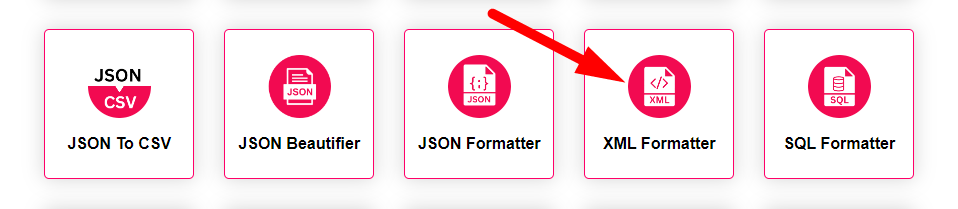
- Step 2: paste your XML text into the textbox And Press The Format XML Button And Check Your XML Formatter Result
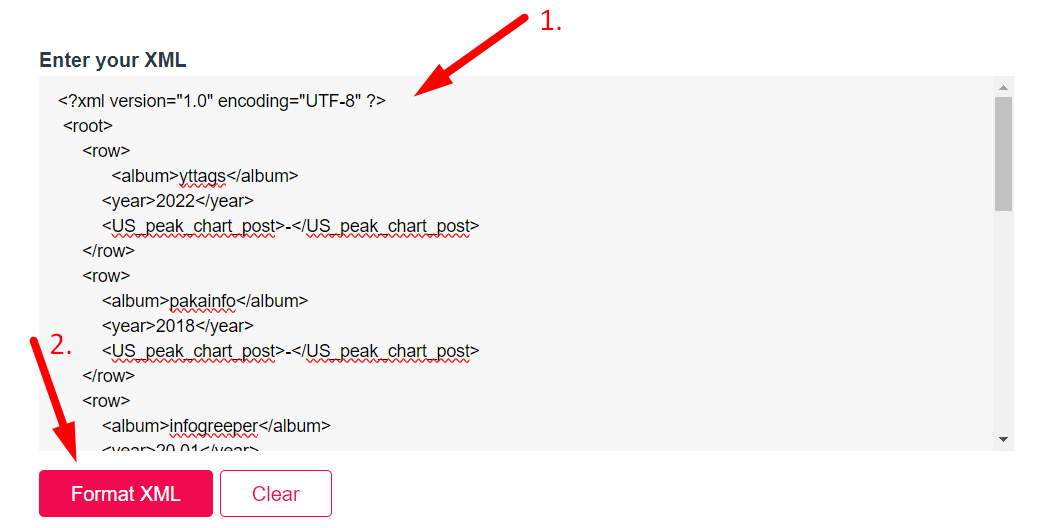
If you want to link to Xml Formatter page, please use the codes provided below!
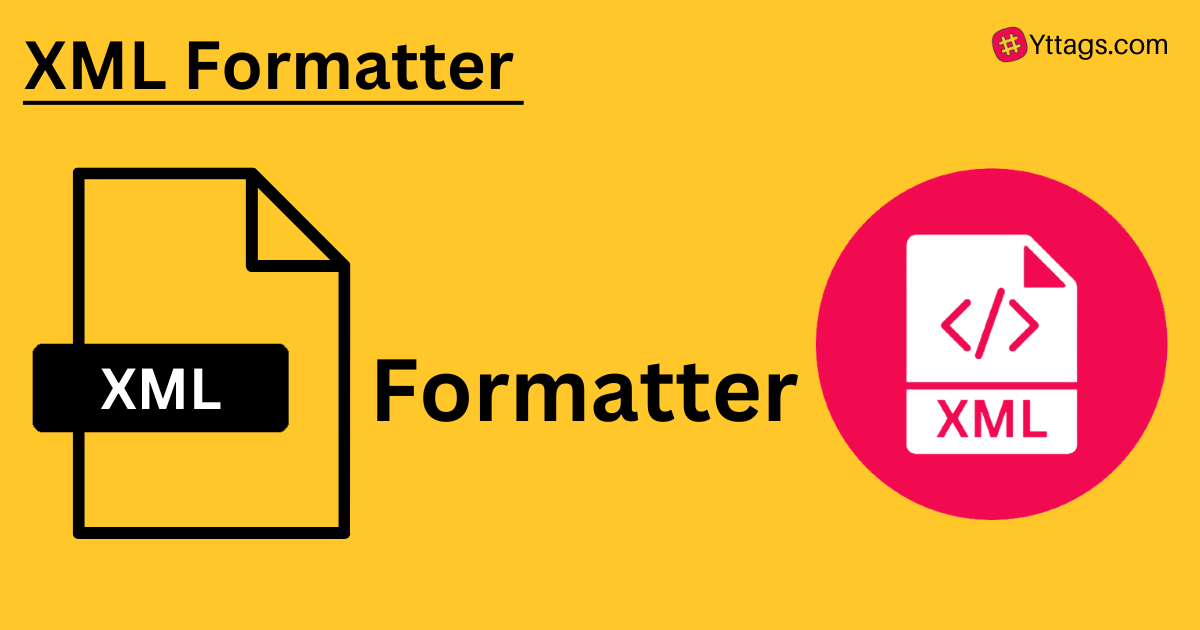
FAQs for XML Formatter
What is a XML formatter?
An XML formatter is a tool or software that automatically arranges and indents XML code to improve its readability and structure, making it easier for developers to understand and work with XML documents.
How do you format an XML file?
To format an XML file, you can use an XML formatter tool or online service, which automatically organizes the XML code with proper indentation and line breaks for improved readability and structure.
How to format Notepad ++ to XML?
In Notepad++, you can format XML by selecting the XML content, then using the "XML Tools" plugin's "Pretty Print (XML only with line breaks)" option from the Plugins menu to automatically format the XML with proper indentation and line breaks.
How to arrange XML in format?
To arrange XML in a formatted structure, use an XML formatting tool or editor that offers automatic indentation and line breaks, ensuring proper nesting and readability.
How to edit XML format?
To edit XML format, open the XML file in a text editor or XML-specific software, make the necessary changes to the XML elements and attributes, and ensure that the document structure remains valid.
What is XML full form?
XML stands for "eXtensible Markup Language."