SQL To JavaScript Converter
Free Online tool for converting SQL To JavaScript, Parser, Transformer, Beautifiers & Formatters Online Utility.
Load form SQL file, Download, Save and Share. Convert now!
Upload a SQL file
Available Options
Output format:
JavaScript
Minify
Or paste your SQL here
Result
Note : SQL To JavaScript Converter online working proper in Chrome, Firefox, Safari, Edge, Windows, Mac and Linux and it's Free.
If you use this great tool then please comment and/or like this page.
Average Rating: Tool Views: 458
Average Rating: Tool Views: 458
Subscribe for Latest Tools
How to use this SQL To JavaScript Converter Online Tool?
Online SQL To JavaScript Example
Below is an example of the original SQL To JavaScript and the result.
Original SQL To JavaScript Example
/**
* Websites
*/
SET FOREIGN_KEY_CHECKS=0;
-- ----------------------------
-- Table structure for `websites`
-- ----------------------------
DROP TABLE IF EXISTS `websites`;
CREATE TABLE `websites` (
`code` char(2) NOT NULL COMMENT 'Continent code',
`name` varchar(255) DEFAULT NULL,
PRIMARY KEY (`code`)
) ENGINE=InnoDB DEFAULT CHARSET=utf8 ROW_FORMAT=COMPACT;
-- ----------------------------
-- Records of websites
-- ----------------------------
INSERT INTO `websites` VALUES ('PK', 'Pakainfo');
INSERT INTO `websites` VALUES ('YT', 'Yttags');
INSERT INTO `websites` VALUES ('IK', 'Infinityknow');
INSERT INTO `websites` VALUES ('WX', 'Webix');
INSERT INTO `websites` VALUES ('GP', 'guestpostingsites');
INSERT INTO `websites` VALUES ('IP', 'thebestiptv');
INSERT INTO `websites` VALUES ('IS', 'itsolutionstuck');
INSERT INTO `websites` VALUES ('??', NULL);
And an example of how the online SQL To JavaScript works.
SQL To JavaScript Result
var websites = [
{
"code": "PK",
"name": "Pakainfo"
},
{
"code": "YT",
"name": "Yttags"
},
{
"code": "IK",
"name": "Infinityknow"
},
{
"code": "WX",
"name": "Webix"
},
{
"code": "GP",
"name": "guestpostingsites"
},
{
"code": "IP",
"name": "thebestiptv"
},
{
"code": "IS",
"name": "itsolutionstuck"
},
{
"code": "??",
"name": null
}
];
How to use Yttags's SQL To JavaScript Converter?
- Step 1: Select the Tool

- Step 2: Upload your SQL file by clicking the Choose File (or paste your SQL text into the textbox And Press The Convert Button And Check Your SQL To JavaScript Converter Result
- Download the resulting CSV file when prompted
- Open your CSV file in Excel (or Open Office)
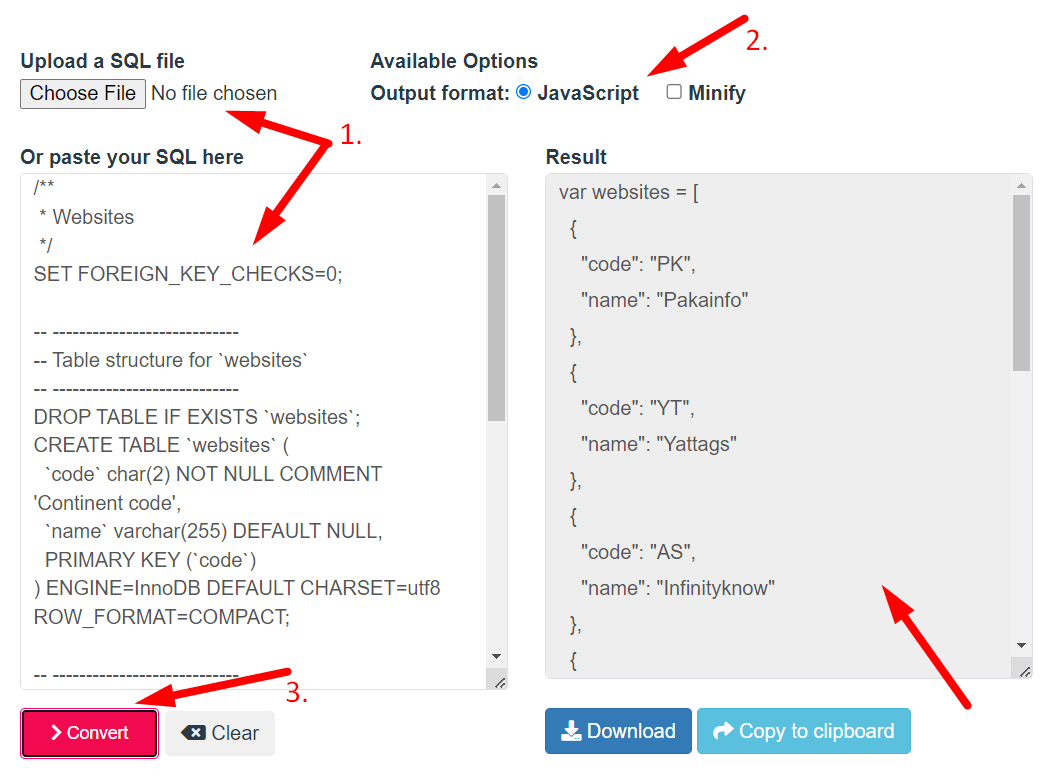
If you want to link to Sql To Javascript Converter page, please use the codes provided below!
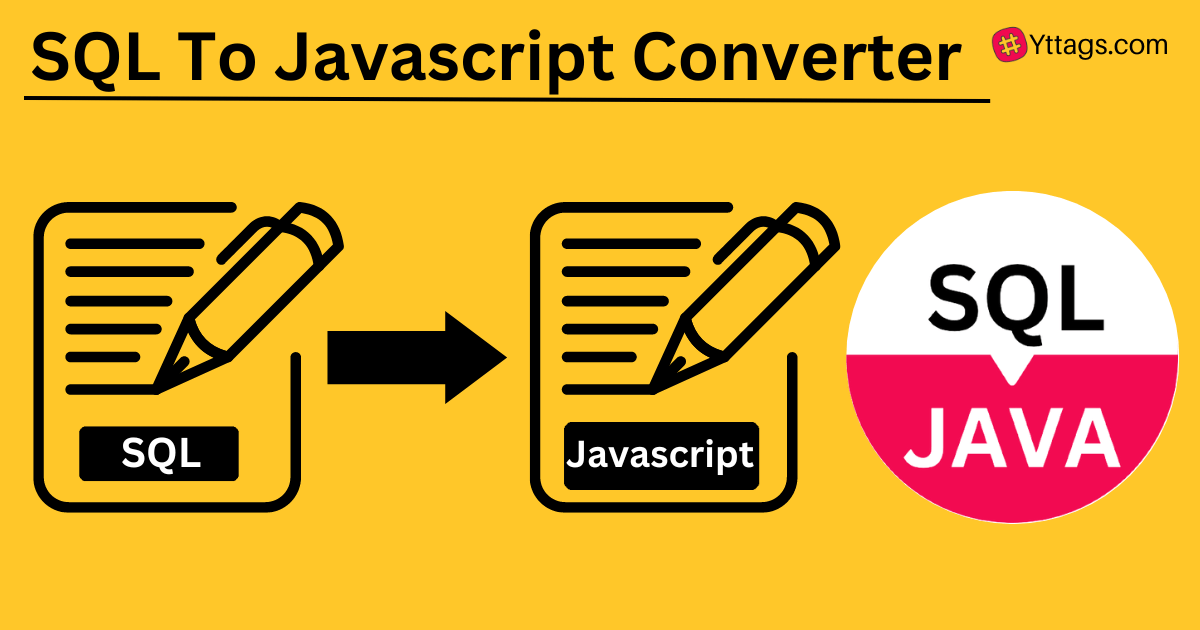
FAQs for SQL To JavaScript Converter
How to convert SQL to JavaScript?
SQL-to-JavaScript conversion involves translating database query logic written in SQL to equivalent operations in JavaScript using libraries like Sequelize or Knex.js.
Can SQL be used in JavaScript?
Yes, SQL can be used in JavaScript for database operations using libraries like SQLite, IndexedDB, or by making API calls to server-side databases.
How to write SQL query in JavaScript function?
You can embed SQL queries in JavaScript functions using appropriate database libraries like Sequelize, Knex.js, or template literals for dynamic SQL queries.
Is JavaScript similar to SQL?
JavaScript and SQL serve different purposes: JavaScript is a programming language used for client-side scripting, while SQL is used for managing and querying relational databases.
Which is easy JavaScript or SQL?
Ease depends on context: JavaScript is easier for web interactivity, SQL for database querying; both have learning curves but are complementary.