Remove Numbers From Text
Remove all digits [0-9] from your text: Empowering 468+ Free Online Tools in 2025 => text: Empowering + Free Online Tools in.
If you use this great tool then please comment and/or like this page.
Average Rating: Tool Views: 489
Average Rating: Tool Views: 489
Subscribe for Latest Tools
How to use this Remove Numbers From Text Tool?
How to use Yttags's Remove Numbers From Text?
- Step 1: Select the Tool
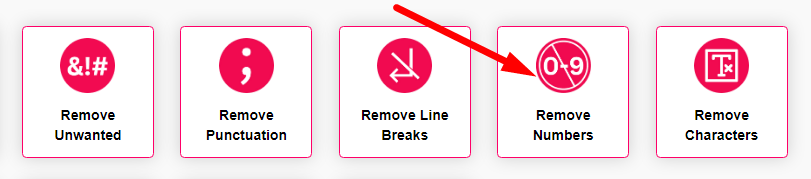
- Step 2: Enter The Following Options And Check Your Remove Numbers From Text Result
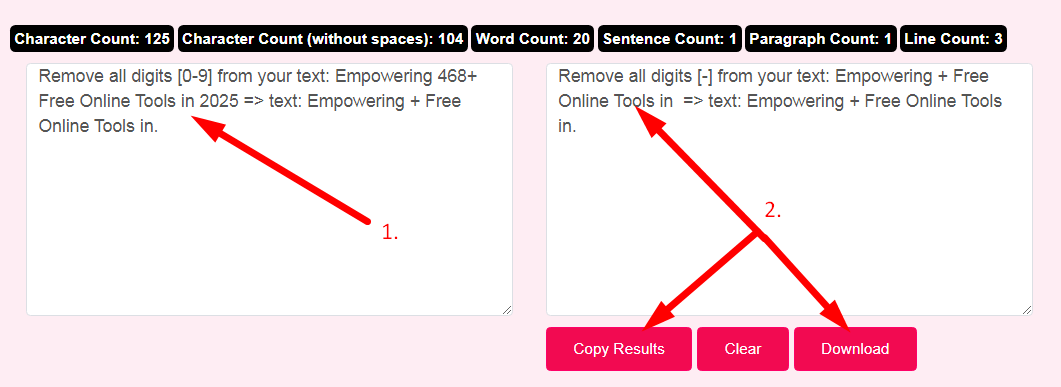
Use this free tool to remove numbers from text online. It will go through whatever text you enter and remove all the digits from 0-9 automatically.
If you want to link to Remove Numbers From Text page, please use the codes provided below!
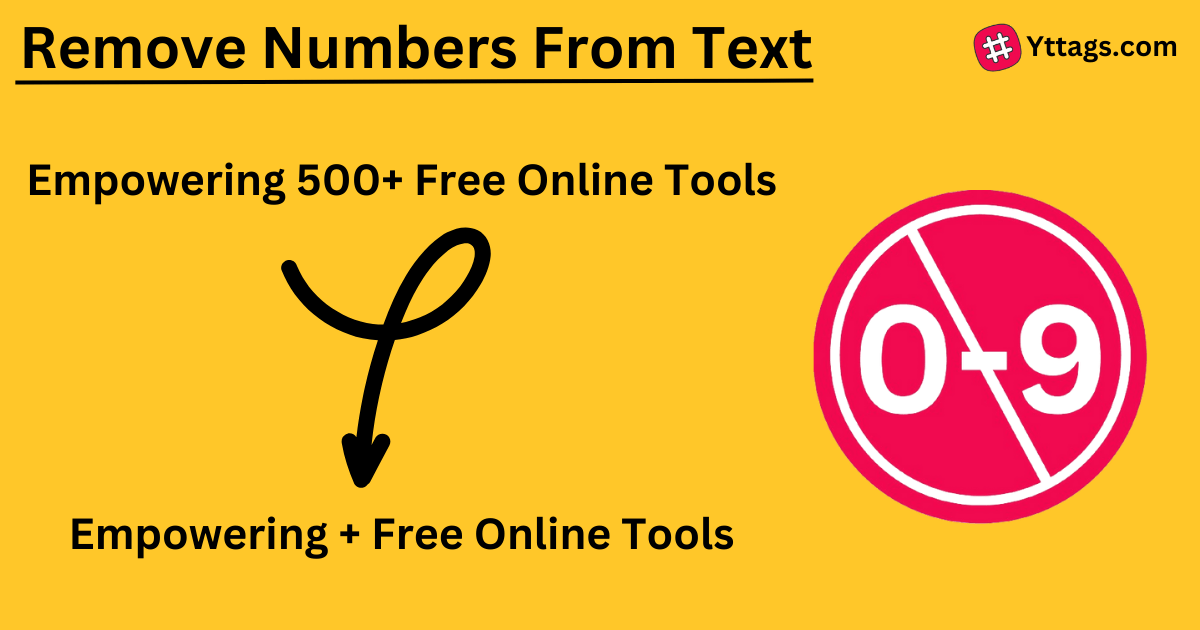
FAQs for Remove Numbers From Text
What is a Remove Numbers From Text?
Removing numbers from text involves eliminating numerical digits from a given piece of written content, leaving only the alphabetic characters and other non-numeric elements. This process is often employed in text analysis, natural language processing, or data preprocessing to focus on the textual information without numerical distractions.
How do I remove numbers from text in Word?
On the Page Layout tab, in the Page Setup group, click Line Numbers. Do one of the following: To remove line numbers from the entire document or section, click None. To remove line numbers from a single paragraph, click Suppress for Current Paragraph.
How do I remove numbers from the left in Excel?
Select the cell with the new data (B1 in our example) and click the Data tab on the ribbon. Click the Flash Fill button in the Data Tools section. Excel will automatically apply the pattern to remove numbers from the left side of the adjacent cells.
What is the remove method for string?
Returns a new string in which a specified number of characters in the current instance beginning at a specified position have been deleted.
Can we remove substring from string?
With the replaceAll() method, you can use an empty String to remove a substring from a string. Syntax: string. replace(No.