JSON Minifier
Minify your JSON code, for reduced size and less data transfer.
If you use this great tool then please comment and/or like this page.
Average Rating: Tool Views: 370
Average Rating: Tool Views: 370
Subscribe for Latest Tools
How to use this JSON Minifier Tool?
Online JSON Minifier Example
Below is an example of the original JSON Minifier and the result.
Original JSON Minifier Example
{
"inner": {
"min_position": null,
"has_more_items": false,
"items_html": "none",
"new_latent_count": 0
},
"note": {
"d": {
"status": "ok",
"response": 0
},
"b": {
"status": "ok",
"response": {
"count": 0,
"localized_count": "0",
"timestamp": -1,
"new_timestamp": -1,
"show_badge_highlighting": true,
"success": false
}
},
"t": {
"status": "ok",
"response": null
}
}
}
And an example of how the online JSON Minifier works.
JSON Minifier Result
{"inner":{"min_position":null,"has_more_items":false,"items_html":"none","new_latent_count":0},"note":{"d":{"status":"ok","response":0},"b":{"status":"ok","response":{"count":0,"localized_count":"0","timestamp":-1,"new_timestamp":-1,"show_badge_highlighting":true,"success":false}},"t":{"status":"ok","response":null}}}
How to use Yttags's JSON Minifier?
- Step 1: Select the Tool
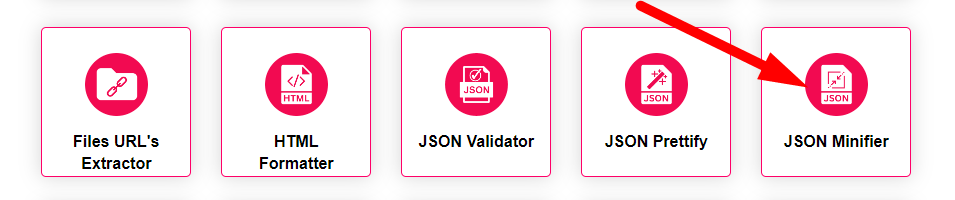
- Step 2: paste your JSON text into the textbox And Press The Minify Button And Check Your JSON Minifier Result
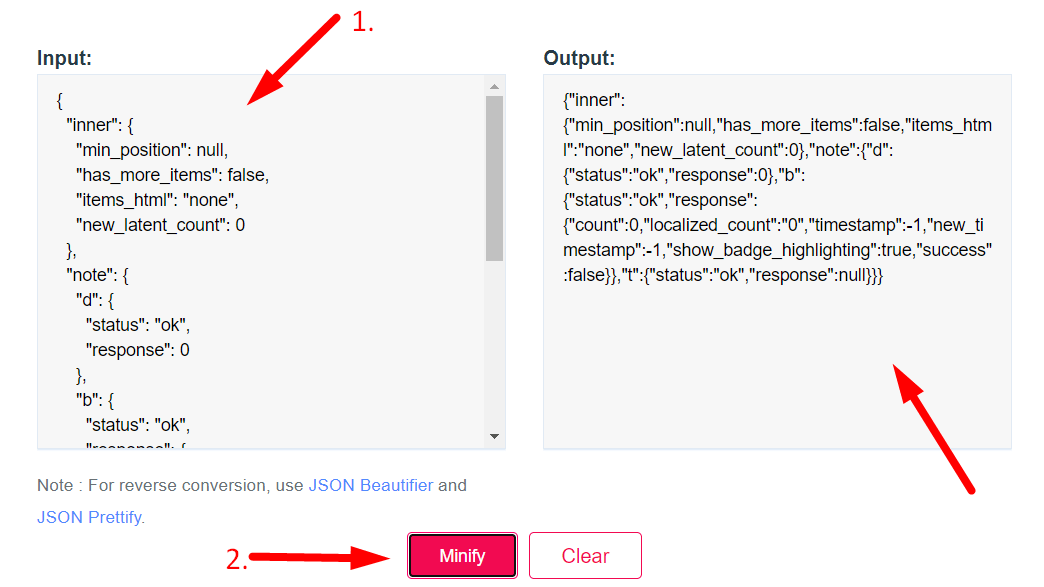
If you want to link to Json Minifier page, please use the codes provided below!
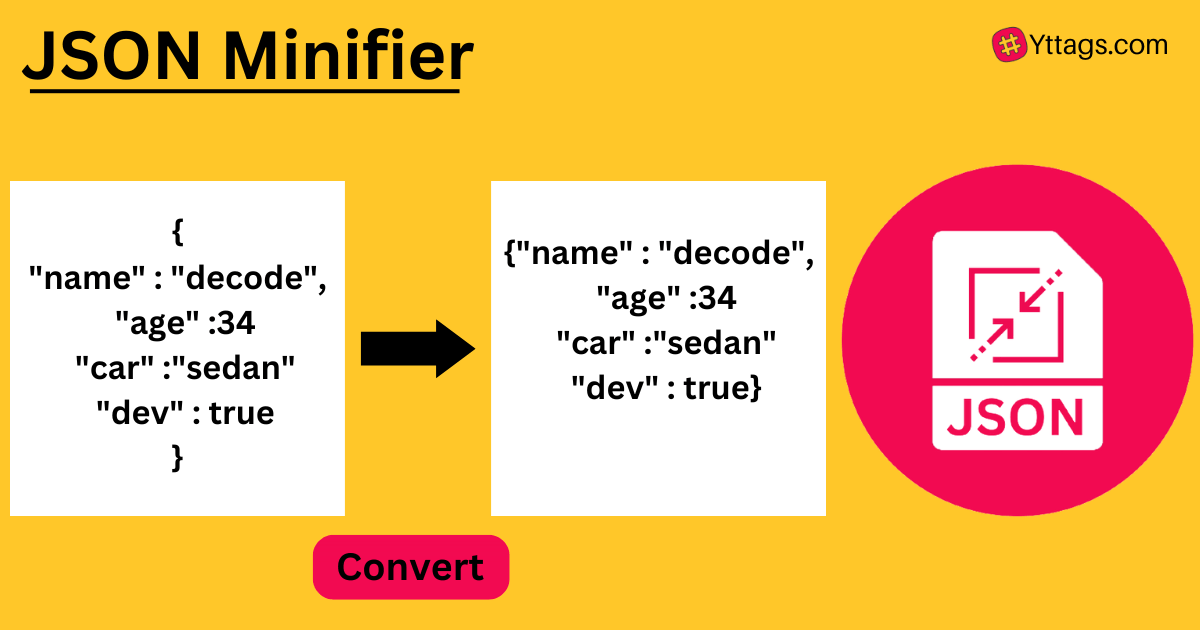
FAQs for JSON Minifier
How to open JSON File?
You can open a JSON file using a text editor or a code editor, such as Notepad (Windows), TextEdit (Mac), Visual Studio Code, or Sublime Text.
What is JSON Minification?
JSON minification is the process of removing unnecessary whitespace, line breaks, and comments from a JSON file to reduce its size, optimizing it for data transfer and storage in web applications.
Why JSON Minify?
JSON minification reduces file size, which leads to faster data transfer and improved performance in web applications by minimizing unnecessary whitespace and characters.
Why is JSON so popular?
JSON is popular due to its simplicity, human-readable format, and ease of parsing in various programming languages, making it an ideal choice for data exchange between different systems and platforms.
How to use JSON Minify with URL?
JSON minification with a URL can be achieved by fetching the JSON content from the URL using a programming language or tool, then applying a minification process to the retrieved data before use.