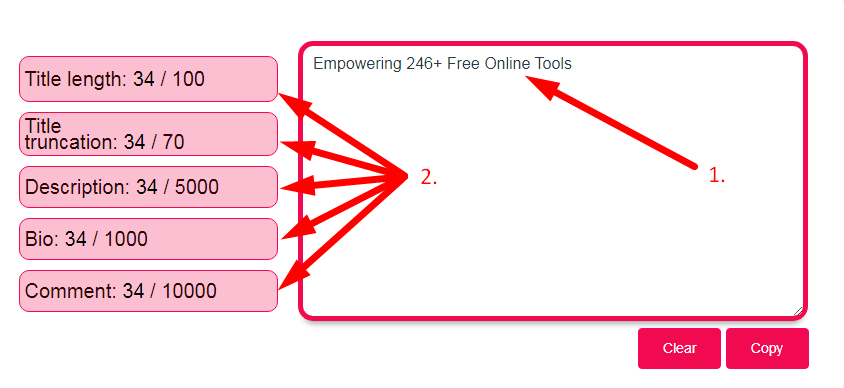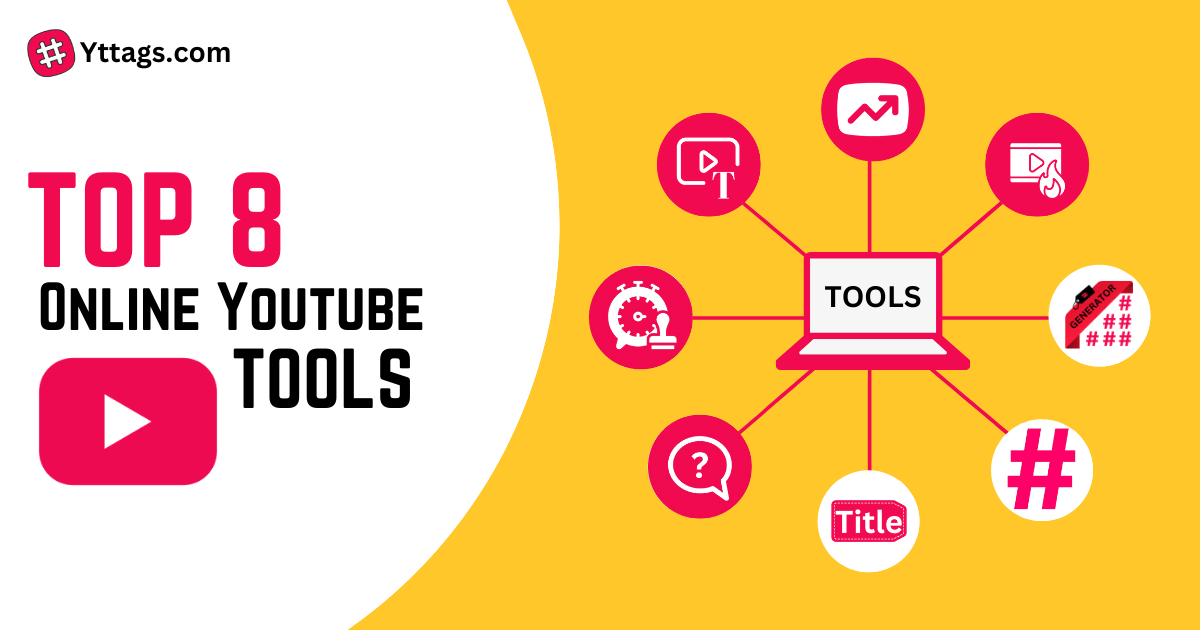We have 8+ Youtube Tools for you to enjoy. A complete set of Youtube Tools is now at your fingertips. Channel ID Finder, Downloader, Tag Extractor & Generator, Thumbnail Downloader, Title Extractor & Generator, Trending Videos, Random Comment Picker, Money Calculator and many more.
1. Youtube Tag Extractor
Yttags YouTube Tag Extractor is an online tool to get YouTube tags & keywords from any YouTube video by entering a YouTube URL in the Yttags tool.
How to use Yttags’s Youtube Tag Extractor?
- Step 1: Select the Tool
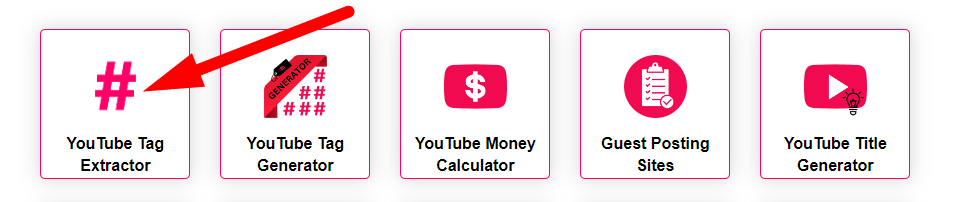
- Step 2: Paste Your URL for Extract Meta Tags…
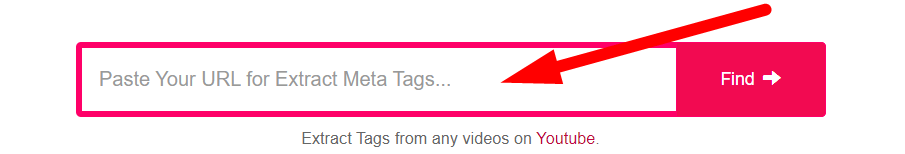
- Step 3: Click on Find Button
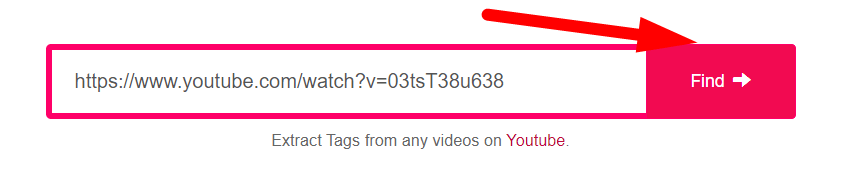
- Step 4: Check Your Youtube Tag Extractor Result And Copy Tags
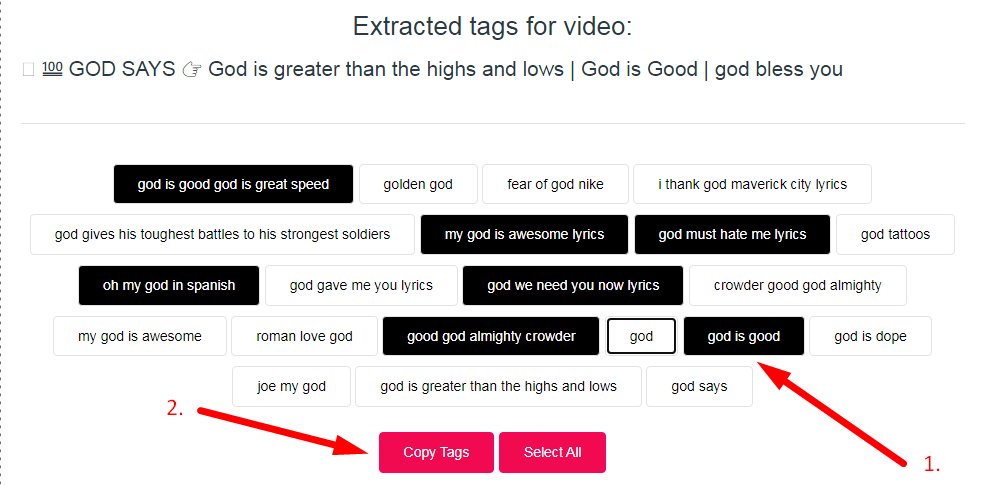
2. Youtube Tag Generator
Yttags(YouTube Tag Generator) is an online tool to get YouTube tags & keywords from any YouTube Title & Keyword by entering a YouTube URL in the Yttags tool.
How to use Yttags’s Youtube Tag Generator?
- Step 1: Select the Tool
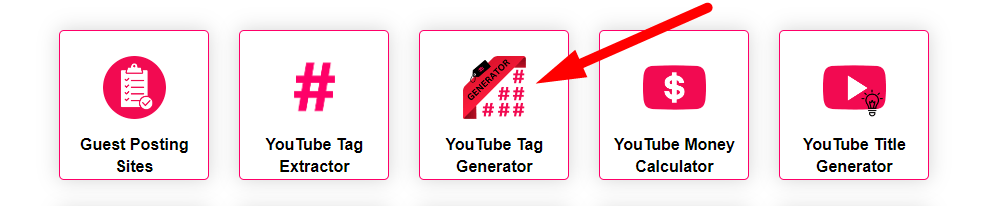
- Step 2: Pate Your Keyword To Generate Tags And Click On Find Button
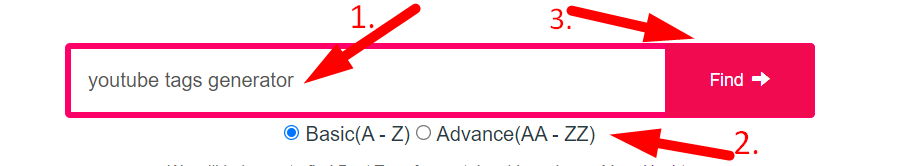
- Step 3: Check Your Youtube Tag Generator Result
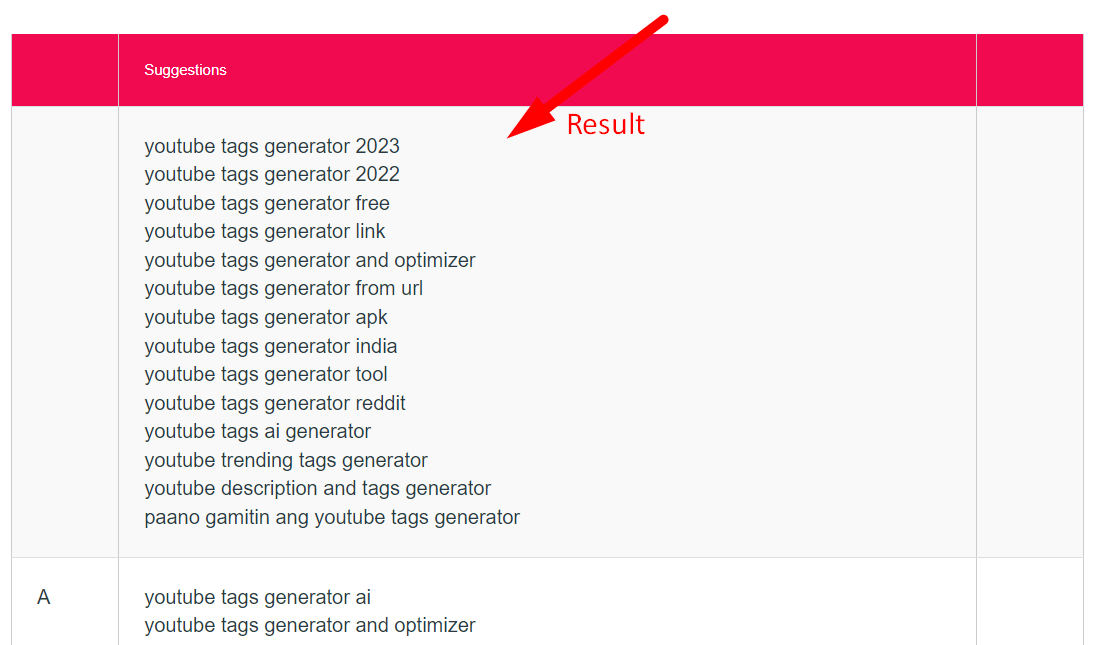
3. YouTube Title Generator
Generate lots of YouTube titles with this YouTube Title Generator online tool ⚡️ Ideas can be saved and copied ⚡️ Fuel your creativity and start generating.
How to use Yttags’s YouTube Title Generator?
- Step 1: Select the Tool
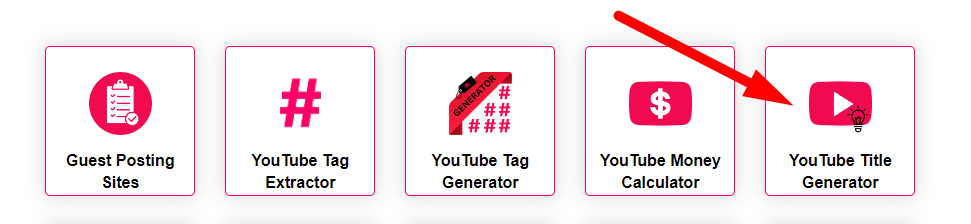
- Step 2: Enter your YouTube title keywords or topic And Click On Generate Videos Ideas Button
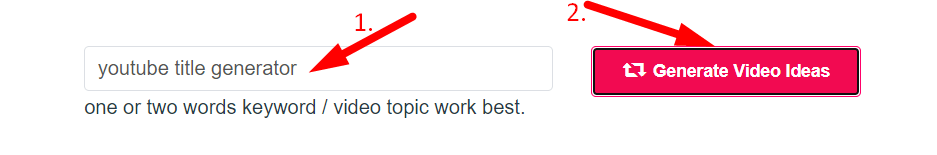
- Step 3: Check Your YouTube Title Generator Result
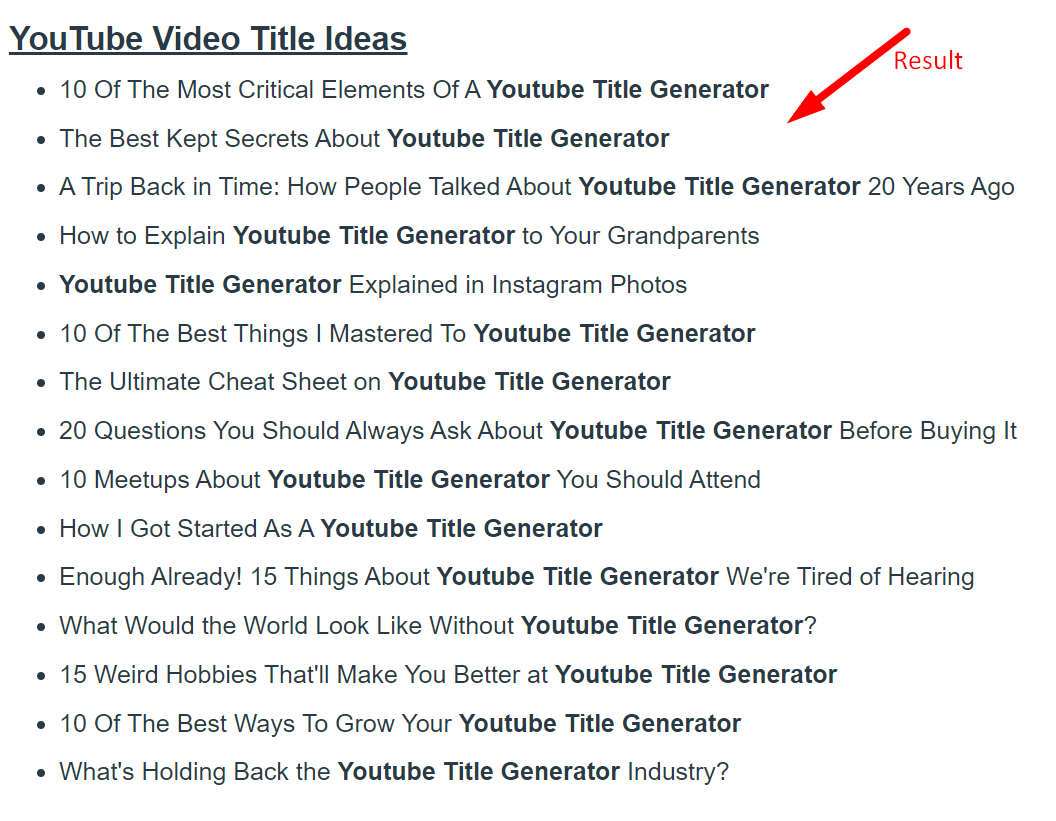
4. YouTube Random Comment Picker
YouTube Random Comment Picker is the easiest way to pick a random winner from all the comments on your YouTube video. You can use it to pick a winner for your YouTube giveaways, promotions, sweepstakes or contests.
How to use Yttags’s YouTube Random Comment Picker?
- Step 1: Select the Tool
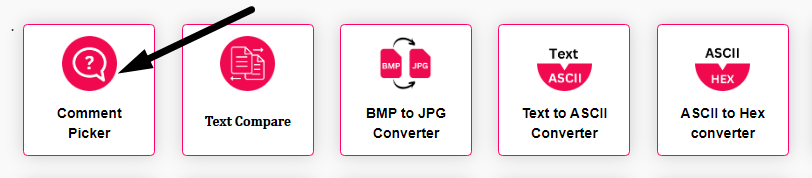
- Step 2: Enter The Following Options And Click On Pick Winner Button
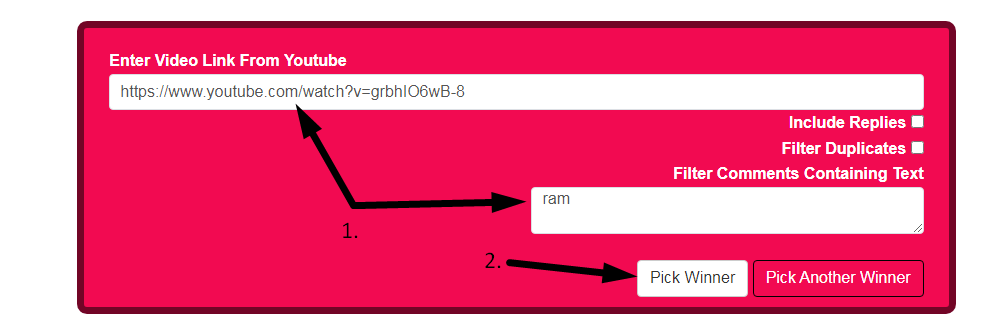
- Step 3: Check Your YouTube Random Comment Picker Result
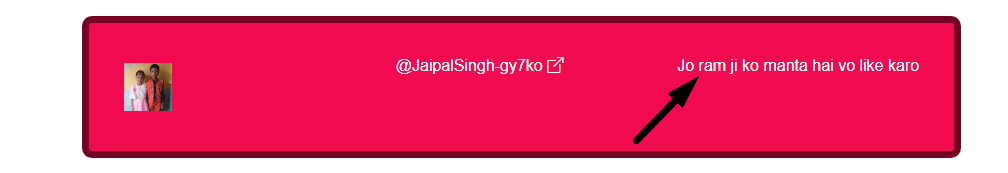
5. Youtube Trending Worldwide
Want to check which is the most trending video on Youtube right now? Now find the top trending videos worldwide as well as in your country with our free tool.
How to use Yttags’s Youtube Trending Worldwide?
- Step 1: Select the Tool
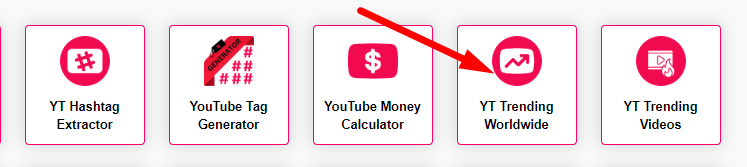
- Step 2: Click On Get your trends Button.

- Step 3: Check Your Youtube Trending Worldwide Result
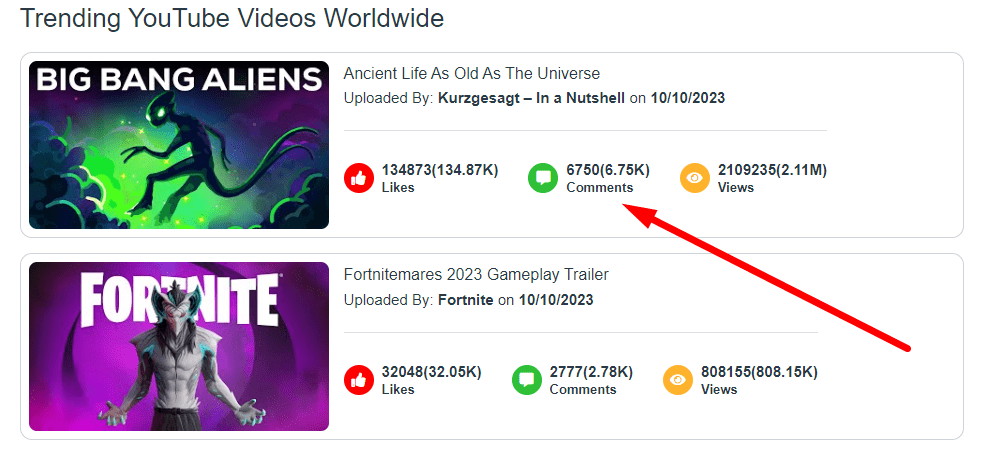
6. YouTube Trending Videos
Youtube Trending Videos tool tells about What is Trending on Youtube which shows Youtube Trends Worldwide. Get Youtube Trending Topics and Tags with this tool.
How to use Yttags’s YouTube Trending Videos?
- Step 1: Select the Tool
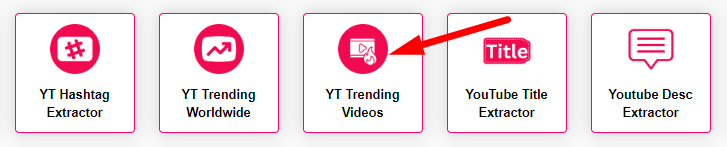
- Step 2: Select The Country & Select Category & Select The No Of Videos And Click On Get your trends Button.
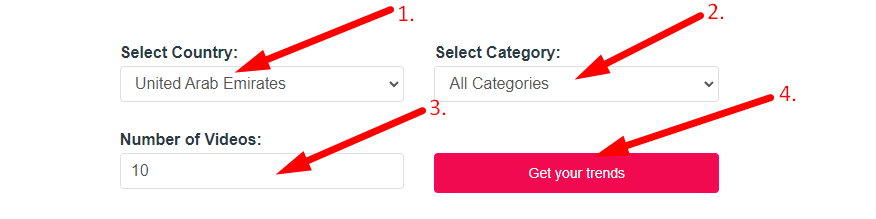
- Step 3: Check Your YouTube Trending Videos Result
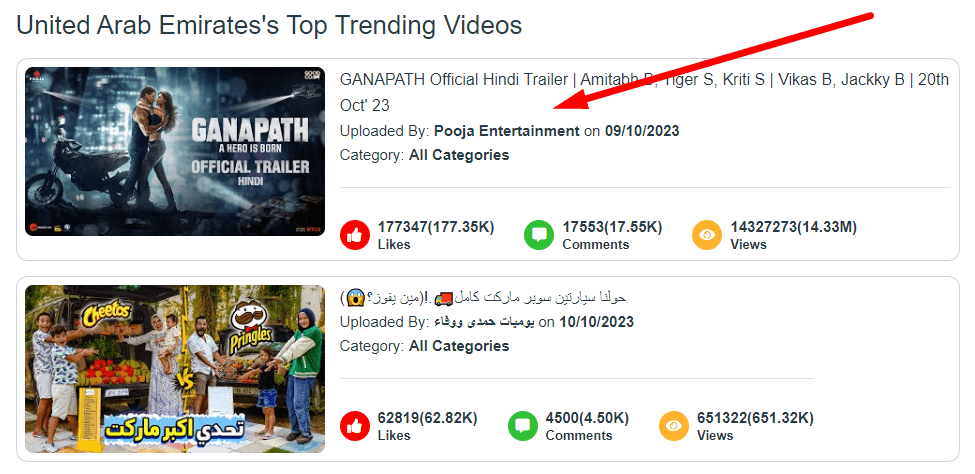
7. YouTube Timestamp Link Generator
YouTube Timestamp Link Generator by Yttags is a simple online tool that allows users to generate a clickable link that directs viewers to a specific time stamp in a video.
How to use Yttags’s YouTube Timestamp Link Generator?
- Step 1: Select the Tool

- Step 2: Paste your Youtube URL & Enter Start Time & End Time And Click On Generate Link Button.

- Step 3: Check Your YouTube Timestamp Link Generator Result

8. Youtube Title Length Checker
Use our YouTube title length checker to check the length of your youtube title, title truncation, comment length, bio and more!
How to use Yttags’s Youtube Title Length Checker?
- Step 1: Select the Tool
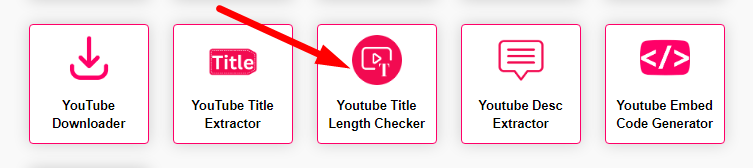
- Step 2: Enter The Title And Check Your Youtube Title Length Checker Result