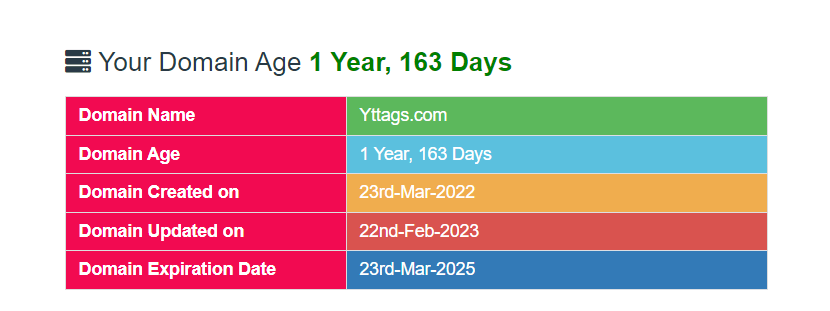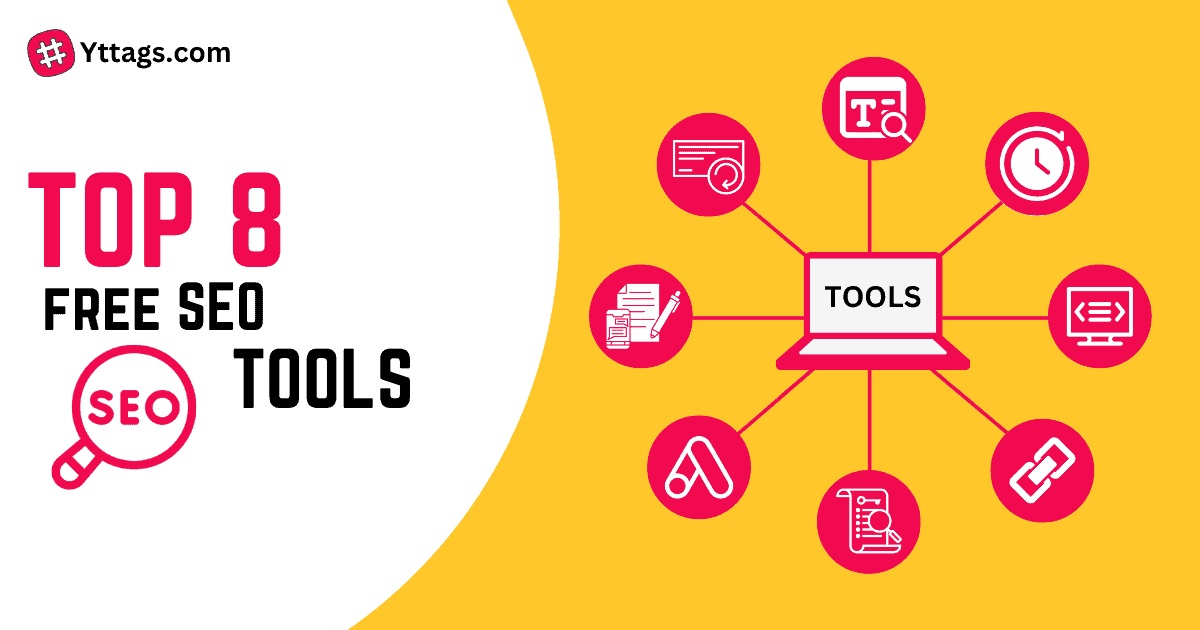We have 8+ Simple and Free SEO Tools for you to enjoy. A complete set of SEO Tools is now at your fingertips. Article Rewriter, Meta Tags Analyzer, Meta Length Checker, Meta Tag Generator, Keyword Suggestion and many more.
1. Keyword Suggestion
Find and assess your competitors’ keywords via our inclusive, user-friendly keyword generator tool, which will help you get relevant keywords for your website.
How to use Yttags’s Keyword Suggestion?
- Step 1: Select the Tool

- Step 2: Enter Your Keyword And Click On Suggest Button
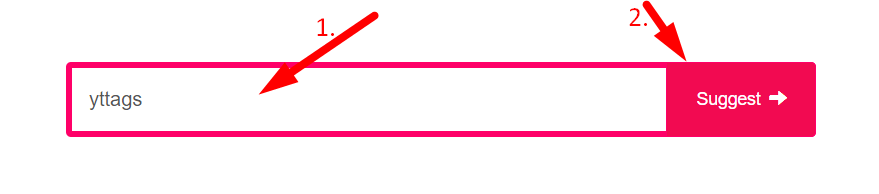
- Step 3: Check Your Keyword Suggestion Result
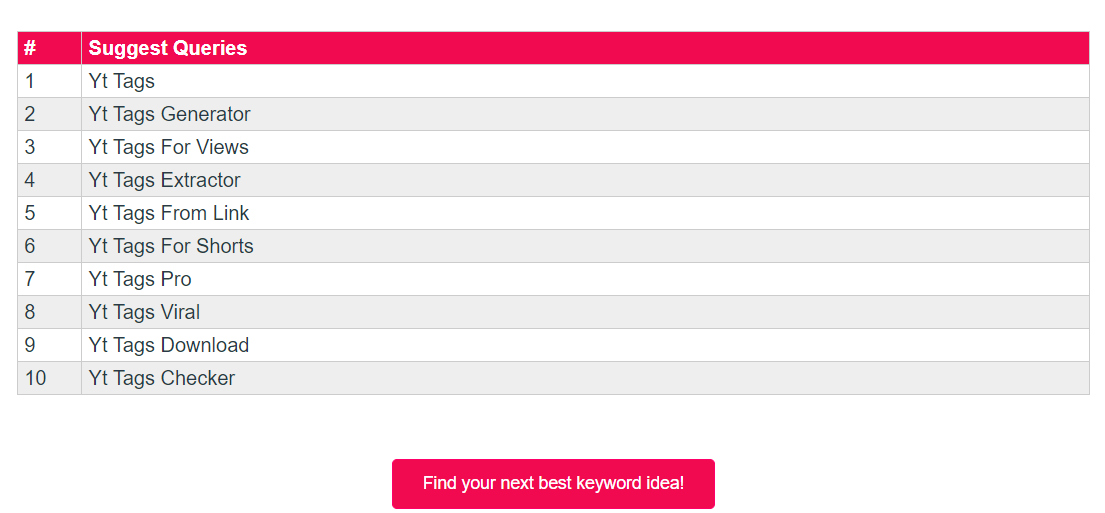
2. Google Ads Revenue Calculator
Start earning your website with ads and content to start making money. Discover how to use AdSense on your website right now.
View this tool : Google Ads Revenue Calculator
How to use Yttags’s Google Ads Revenue Calculator?
- Step 1: Select the Tool
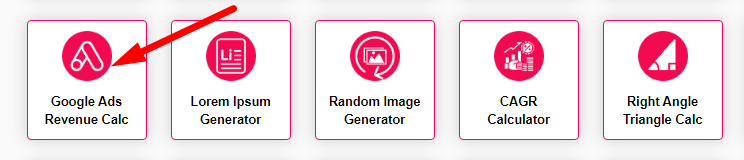
- Step 2: Enter The Following Options And Click On The Calculate Button.
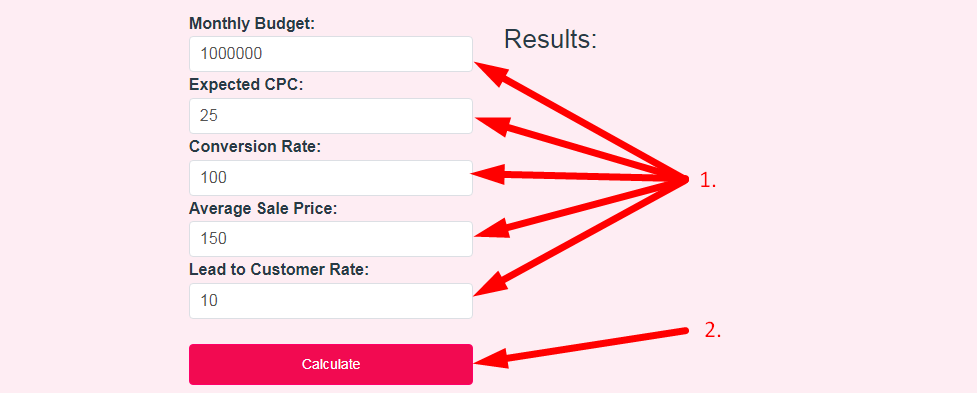
- Step 3: Check Your Google Ads Revenue Calculator Result
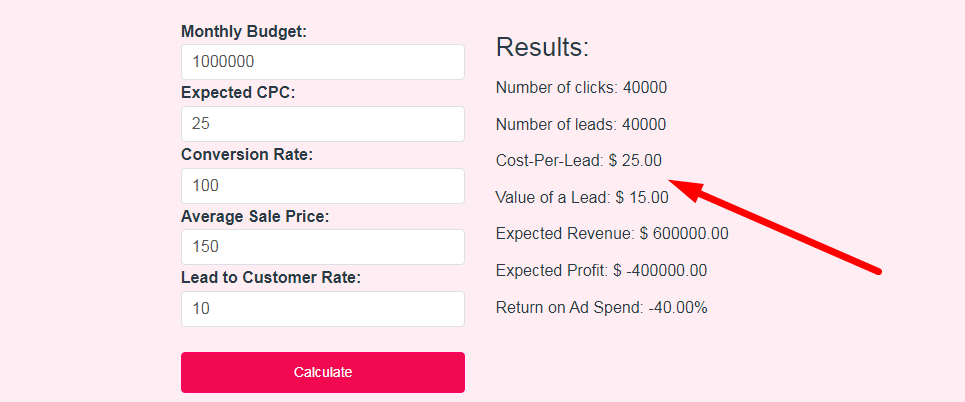
3. Meta Tag Generator
Meta Tag Generator : Preview, Edit and Generate – yttags
How to use Yttags’s Meta Tag Generator?
- Step 1: Select the Tool
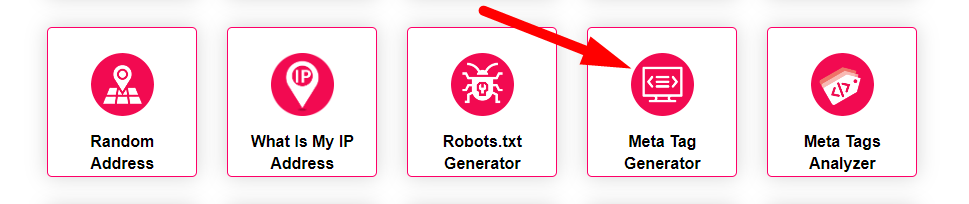
- Step 2: Select The Options And Click On Generate Meta Tags Button
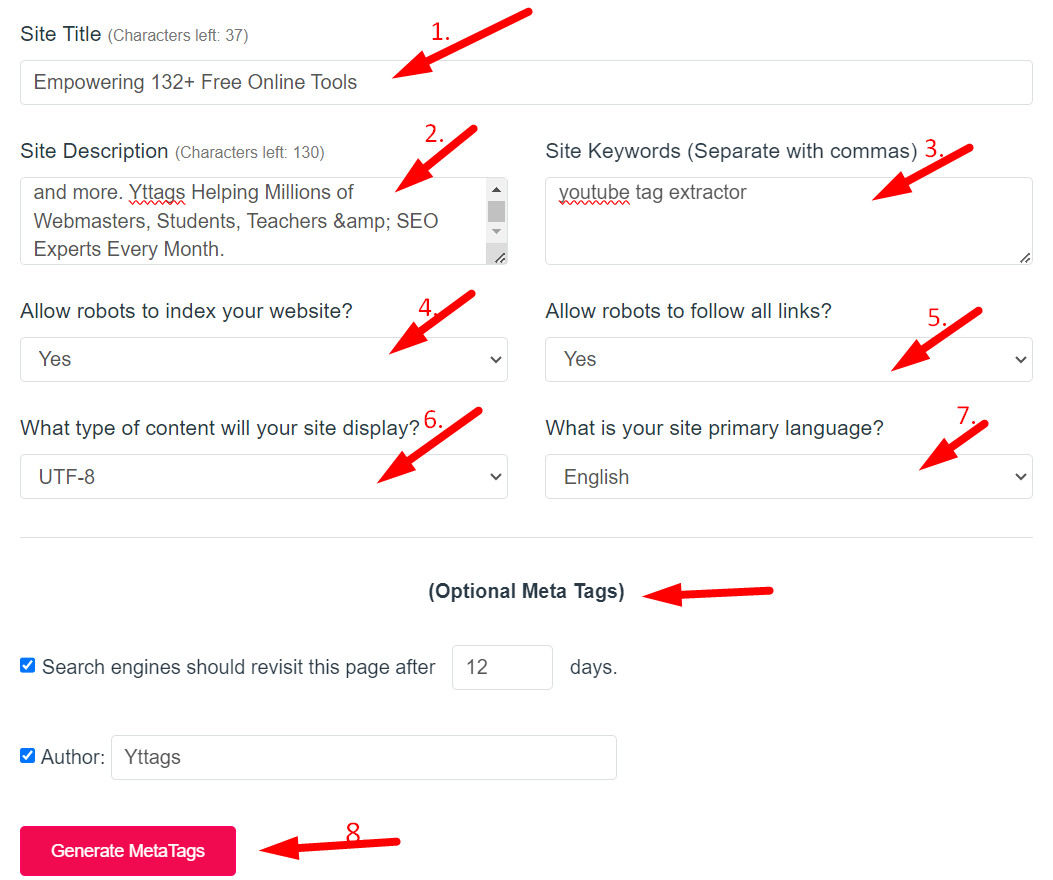
- Step 3: Check Your Meta Tag Generator Result
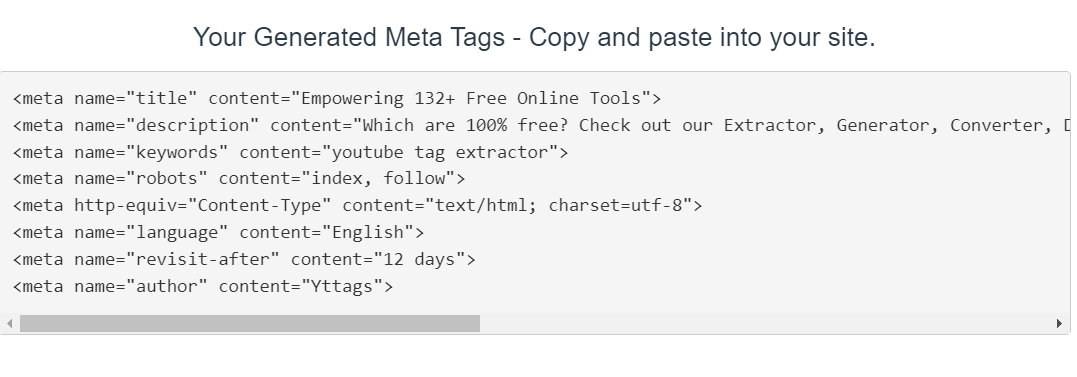
4. Slug Generator
Online Slug Generator is a free tool for Instantly generate slugifies words or text to an SEO friendly and user friendly URL slugs for better SEO optimization.
How to use Yttags’s Slug Generator?
- Step 1: Select the Tool
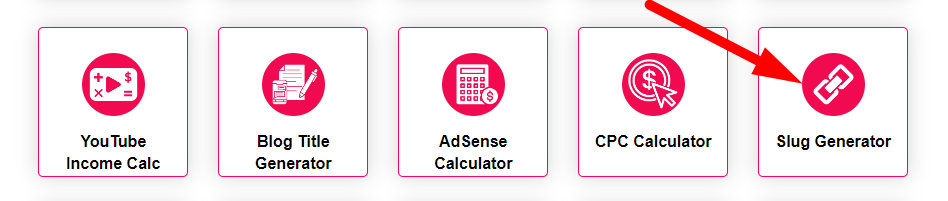
- Step 2: Enter a text String to generate And Select Options And Click On Slugify (Generate Slug) Button
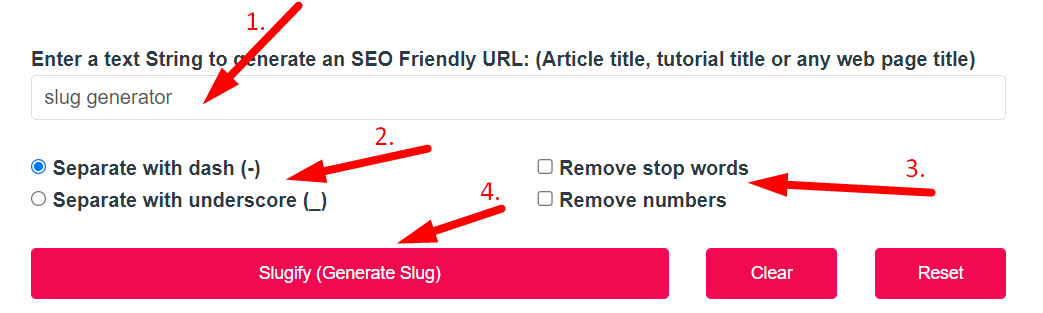
- Step 3: Check Your Slug Generator Result And Copy Your Text
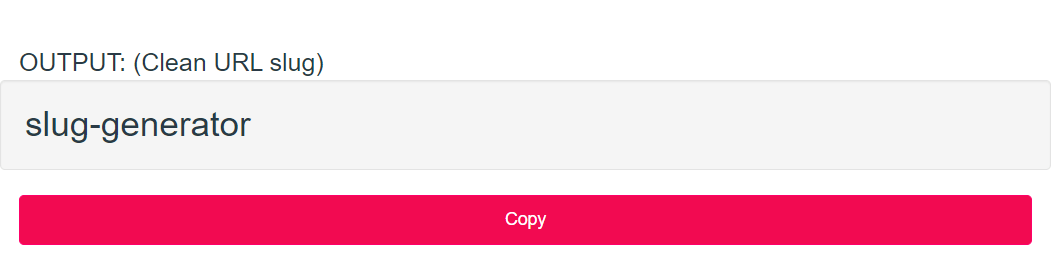
5. Article Rewriter
This free Article Rewriter tool help writers to create unique expressive articles, blogs, written works, or any type of content, saving time on brainstorming.
How to use Yttags’s Article Rewriter?
- Step 1: Select the Tool
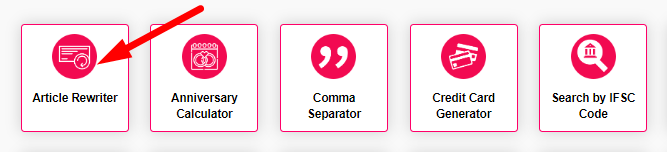
- Step 2: Enter The Article And Click On Rewrite Article Button.
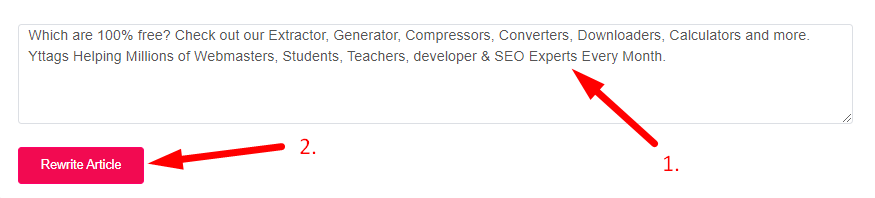
- Step 3: Check Your Article Rewriter Result
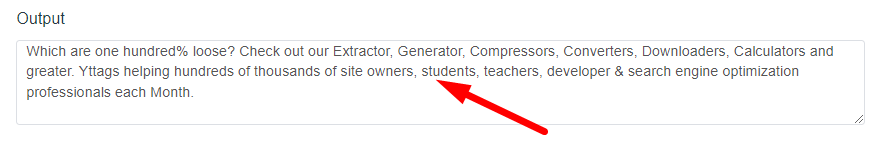
6. Blog Title Generator
Want More Blog Ideas? using blog title generator Generate 100+ catchy, creative, Killer Blog Post Titles, Youtube Title & Headline in just One Click. try it now!
How to use Yttags’s Blog Title Generator?
- Step 1: Select the Tool
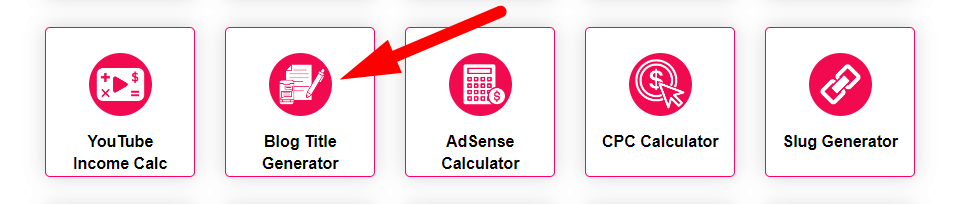
- Step 2: Enter your blog title keywords or topic And Click On Generate Blog Topics Button
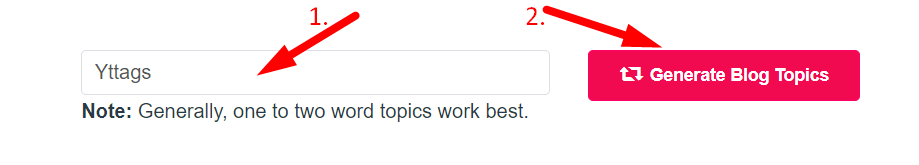
- Step 3: Check Your Blog Title Generator Result
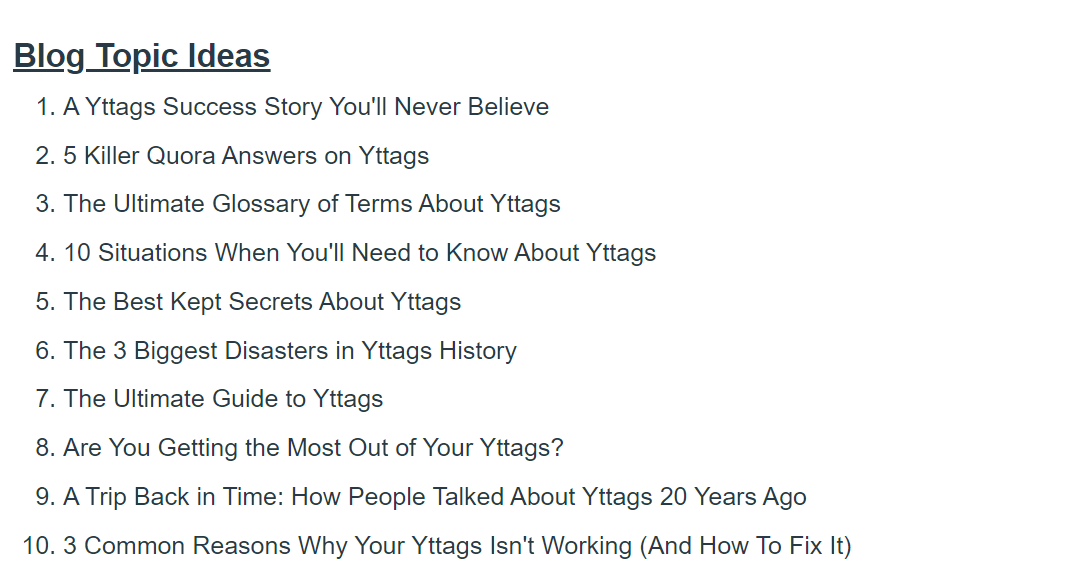
7. Test Meta Title and Description Length Checker
Use this free tool to preview how your meta title and description tags will appear in Google on desktop and mobile. The perfect meta title description length checker.
How to use Yttags’s Test Meta Title and Description Length Checker?
- Step 1: Select the Tool
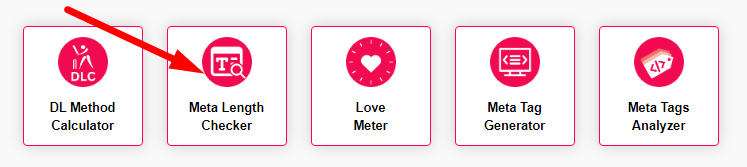
- Step 2: Enter The Following Options And Check Your Test Meta Title and Description Length Checker Result
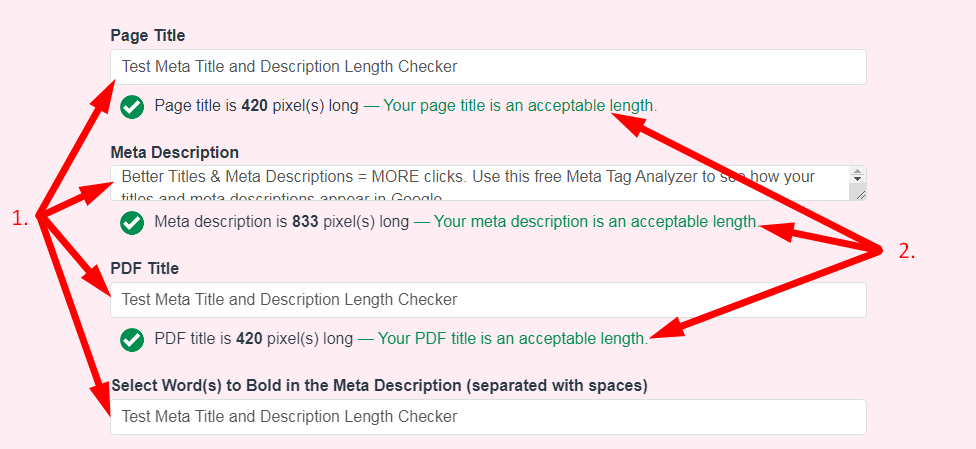
8. Domain Age Checker
you can determine the exact year of a domain or website from the time of registration to the present.
Visit this tool : Domain Age Checker
How to use Yttags’s Domain Age Checker?
- Step 1: Select the Tool
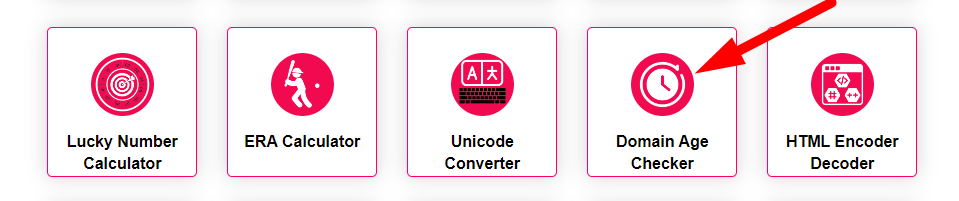
- Step 2: Enter your Domain And Click On Check Domain Age Button
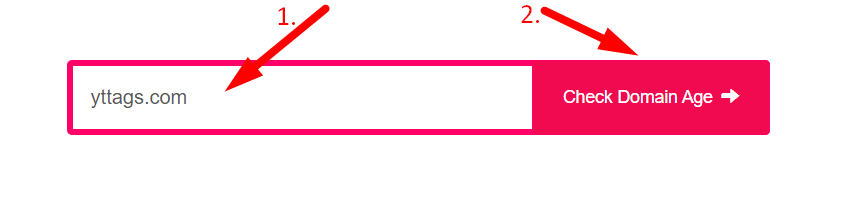
- Step 3: Check Your Domain Age Checker Result