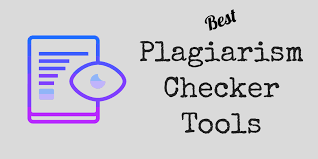Plagiarism is a problem that affects everyone, from students to professionals. It can damage reputations, undermine academic integrity, and even lead to legal action. But with the rise of digital content and easy access to information on the internet, plagiarism has become more prevalent than ever before. Fortunately, there are tools available to help combat plagiarism. One such tool is a 100% free plagiarism checker.
In this article, we will explore what plagiarism is and why it’s a problem. We will also discuss the benefits of using a 100% free plagiarism checker and provide tips on how to use one effectively. By the end of this article, you’ll have a clear understanding of how a 100% free plagiarism checker can benefit you and your writing.
Why Plagiarism is a Problem That Affects Everyone
Plagiarism is an issue that affects individuals, institutions, and society as a whole. In the academic world, plagiarism can result in students receiving lower grades or even being expelled from their programs. Plagiarism also has serious consequences in the professional world, where it can lead to lost clients or legal action against individuals or companies.
Beyond these personal consequences, plagiarism undermines the integrity of knowledge production and dissemination.
When people plagiarize others’ work, they contribute to misleading or false information being circulated. This can have damaging effects on fields like medicine and science, where inaccurate information can be dangerous or even deadly. Ultimately, plagiarism harms everyone by degrading the quality of our collective knowledge base.
What is Plagiarism? A Brief Definition
There are different types of plagiarism, including direct copying, paraphrasing without attribution, and self-plagiarism.
Direct copying involves taking someone else’s work word for word and presenting it as your own. Paraphrasing without attribution involves restating someone else’s ideas in your own words but not giving credit to the original author. Self-plagiarism occurs when you submit the same work for multiple assignments or publications without acknowledging that it has been previously published or submitted. Understanding what plagiarism is and how to avoid it is essential for anyone who wants to produce original and ethical work.
Tips to Avoid Plagiarism in Your Writing
Plagiarism is a serious offense in the academic and professional world, and it can lead to serious consequences such as loss of credibility and even legal action. Fortunately, there are several tips you can follow to avoid plagiarism in your writing.
The first tip is to always give credit where credit is due. If you use information or ideas from another source, be sure to cite that source properly using the appropriate citation style. Additionally, it’s important to paraphrase rather than copy directly from a source. This means putting the information in your own words while still giving credit to the original author. Finally, always proofread your work carefully to ensure that you have not accidentally used someone else’s words or ideas without proper attribution.
By following these tips and using a 100% free plagiarism checker, you can ensure that your writing is original and free of plagiarism. Not only will this protect your reputation as a writer, but it will also help contribute to the academic and professional integrity of whatever field you are working in.
Why You Need a 100% Free Plagiarism Checker
As a writer, researcher or student, you are often required to create original content that reflects your own ideas and understanding of a subject matter. However, in today’s digital age, with the vast amount of information available at our fingertips, it is easy to unintentionally use someone else’s words or ideas without proper attribution. This is where a 100% free plagiarism checker comes into play.
A plagiarism checker allows you to scan your writing for plagiarism and ensure that your work is entirely original. It provides an added layer of protection and peace of mind for anyone concerned about accidentally or unknowingly plagiarizing someone else’s work. By using a reliable plagiarism checker regularly as part of your writing process, you can avoid accusations of plagiarism by demonstrating that your work is entirely unique.
The Benefits of a 100% Free Plagiarism Checker
Using a 100% free plagiarism checker tool can offer many benefits to writers, publishers, and educators alike. One of the primary benefits is the ability to ensure that your content is original and free from any instances of plagiarism or copyright infringement. This can help you avoid any potential legal issues or negative consequences that could arise from using plagiarized content.
In addition, using a 100% free plagiarism checker can also help you improve the overall quality of your writing. By identifying areas where your writing may be too similar to other sources, you can make the necessary changes and revisions to create content that is truly unique and valuable. This can help you establish yourself as an expert in your field and attract more readers who are interested in your work.
How to Use a 100% Free Plagiarism Checker
Using a 100% free plagiarism checker is simple and straightforward. Once you have found a reliable tool, follow these steps:
Step 1: Prepare your document –
Before you can check for plagiarism, you need to ensure that your document is in the correct format. Save it as a plain text file or copy and paste it into the checker’s text box. Ensure that all formatting (bold, italic, etc.) has been removed.
Step 2: Copy and paste your text –
You can either upload your document or copy and paste the text into the checker’s input area. Make sure to select the language of your document before running the check.
Step 3: Analyze results –
The plagiarism checker will analyze your text against its database of sources and provide you with a detailed report. The report will highlight any areas of concern where plagiarism may be present.
Step 4: Review report –
Carefully review the report for any instances of potential plagiarism. The report will show you which parts of your work are similar to other sources.
Step 5: Fix issues –
If any instances of potential plagiarism are detected, go back to your original document and fix them by appropriately citing sources or re-writing sections altogether.
By following these simple steps, you can effectively use a 100% free plagiarism checker to ensure that your work is original and free from any unintentional similarities with other sources. Using such tools help create an environment
Common Mistakes to Avoid When Using a 100% Free Plagiarism Checker
Even though plagiarism checkers are essential tools for content writers and researchers, there are common mistakes that one can make when using them. Here are some of the most critical errors that you should avoid:
1. Not verifying the accuracy of the results:
While plagiarism checkers use sophisticated algorithms to search for duplicate content, they’re not entirely foolproof. For instance, some may flag quotations or commonly used phrases as plagiarized, leading to false positives. Therefore, always review your results carefully and verify any flagged content before making any changes.
2. Assuming that the tool is 100% reliable:
Even though most trusted plagiarism checkers boast accuracy rates of up to 99%, they’re not perfect. Thus, it’s crucial to use multiple tools or approaches to detect plagiarism for thoroughness.
3. Ignoring citation issues:
A common mistake in academic writing is citing sources incorrectly or inadequately. Although a plagiarism checker may not flag these errors as copied content, they still count as academic offenses that can jeopardize your work’s credibility.
Making these mistakes can lead to incorrect results and ultimately harm your writing’s quality and reputation. Therefore, when using a 100% free plagiarism checker, be vigilant and double-check everything to ensure you have original content.
The Future of Plagiarism Detection
As technology advances, so do the methods for detecting plagiarism. While current technology is effective at catching blatant instances of copying and pasting, future developments will focus on detecting more sophisticated forms of plagiarism. One promising area involves using machine learning algorithms to detect patterns in writing styles that are unique to individual authors and can be used to identify instances of copyright checker. Such systems could potentially revolutionize the way we detect and prevent plagiarism.
Another exciting development is the increasing use of artificial intelligence (AI) in plagiarism detection. AI-powered tools can analyze vast amounts of text data quickly and accurately, allowing them to flag potential instances of plagiarism with high levels of accuracy. This opens up new possibilities for educators, students, publishers, and businesses alike to ensure that their content is original and protected against intellectual property theft.
Conclusion: Embrace Originality with a 100% Free Plagiarism Checker.
In conclusion, a 100% free plagiarism checker is an essential tool for writers, students, and professionals who want to ensure that their work is free of any copied content. By using a plagiarism checker, you can avoid the severe consequences of submitting plagiarized work. With this tool, you can also improve the quality of your writing by ensuring that your work is original and unique. Furthermore, as technology advances, we can expect even more sophisticated tools to detect plagiarism and promote originality. So embrace originality today with a 100% free plagiarism checker!